Do you want to know about the Pocket app formerly called Abeg and BBNaija sponsor? This post gives a complete review of Pocket App by Piggyvest and how to benefit from it.
Pocket by Piggyvest is a legit and safe social commerce and payment app. It secured an AIP license approval from CBN as a Mobile Money Operator (MMO) in Nigeria. Formerly Abeg, the app makes it easy to buy, shop and sell items, transfer money etc. With Escrow, the seller’s and buyer’s money is secured.
Therefore, this post helps you understand its products and services and if it is the right app for you.
So let’s start.
What is Pocket App (Abeg) by Piggyvest
Pocket (Abeg) is a social commerce and payments app suitable for individuals and business owners. You can use the Pocket app to buy, shop or sell goods and services, and request or transfer money to other users or bank accounts. In addition, pay bills, and start and win giveaways.
Owned by Piggyvest whose founders are Odunayo Eweniyi, Somto Ifezue, and Joshua Chibueze, the Pocket app aims to blend e-commerce with payment in order to benefit individual savers and business owners. The result is a one-stop app for your major needs.
However, the Pocket app is still in the development stage with some noticeable bugs.
Pocket Products and Features
Below are the products and features of Pocket (Abeg)app
- Markets
- Shops
- Transfer and Request Money
- Bill Payment
- Escrow
Is Pocket (Abeg) App Legit and Safe?
Pocket (abeg) by Piggyvest is legit as it got an Approval In Principle (AIP) license from the Central Bank of Nigeria (CBN) to be a Mobile Money Operator (MMO) in Nigeria
Pocket (abeg) app is a safe platform. Your funds are with VFD, a digital bank whose accounts are insured by NDIC. The escrow feature is another security measure that safeguards your money when you buy and sell on Pocket app. Also, your data such as BVN is safe and encrypted.
Furthermore, there is a transaction PIN to protect unwanted access to your account
In short, the review of the Pocket app by Piggyvest shows it is safe. However, secure your login details.
How to Sign up for Pocket App Account
Below are the required steps to download and sign up for an account with Pocket (abeg) app:
- Download Pocket App by Piggyvest. Go to Google Playstore or App Store.
- Enter your details
- Choose Pocket ID tag
- Verify your Phone Number
- Verify your Account with BVN
- Alternatively, Verify your account Piggyvest Account
- So, your Pocket app account is ready
Pocket ID is your unique identification for receiving cash on the Pocket app from other users. You can have 2 Pocket IDs. That is one for personal use and another one for your business page on the app.
Below are the requirements you need to sign up on Pocket (abeg) app
- Phone number
- Email Address
- BVN to verify your account
- Alternatively, use your verified Piggyvest account
Pocket App by Piggyvest for Individuals
Pocket (abeg) app allows every Individual on the platform to buy goods and services from the app shops and markets. You can buy almost anything such as clothing, cars, electronics, NFTs, and hire services such as photography, events decor and so on.
One downside of buying online is there are a lot of scammers. This is why PocketApp protects both the seller and buyer with escrow. With this, your money is safe and secured. Until you get your products and services, the money will not be released.
Below are some benefits you get from Pocket (abeg) app as an individual who is not into selling:
- Shop and buy from a wide range of sellers and markets.
- Send money to Pocket users for free
- Transfer to any bank account.
- Pay bills
- Secure payments with an escrow feature.
- Create a Group account or contribution with 2 – 100 people.
- Start or get giveaways
Pocket App for Business owners
PocketApp is perfect for business owners to sell their products and services, providing the tools to set up your shop and start getting paid easily including zero commission on sales and fast payment.
To create a shop on the Pocket app by Piggyvest takes a few minutes. And if you already have an Instagram shop, it is even easier. Just enter your username and the Pocket app will import your products. According to PocketApp, you get more visibility and income using the app compared to other social apps.
Below are some of the benefits you get as a business owner on Pocket App
- Easy setup of shop and sales from your Pocket app account.
- Zero commissions on all sales
- Promote your products and services to millions of Pocket app users.
- A secured business transaction with escrow.
Transfer and Request Money on Pocket App
Pocket app as a finance app offers users the ability to transfer money to other users and also to bank accounts. You transfer to another pocket user by entering the pocket ID for free. Likewise use Pocket app to transfer money to any bank account in Nigeria with a small fee of 10 Naira.
Follow these required steps to transfer money from your Pocket (abeg) account to another user, Merchant or bank account:
- Open the Pocket app and tap Transfer
- Enter the amount of money
- Enter the narration (optional)
- Tap Send Money
- Then, choose the sending option. Pocket Account, Bank account or Merchant ID
- Enter beneficiary details to complete the transaction
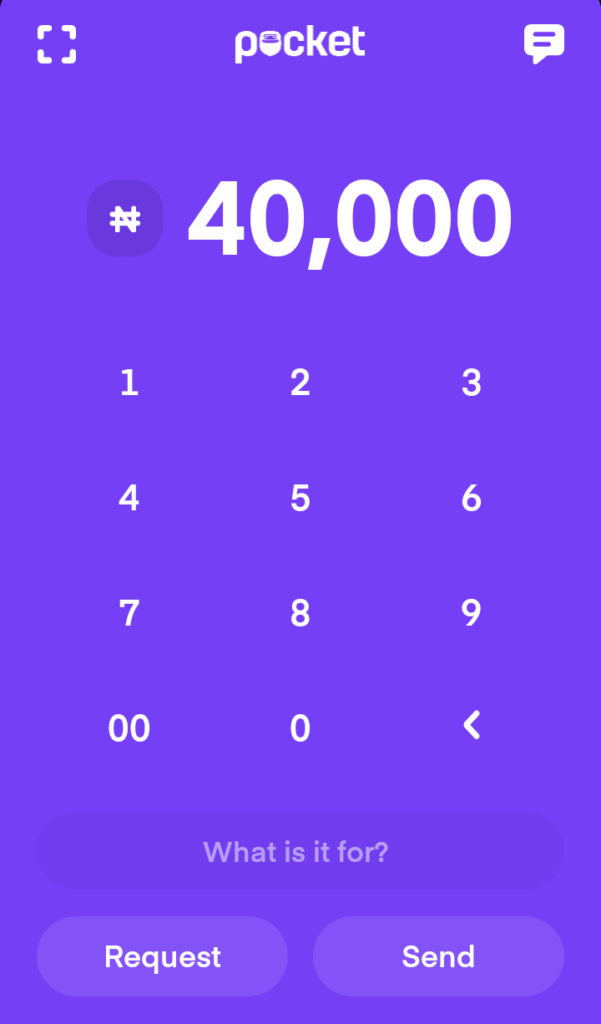
Also, you can use Pocket app to request money from someone to pay. Below are the required steps to request money using Pocket (abeg) app:
- Open the Pocket app.
- Tap Transfer/Request icon below
- Enter the amount of money
- Enter the narration
- Tap Request button
- Then, complete the transaction
Bills Payment on Pocket App
Using Pocket app by Piggyvest, you can pay bills such as airtime, data, DSTV, GOtv and Electricity. Below is the complete list of bills payment available on Pocket (abeg) app:
- MTN Airtime and Data
- Glo Airtime and Data
- Airtel Airtime and Data
- 9mobile Airtime and Data
- DSTV subscription
- GOtv subscription
- Electricity with Buypower: IKEDC, EKEDC, IBEDC, PHEDC, KEDCO, AEDC, JEDC
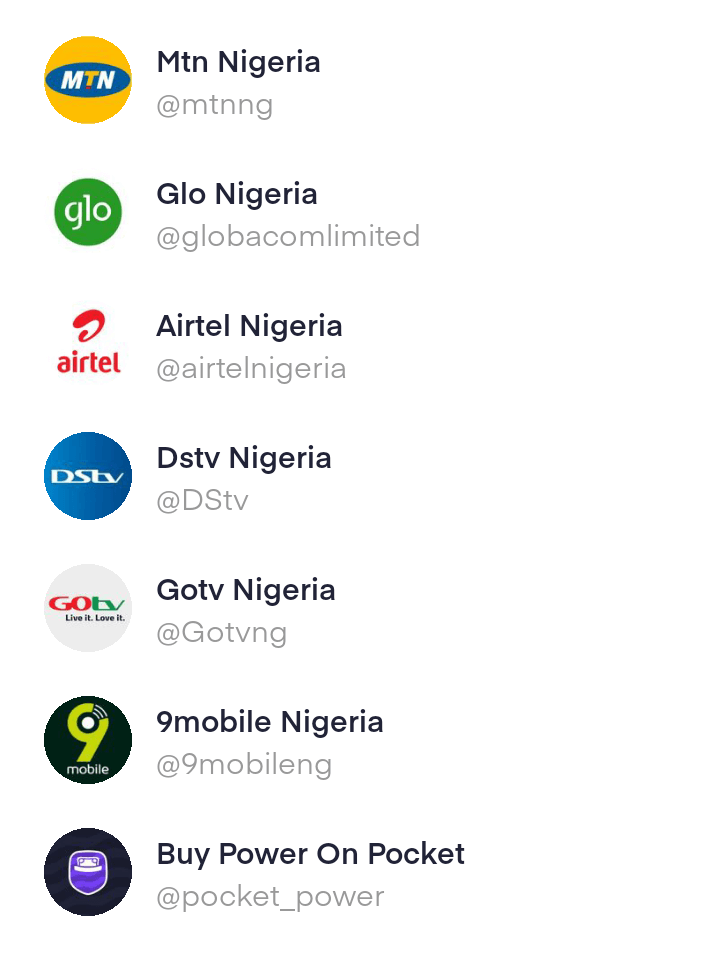
To buy airtime, data, electricity or pay cable subscription on Pocket (abeg) app, follow these steps:
- Open your Pocket app.
- Tap the Bill icon
- Choose the bill to pay from the list: Airtime Networks, Dstv, Gotv, Electricity
- Select the services to pay for and fill in the details.
- Complete the transaction with your PIN
Pocket Clique Group Account
The Pocket app group account, called Clique or joint account is where 2 to 100 people can contribute and manage their money to achieve a goal. There are different types of group accounts you can create depending on your aim. For instance, create a joint account with your spouse or do contribution with your friends
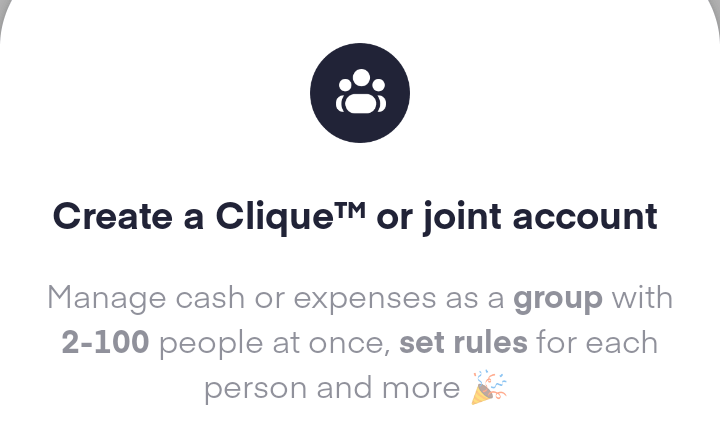
Below are the Clique group accounts you can create on Pocket (abeg) app :
- Boo and I: Suitable for 2 people
- Friends: Up to 30 people
- Family: Suitable for family members
- Ajo & Contributions: Ideal for members of a cooperative
- My Team and I: Ideal for unit members such as in a company.
Pocket (Abeg) Shop
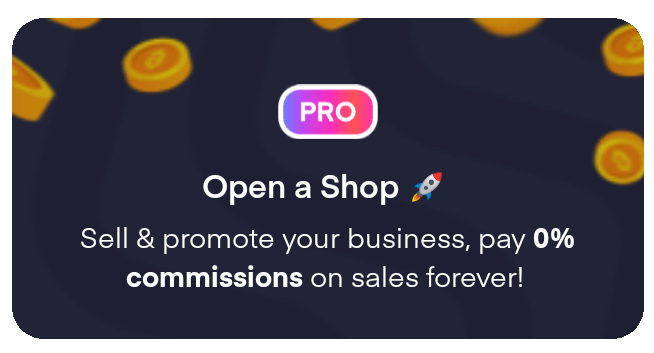
Pocket App shop gives every user the option to create a virtual shop and start selling goods and services. Opening a shop on the Pocket app is free and you will be charged zero % commission on all your sales. Also, there is no documentation you must provide before you create a business shop
Below are the required steps to create a shop and sell on the Pocket (abeg) app:
- Open the Pocket app and tap Sell
- Pick your kind of Shop: Fashion, Food, Advert etc
- Fill out your shop details and tap Create Shop
- Then, start to add your products or services
Below are the kind of shops you can create on Pocket (abeg) app:
- Fashion Business
- Create Shop from Instagram: Copy your Instagram shop
- Personal Store: For fairly used items
- Food Business
- Advertisement: Advertise anything
- New business: Create a new business
Pocket (Abeg) Giveaway
Pocket app giveaway is a way to make people happy by giving out money to random people on the platform. The least giveaway amount you can do on pocket (abeg) app is 5000 Naira and 500 naira per person.
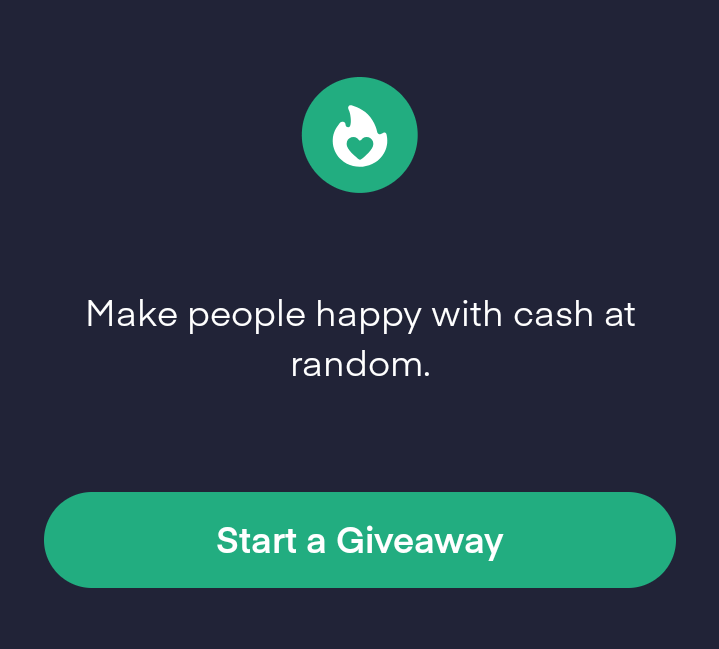
How to Start a Giveaway on Pocket (Abeg) App
Follow these required steps to start a giveaway on the Pocket (abeg) app to give money:
- Open the Pocket app and tap your Profile icon
- Choose Giveaway and tap start a Giveaway
- Select the amount template or tap the custom icon to enter an amount
- Enter the reason for your giveaway
- Choose duration: From 10 minutes to 6 hours
- Add a Quiz (optional)
- Choose who can join: Anyone on Pocket app, private giveaway or users with a badge
- Tap Summary to preview. Exempt previous winners here (optional)
- Finally, start the Giveaway
To win giveaway money on Pocket (abeg) app, you must actively use the app. This way, you can see the ongoing giveaway to join and win the prize amount before it ends. The least amount you can win is 500 Naira.
Pocket App Fees
Pocket app charges a fee of 10 Naira when you transfer money to any bank account. However, sending money to other Pocket app users is free.
Also, Pocket app charges 50 Naira when you withdraw from your Piggyvest flex account to Pocket app
Related Post:
- Branch App Review with High ROI Investment
- Mintyn (Mint) Digital Bank Review
- How to get Mintyn Referral Bonus
Pocket (Abeg) App Market
Pocket Market is a place where you can buy all types of products and services. This market has subcategories, so each type of market sells its own kind of products and services. For instance, the computer village is where phones, computers and accessories are sold.
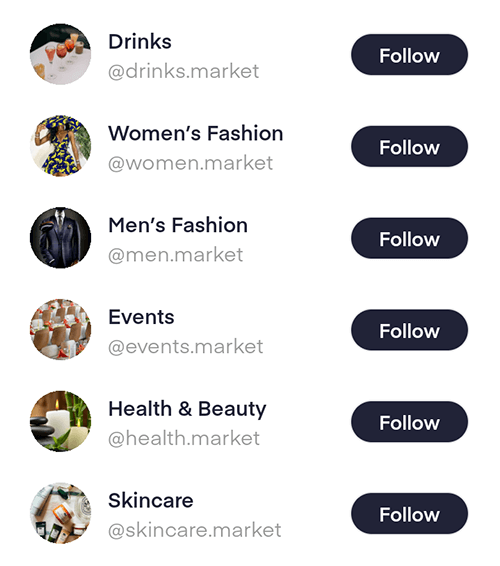
The following are the markets you can follow and buy goods and services on Pocket app:
| Pocket Markets | Products and Services |
|---|---|
| Digital Services | NFTs, Design, Photography, Videography etc |
| Computer Village | Phones, Laptops, Tablets etc |
| Electronics | Television, AC, Kitchen appliances |
| NGO & Charity | Fundraising, Donations and other NGOs |
| Hair & Wigs | Wigs, Hair products and accessories |
| Hot Dresses | Slip dresses, Bodycon, Backless etc |
| Food & Cravings | Food, Groceries, Pastries etc |
| Drinks | Cocktails, Smoothies, Wine, Milkshakes etc |
| Women’s Fashion | Dress, Jewelry, Blouse, Shoes, Bags etc |
| Men’s Fashion | Shirts, Trousers, Wristwatches, Shoes etc |
| Events | Conferences, Parties, Shows, Seminars |
| Health & Beauty | Makeup, Medicine etc |
| Skincare | Body cream, Shower gel, Supplements etc |
| Gifts | Hamper, Party Supplies and Birthday cards |
| General Services | Therapy, Logistics, Grooming, Legal, Construction etc |
| Home Decor | Mirrors, Figurines, Flower Pots, Scented candles etc |
| Kids Market | Kiddies wear, Newborn baby products, Toys etc |
| Real Estate | Lands, Apartments, Houses |
| Trendy Men Shoes | Sneakers, Boots, Loafer, Oxford etc |
| Perfumes | Perfumes, Perfume oils, Body sprays, deodorants etc |
| Furniture Market | Sofas, Wardrobes, Tables, Bed frames etc |
| Cars & Automobiles | Cars, Motorcycles, Spare parts, Accessories |
| Streetwears for Men: | Hoodies, Shorts, Sneakers, Sweatshirts etc |
| Pets | Dogs, Cats, Pet food, Accessories and more |
| Declutter | Secondhand clothes, Fairly used household items etc |
| Shoes for Women | Heels, Boots, Sandals, Flats, Sneakers etc |
| Travel & Tourism | Tours, Trips, Hangouts etc |
| Home Cleaning | Janitorial, Laundry, Carpet cleaning and more |
| Digital Gifts Cards | Gift cards, Vouchers, Coupon, Discount codes etc |
| Art Works & Crafts | Raffia, Paintings, Crochet, Pottery etc |
How to Withdraw from Pocket (abeg) to Bank Account
Follow these required steps to withdraw from your Pocket (abeg) account to your Bank Account:
- Open Pocket app and tap Profile icon
- Tap Settings and scroll to Bank Accounts
- Enter your bank details and save it
- After that, go to Transfer
- Fill in the amount and choose Send to Bank account
- Select your bank account details below.
- Complete the transaction with your PIN
Conclusion on Pocket App by Piggyvest Review
Pocket (abeg) by Piggyvest is a trusted social e-commerce and payment app by many Nigerians. Zero commission on sales, giveaways, access to a wide range of products and services, quick and secured payment and security are reasons why it is one of the top apps in Nigeria.
Another obvious benefit of Pocket app is that it can be the only app you need most times instead of installing more apps on your phone.
Of course, like other fintech apps, Pocket app is not perfect. For instance, it charges you when you transfer money to other bank accounts. This I get for free by using the Branch app, Barter app, Mintyn bank and even VFD bank
Therefore, try Pocket app by Piggyvest and let me know your experience.
Lastly, leave a comment or question below and I will respond ASAP.

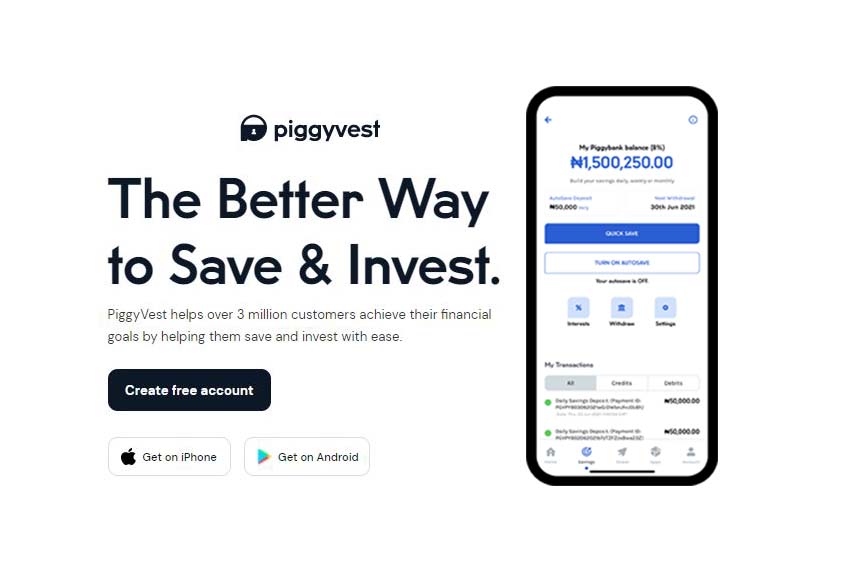
Help me unrestrict my pocket app am unable to transfer money
Hi,
Send a direct message to the Pocket app on Facebook and it will be resolved
Just discovered I can’t login to my piggyvest or pocket app please help😭, my customers are on my neck
Hello,
Why can’t you login? what is the error?
If it is related to password, reset your password by clicking on forgot password
If not, contact Pocket app customer care number on Facebook, Twitter or the hotline to resolve the issue asap.