Are you looking for how to get the Branch app referral promotion code bonus even for loans? This post covers everything you need on the Branch app Referral bonus and rewards program.
On the Branch app, when you enter this referral promotion code IKUSER98161, you get 650 Naira sign up bonus and rewards of 5% cashback on bill payments, 200 Naira monthly for deposits and up to 5,000 Naira for fixed investments.
Therefore, how to get the bonus and rewards on the Branch app are discussed in this post, so let’s dive deeper.
What is Branch App
The Branch app is a fintech app that offers financial services such as loans, free bank transfers, investments and payments of bills, airtime and data to its millions of users.
Founded in November 2015, The branch company is on a mission to provide financial services to mobile users generation. Presently, this international company operates in 4 countries namely the USA, Nigeria, India and Kenya.
Of all the Branch products and services, the loan is the most popular. With the aid of Machine learning, the company is able to determine how creditworthy is its customers – whether one will qualify and the amount of loan for a start.
Consequently, the loan amount will increase the more one is faithful in loan repayments.
You can read my full Branch app review here
Branch App Products and Features
The Branch app has some cool products and features customers can enjoy such as:
- Loan
- Invest: Flexi or Fixed investment
- Free Bank Transfer
- Pay Bills: Airtime, Data, Electricity and Cable TV
- Request for money
How to Download and Sign up for Branch App
To download the branch app and sign up, follow these steps
- Go to Google Playstore, search for Branch and install.
- Next, select your Language. English, Hindi or Kiswahili. Then, tap Continue
- Tap Take me to Sign in/ Register
- Then, tap I’m new to Branch
- Select your country from the list. Then, Tap Register with Phone Number or Register with Facebook. Phone number preferably
- Enter your phone number and tap Register new account.
- Lastly, fill in the details, your BVN, take a selfie passport and others.
Congratulation, your branch account is ready.
How to get the Branch app Referral Promo bonus
Below is how to get your Branch app referral promotion bonus after signing up:
- Open the Branch app and make the first deposit into your wallet
- A promotion code will pop up, enter IKUSER98161
- Alternatively, tap the Invite tab and enter a promo code
- Receive your Branch promo bonus within 24 hours.
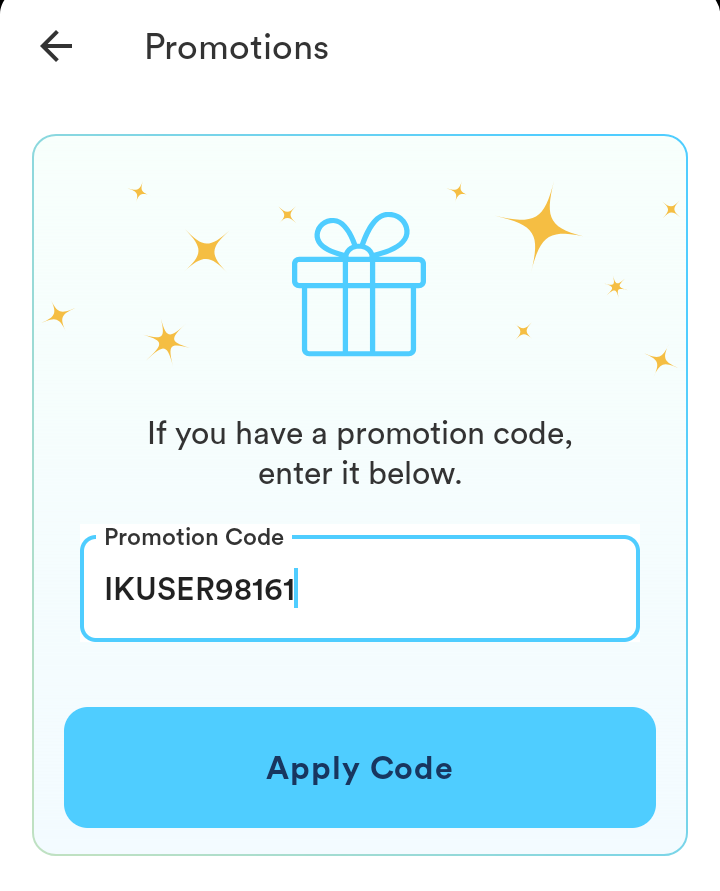
This promo code also works for those who sign up on the Branch app in order to apply for a loan.
Note: This promo code only works after your first deposit and will not work if you try it after a second deposit or next.
Branch App Referral Bonus Terms and Conditions
The following are Branch app terms and conditions required to receive your sign-up bonus:
- Create a Branch app account and verify it
- Make the first deposit to your Branch app account
- Then, enter IKUSER98161 in the promotion code section
Branch Referral Code Program
The Branch referral program is available for both new and existing customers to enjoy.
As a new customer, if you follow the steps on how to get a referral bonus on the Branch app stated above such as entering the promotion code IKUSER98161, you will receive the bonus within 24 hours.
Branch Refer and Earn
The Branch Refer and Earn gives existing users the opportunity to invite their friends and earn a referral bonus.
So as an existing customer, you can refer your friends to sign up on the Branch app. When they fulfil the above requirements, both you and your friends will get the bonus.
Read: Kuda Bank App 1000 Naira Referral Bonus
How to get Branch App Deposit Bonus
The Branch app also gives up to 200 Naira monthly reward bonus after the referral promo bonus. Below is how to get it:
- Open the Branch app and tap Fund Wallet
- Deposit a minimum of 300 Naira every week
- And you will receive 50 Naira bonus weekly making 200 Naira in a month.
- Tap the Reward tab at the top every Friday to claim your reward bonus
You can deposit to your Branch wallet through your debit card or bank transfer
How to get Branch Fixed Investment Reward Bonus
On the Branch app, you can receive up to 5000 Naira when you put your money into the fixed investment. Here are the steps:
- Firstly, open the Branch app and tap Invest tab
- Tap Fixed investment and enter the investment amount. Enter at least 5000 for a year to get the full bonus.
- Then, tap Select Funding Account and choose either to fund it from your Branch wallet or Debit Card.
- Lastly, complete the process and you will receive the reward bonus.
In order to get all the 5000 Naira bonus, you have to invest at least 5000 Naira for a year. However, if you opt for a lesser amount and duration, your bonus will reduce.
How to get Branch Airtime and Data Reward Bonus
Additionally, the Branch app also gives a 5% reward bonus when you buy airtime or data. Below are the steps:
- On the branch App, tap Airtime and Data tab.
- Then, select Buy Airtime or Buy Data
- Select the Network Provider
- Enter the phone number and tap Continue
- Enter the Airtime amount or Data bundle. Then, tap Continue
- Lastly, confirm the details and tap Get Airtime or Get Data.
- Your bonus will reflect in the Branch reward. Tap to claim it
Note that you only get these cash backs for the first 10 airtime and data you buy on the branch app in a month.
How to get Branch App Electricity and Cable TV Bill Reward Bonus
Lastly, the Branch app gives a 5% reward bonus for electricity and cable TV bill payments on the app. Below are the steps:
- On the branch App, tap Pay Bills tab.
- Then, select Buy Electricity or Cable TV
- For Electricity, select the Disco from the list and enter the Meter Number
- For Cable TV, select the Provider from the list and enter the Smartcard Number.
- Enter the amount and tap Continue for Electricity
- For Cable TV, select a package, choose the pricing option and tap Continue
- Lastly, confirm the details and receive your bonus will reflect in the Branch reward.
Note that this cash back is for the first 10 bill payments on the branch app in a month.
How to Redeem and withdraw the Branch app Bonus and Rewards
All bonuses and rewards you get on the Branch app will reflect in your Branch Reward instantly. However, you can only claim them only on Fridays. So, follow these steps on how to redeem and withdraw your Branch app bonuses:
- Open the Branch app and tap Rewards on the top
- If today is Friday, you will see a button to claim the bonus. If not, it won’t appear.
- Claim it and it will reflect in your Branch wallet instantly. Right now, you can do anything with your money.
- To withdraw the bonus to your bank account, tap Wallet and tap Free Transfers.
- Then, tap My own Account. It will display your bank account. Tap Continue.
- Enter the amount and tap Continue.
- Confirm the transaction details and tap Confirm Withdrawal.
- Your bank account will be credited within minutes.
Of course, it is not a must you withdraw your referral bonus or reward. You can use it to pay bills or buy airtime and data on the Branch app.
Branch App Referral Code Alternatives
These Branch app referral code alternatives also give you a bonus when you create an account with them
- Kuda Bank App: 1000 Naira sign-up bonus.
- Mintyn Bank App: 500 Naira sign-up bonus.
- Reaprite App: 1000 Naira sign-up bonus.
- Chipper Cash App: 600 Naira sign-up bonus.
FAQs
The branch app referral promo sign up bonus is 650 Naira when you enter the promotion code IKUSER98161. In addition, you can get over 5000 Naira reward bonus through fixed investments, deposits and bill payments.
Yes, you can withdraw your Branch app referral bonus. To withdraw, open the Branch app and tap Free Transfer. Next, tap My Own Account and complete the process.
Conclusion
Finally, as you can see the Branch app is generous with its referral bonus and rewards. Most fintech app only gives sign up bonus but the branch app goes further to give bonuses and cash back on its various services.
Free bank transfers and its high ROI investment are the things i love about the branch app. For some people, it is the branch loan they prefer most.
Therefore, try it and let me know your experience.
Do you question or comment? Please drop it in the comment section below.
Some of the posts you may find helpful
Leave a Reply