Looking for how get deposit money into your Revolut bank account in the United Kingdom (UK)?
Revolut offers the following deposit option into the UK account: bank account transfer, debit card, credit card and Google Pay. Although Revolut does not accept cash directly, you can use an alternative method to save into your account.
Find out in this post all available options, deposit limit and related topics.
Read: How to get Monzo Referral Bonus
Deposit Money/Cash to Revolut in the UK
Revolut is one of the best online banks in the UK. To start with, you open a Revolut account without a proof of address document, same with Monzo bank. Also, you get your UK bank account within minutes with a free virtual card for online transactions.
Revolut offers different methods of depositing money in your account. These include bank account transfers, debit cards, credit cards and Google Pay. But no cash deposit; while this is not an issue for many people in the UK, it is for some people.
For instance, if Revolut is your first bank in the UK, you may need to deposit cash into your account. While you cannot do this directly, there is an indirect way of depositing cash into the Revolut account. To understand better, check the post on how to deposit cash into Revolut account.
Read: How to Open UK Bank Account as an International Student
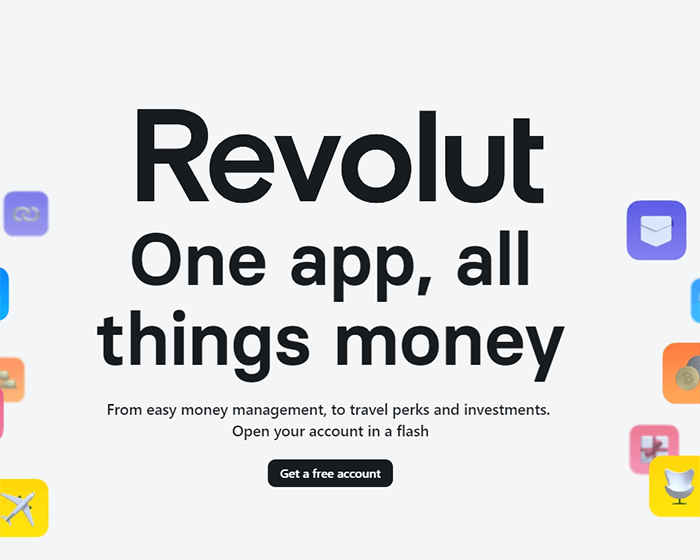
How to Add Money to Revolut UK from Bank Account
There are 2 methods to add money from a bank account to the Revolut account. The first is by linking your bank account to the Revolut app called Easy bank transfer. The second method is by sending the money to the Revolut account from another bank account called Regular bank transfer.
Here is how to add money to Revolut from a bank account through the Easy bank transfer:
- Open Revolut app
- Tap Add Money
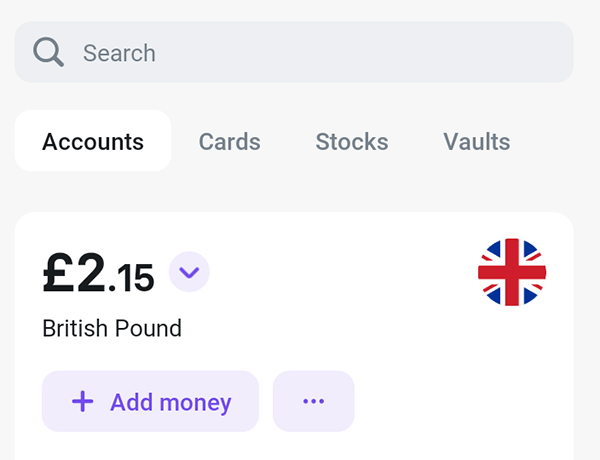
- Enter the Amount
- Next, choose the Easy bank transfer option.
- On the next page, choose your bank name from the list.
- Approve the request to make the payment.
- Lastly, receive the money in your Revolut account.
Note: If you did not see the Easy bank transfer option, tap change to view the options.
Alternatively, you can deposit money to your Revolut account from your bank account app directly.
Follow these steps to deposit money to Revolut account through bank transfer:
- Open Revolut app
- Tap on the options icon beside Add Money.
- Tap Details
- Then, copy your Revolut account details: name, account number and sort code.
- Next, go to your other bank account app and send the money to the Revolut account.
- Lastly, receive the money in your Revolut account.
The main difference between Easy bank transfer and Regular bank transfer on the Revolut app is this: With the Easy bank transfer, you use the Revolut app to add the money from your bank account. But, with a regular bank transfer, you copy your account details and send the money from another bank account platform.
Read: How to get Revolut Account Statement Online
How to Deposit Money to Revolut UK Account with Debit card
Another method of depositing money to your Revolut account is through a debit card.
Here is how to add money to Revolut account with a debit card:
- Open Revolut app
- Tap Add Money
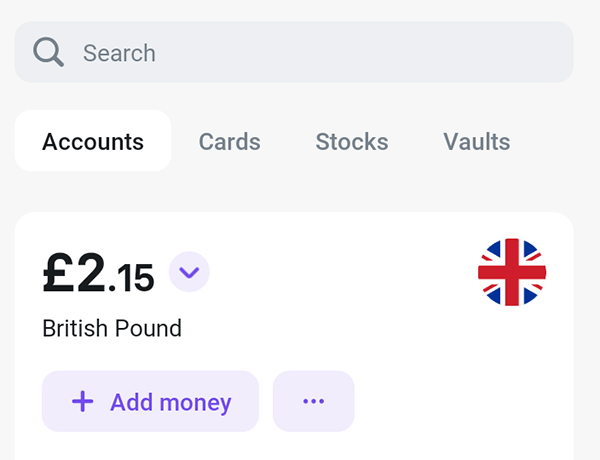
- Enter the Amount
- Next, choose the Add debit card option.
- Enter your debit card details: card number, expiration date and CVV.
- Confirm the transaction.
- Lastly, receive the money in your Revolut account
If did not see Add debit card option, tap change and choose it from the options.
Note: CVV is a 3-digit number located at the back of your debit card.
Read: How to Transfer Money from Revolut UK to a Bank Account & Alternatives.
How to Add money to Revolut Credit Card
Just like the debit card, you can use your credit card to deposit money to the Revolut account.
To add money to Revolut with a credit card, follow these steps:
- Install Google Pay Walllet App
- Add your credit card to Google Pay.
- Next, open the Revolut app.
- Tap Add Money
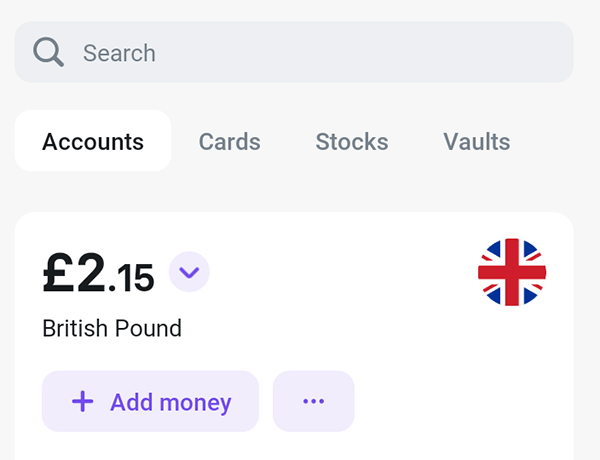
- Enter the Amount.
- Next, select the Google Pay option.
- Select the credit card and confirm the transaction.
- Lastly, receive the money in your Revolut account.
If did not see the Google Pay option, tap change and choose it from the options.
How to Add money to Revolut with Google Pay
Revolut also makes it easy to add money to the account through the Google Pay wallet (GPay). Google wallet is a quick way of making payments by linking cards to the wallet such as debit cards, credit cards, gift cards etc. So, if you have added a debit or credit card to your GPay wallet, then you can use it fund your Revolut account.
Here is how to add money to Revolut with Google Pay:
- Open the Revolut app.
- Tap Add Money
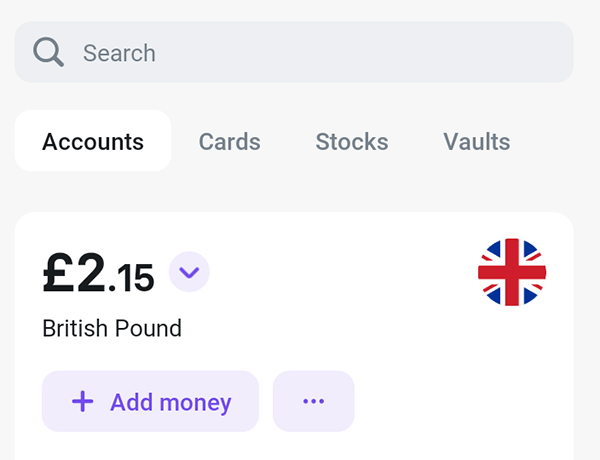
- Enter the Amount.
- Next, choose the Google Pay option.
- Confirm the transaction.
- Lastly, receive the money in your Revolut account.
If did not see the Google Pay option, tap change and choose it from the options.
How to Put Money on Revolut Physical Card
Revolut bank account is linked to the physical card. Hence, to add money to your Revolut physical card, fund your account. You can deposit money into it through a bank account, debit/credit card or Google Pay. And because they are linked together, when you use your physical card for transactions, your Revolut account gets debited.
Here is how to put money on Revolut physical card
- Open Revolut app
- Tap on the Add Money.
- Enter the amount.
- Select your desired deposit option: bank account transfer, debit card or Google Pay.
- Next, confirm the transaction
- Lastly, receive the money in your Revolut account.
How to Put Money on Revolut Virtual card
Like the physical card, your Revolut virtual card is linked to your Revolut account. This means you can add money to your Revolut account through the options above. Such as bank transfer, debit/credit card or Google Pay.
Follow these steps to put money on Revolut virtual card
- Open Revolut app
- Tap on the Add Money.
- Enter the amount.
- Select your desired deposit option: bank account transfer, debit card or Google Pay.
- Next, confirm the transaction
- Lastly, receive the money in your Revolut account.
How Much Money to Add to Revolut UK Account
There is no limit to the amount you can deposit in the Revolut account. Although a certain amount of deposit to your account can raise a flag like £100,000. So, you should not bother about the maximum amount of deposit into your Revolut account if you are adding a few thousand pounds per transaction.
However, if you are depositing to Revolut through PayPoint, then there is a limit: £300 per transaction and £100 per 180 days.
List of UK Banks to link to Revolut App
The following are the UK banks that can be linked to Revolut app through the Easy bank transfer
- Back of Scotland
- Barclays
- Daske
- First Direct
- HSBC
- Halifax
- Lloyds Bank
- Monzo
- Nationwide
- Natwest
- RBS
- Santander
- Starling
- TSB
- Ulster Bank
Note that you can still transfer money from other UK banks to Revolut through the normal bank transfer. Just copy your Revolut account details and send it from the other bank account.
Read: How to Open Uk Bank Account without Proof of Address Document
Can I Add Money to Revolut from Post Office and PayPoint
Currently, you cannot add money to your Revolut from a post office. To deposit cash into your Revolut account, you would have to use an indirect method. The process is: You pay cash through another bank account that supports depositing money from the post office, then transfer it to your Revolut account. Such banks are
This same method is applied to PayPoint. To add money to Revolut from PayPoint, you would have to deposit the cash to Monzo bank. Then, transfer the money to your Revolut account.
Read: How to Open Monzo Account Online
Can Revolut be your Bank Account?
Revolut can be your main bank account in the UK. It is a proper bank account that you can use for financial transactions like sending and receiving money and savings. Interestingly, you can receive your salary with a Revolut account.
For a new immigrant in the UK, opening a bank account without having a proof of address document like Revolut or Monzo is the right choice.
Conclusion
In summary, Revolut has different methods to deposit money into your account in the UK. Examples include bank transfers, debit cards, credit cards and Google Pay. You choose whichever one is more convenient.
However, you can not directly add cash to Revolut account from a post office or PayPoint except if you go through another UK bank such as Monzo.
I hope you find this information helpful.
Therefore, try it and let me know your experience by leaving a message in the comment section below.
Leave a Reply