Indeed, not everyone know how to get Revolut statement. The same way it can be hard to deposit cash into the Revolut UK account. Don’t worry! This post explains how to download your Revolut Account statement online
Revolut account statement is available online on the Revolut app. You can get Revolut single or multiple currency account statements. Also, download the transaction statement in PDF or export it in CSV format on the app. This Revolut statement can be used for any application requesting a proof of address and or bank account statement.
Find out how to locate and get your Revolut statement on the app including available options and related topics.
Read: How to get Revolut Promo Bonus
How to Find Revolut Statement
Every Revolut customer can find their Revolut account statement online on the app. No need of contacting Revolut customer care to get it.
Here is how to find the Revolut statement:
- Open Revolut app
- Click the options icon beside Add Money
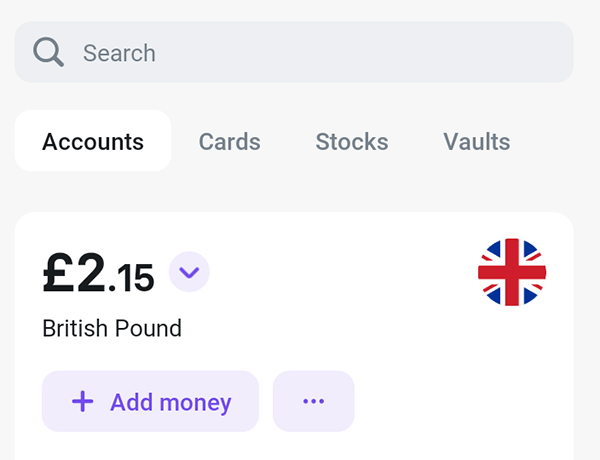
- Select the Statement option.
- Here, you will see your Revolut statement.
There are different options for viewing your Revolut statement. You can select the account currency type; it is located at the top.
Also, you can there are different ways to export the Revolut statement. You can get it in PDF or Excel format. If you select the Revolut PDF format, you can download it directly to your phone. For the Excel format, you have many sharing options.
The next section explains how to download the Revolut statement.
How to Get and Download Revolut Statement
Can you get your transaction statement from Revolut? Yes. On the Revolut app, you can download the statement to your phone or export it to an email or other apps.
Here is how to get and download Revolut Statement:
- Open Revolut app
- Click the options icon beside Add Money
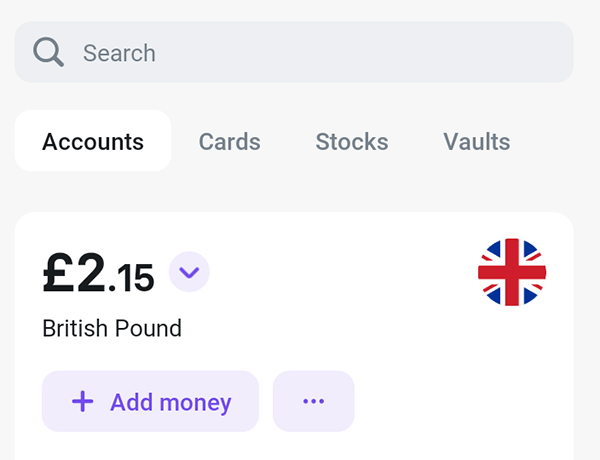
- Select Statement from the option
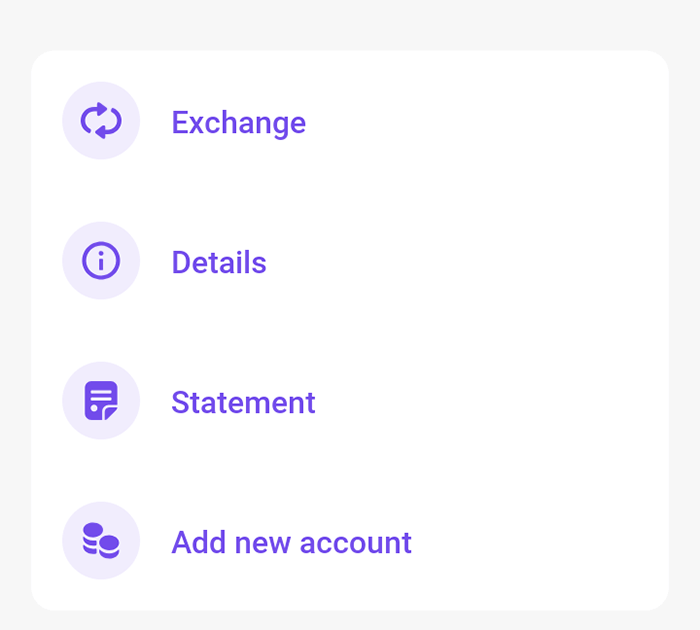
- Optionally, tap Account at the top to select more currency accounts
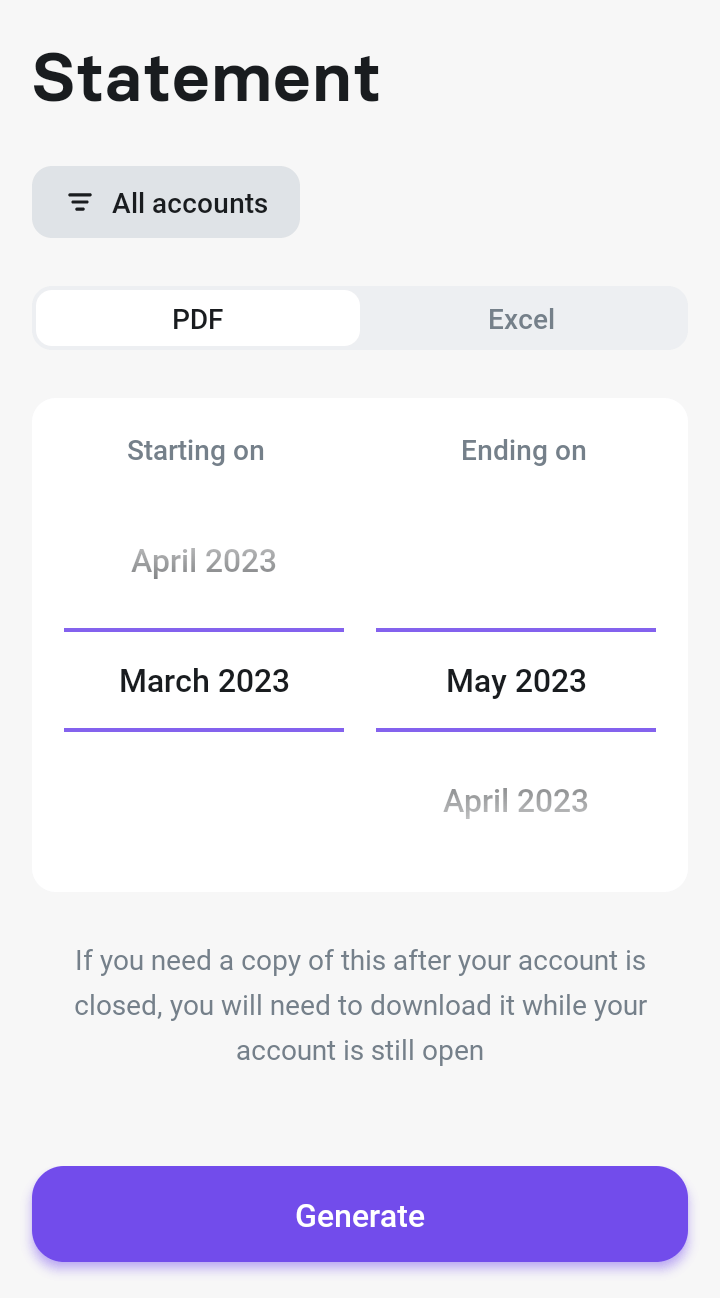
- Select PDF or Excel format statement.
- Then, select the Statement duration:
- Starting on
- Ending on
- Lastly, tap Generate to download or export Revolut Statement
Note: If you choose the Revolut PDF statement, you can download it to your phone. When you tap the Generate button, the PDF statement will open up. Then, tap the option to download it to your phone.
However, if you choose the Revolut statement, you will have the option to export it. These options will pop up on the Revolut app. For instance, send it to your email, WhatsApp, or Telegram or save it on online storage (e.g. Google Drive). In essence, you can select a convenient option to get your Revolut statement.
After getting your Revolut statement, you can use the electronic copy or print it out for applications.
Does Revolut send physical statements?
Revolut does not send physical statements to customers. You cannot get your Revolut account statement by post to your address. If you need your Revolut statement in a paper format, print it. You can print PDF or Excel in paper format and use it for any application. This is a more effective way of getting your account statement from Revolut.
How to get Revolut Statement by Email
To get your Revolut statement by email, download it on the mobile app and send it to your email address. This is the only way to get your bank statement by email. And it is quick.
Because Revolut would not send your account statement to your email address directly except if you get it through the app.
Read: How to Deposit Money into Revolut UK Account
Is Revolut Statement a Proof of Address?
You can use a Revolut statement as proof of address. The statement is acceptable anywhere a proof of address document is requested to prove your residence. Such as when opening a bank account, getting a job and other applications.
If you are a new immigrant in the UK, getting a bank statement from online banks like Monzo or Revolut the best option. For instance, you open the Revolut account without a proof of address document. After that, you can get the bank statement and use it for applications requesting a proof of address document.
Read: How to Open UK Bank Account as an International Student
Revolut Customer Care
For other issues concerning the bank statement, contact Revolut customer care through these channels:
- Facebook: Revolut
- Twitter: @RevolutApp
- Email: formalcomplaints@revolut.com
Conclusion
Of course, Revolut does provide bank statements for its customers. And the quick way to get this statement of account is to download it online through the Revolut app.
You can get your Revolut statement in PDF or Excel format in any date range. And it is accepted as proof of address anywhere.
I hope you find this information helpful.
Therefore, try it and let me know your experience by leaving a message in the comment section below.
Leave a Reply