The Central Bank of Nigeria(CBN) mandated all banks to ensure customers link their accounts with the Biometric Verification Number (BVN) and National Identity Number (NIN) to avoid being blocked.
Therefore, in this post, you will learn 3 convenient methods of linking BVN/NIN to your GTB account. These are:
- The USSD code to link BVN to GTBank on the phone
- GTB self service portal to update BVN and NIN online
- GTBank branch to link NIN and BVN physically
Also:
- If forgotten, steps to retrieve BVN and NIN easily
- How to convert NIN to vNIN required by GTBank
- GTBank customer care details for BVN/NIN issues
- and lots more
Let’s start…
Method 1: Link BVN to GTBank Account Using USSD Code
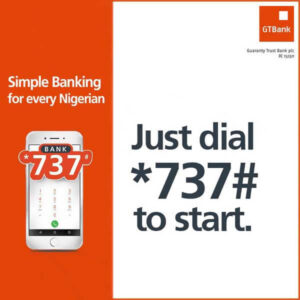
One of the easiest ways of linking BVN to a GTBank account is through the USSD code. It is fast and secure, preventing your account from being blocked.
Follow these steps to update BVN to your GTBank account using USSD code:
- Dial *737*20*BVN# on the phone to link BVN to your GTBank Bank account. Enter this code in this format, including the 11-digit BVN number, and follow the on-screen prompts to successfully submit it.
For example: To link BVN to your GTBank account, dial *737*20*31234567890# on your mobile phone. The “31234567890” here stands for your own 11-digit BVN number.
The GTBank BVN code works on all mobile networks in Nigeria. Dial *737*20*BVN# on Mtn, Glo, Airtel, or the 9mobile mobile network to link BVN to your GT account.
To use GTB BVN USSD code, note these:
- Dial *737*20*BVN# on your GTBank registered phone number. You cannot link BVN to your GTB account by dialling the code from another phone.
- Enter accurately the BVN to link to your bank account. If the 11-digit number is incorrect or incomplete, GTBank will reject your application.
Pros and Cons of GTBank BVN USSD Code
Pros:
- Fast: It takes less than a minute to use the USSD code to link BVN to your GTB account. It’s faster than using the self-service online and going to the GTBank branch.
- Convenient: The GTB code to link BVN – *737*20*BVN# – can be used anytime unlike visiting the bank’s branch to update it.
- Cheap: The cost of using the GTB BVN code is small compared to other methods. Going to a GTB branch is stressful and likewise buying a data plan because of linking a BVN is costly.
Cons:
- Costs Money: There is a fee to use the USSD code to link BVN to a GTBank account. Your mobile network will charge you 6.98 per transaction to process it.
- Network Issues: Mobile and bank network issues can prevent you from using the code to link BVN to your GTB account. If *737*20*BVN# is not working, use the GTB self-service portal online or visit the nearest branch.
Note: No USSD code to link NIN to a GTB account. Only for BVN.
There 2 options to link NIN to a GTB account:
- Use the GTB online self-service portal.
- Visit the GTBank branch to link your NIN.
Method 2: Link BVN & NIN to GTBank Online
The GTBank self-service portal is another option of updating BVN and NIN to the account online. As a GTBank customers, you can access this website page to submit these details in few steps quickly.
How to Link NIN to GTBank Account Online
To link NIN to your GTB account online, follow these six steps:
1. Visit GTBank Self Service website
Visit the GTB Self-Service portal where to link BVN to your GTBank account online. Click this link to go directly to the website.
The GTB self-service portal is not only for linking BVN/NIN to an account. It offers various services such as account opening/upgrading, dispense error, account blocking/unblocking etc.
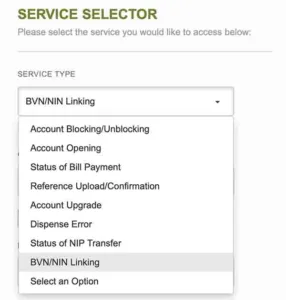
2. Select BVN/NIN Linking
To link NIN to GTB account, choose the BVN/NIN Linking service.
To choose this option, scroll to Service Type and click on it to view the list.
Then, select the BVN/NIN Linking option from the list and proceed to the next step.
3. Enter the GTBank Account Number
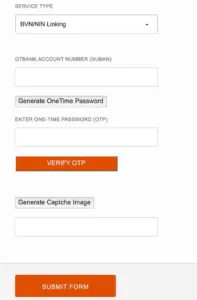
Input the GTB account number you wish to link with NIN. That is, enter the 10-digit NUBAN number in the required box. Then, move on to the next stage.
4. Generate and Enter the OTP code
The fourth step is to click on the Generate One Time Password button and GTBank will send a 6-digit OTP code to your registered phone and email.
Then, check your phone message app or email box to view the message from GTB and copy the code.
Next, paste the copied 6-digit code into the required box and click the Verify OTP button. The system will confirm it and you can proceed to the next step.
5. Generate Captcha Image
Here, GTB requires entering the information generated by the Captcha image. This is to ensure you are a human and not a robot.
To do this, tap on Generate Captcha image and enter the alphanumeric characters you see there.
The Captcha image is also case sensitive. If you see “D” do not enter “d”.
After this, click on the Submit form button to move to the next page of linking NIN to your GTB account.
6. Link vNIN to GTBank Account
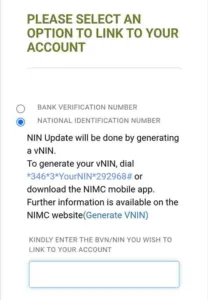
The last stage is the actual page to link NIN to your GTB account
GTBank requires entering vNIN to link to your account, not the NIN. vNIN is a virtual NIN consisting of a 14-digit generated from NIN.
To generate your vNIN, dial *346*3*yourNIN*292968# or use the NIMC mobile app.
To understand these 2 methods, go to this post section: How to generate vNIN for your GTBank account.
How to Link BVN to GTBank Account Online
To link BVN to your GTBank online, use the GTBank self service portal. It is a convenient way of updating your BVN without going to the bank.
To link BVN on GTBank Self-Service portal, follow these 6 steps:
1. Visit the GTBank Self Service Website
To link BVN to your GTBank account online, visit the GTB Self Service portal. Click this link to go directly to the website.
2. Select BVN/NIN Linking Option
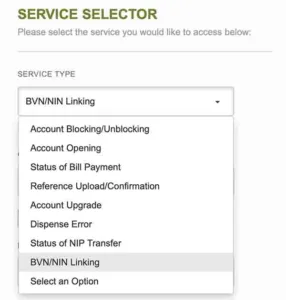
On the GTB Self-Service website, choose the BVN/NIN Linking service.
To select this, scroll to Service Type and click on it to view the list.
Then, select BVN/NIN Linking option from the list and proceed to the next step.
3. Enter the GTBank Account number
Input the GTB NUBAN account number you wish to link with BVN.
Enter the 10-digit NUBAN number in the required box.
4. Enter the OTP code
Next, click on the Generate One Time Password button and GTBank will send a 6-digit OTP code to your registered phone and email.
Check your phone message app or email box to copy the code.
Then, paste the copied 6-digit code into the required box and click the Verify OTP button. The system will confirm it and you can proceed to the next step.
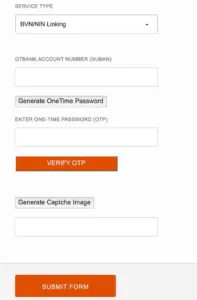
5. Generate Captcha Image
Here, GTB requires you to enter the information generated by the Captcha image
Tap on Generate Captcha image and enter the information you see there. Note that Captcha image is case-sensitive; if you see “G” do not enter “g”.
After this, click on the Submit form button to move to the next page of linking BVN to your GTB account.
6. Link BVN to your GTBank Account
This is the actual page to link BVN and NIN to your GTB account.
Tick the Bank Verification Number option and enter the 11-digit number in the required box.
Lastly, click on the Submit form button to update the BVN details
That is all! You have successfully linked BVN to your GTB account using the online method.
Method 3: GTBank Branch
For those who prefer a physical approach, linking the BVN and NIN to a GTBank Bank account can be done at a GTBank branch.
5 steps to link BVN/NIN at a GTB branch:
- Visit any GTBank branch nearest to you.
- Approach the bank staff at the customer care section
- Request to link your BVN and NIN to your GTBank bank account.
- Provide your GTBank account number, BVN and NIN details as required.
- The representative will link it to your account and confirm on the spot that it is successful.
Requirements to Link BVN & NIN to GTBank Account

To successfully link BVN & NIN to the account, GTB customers must provide some vital details. Here are the four requirements:
1. GTBank Bank Account Number:
Your GTBank account number is a crucial requirement for linking BVN/NIN.
Therefore, you must accurately enter your GTB account details during the BVN/NIN verification process.
2. BVN (Bank Verification Number):
The most important requirement is to link your BVN to your GTBank bank account.
If you cannot remember your BVN information, retrieve it. To get your BVN, dial *565*0# on the phone number linked to your BVN or visit the bank you enrolled in.
3. NIN (National Identification Number):
Although GTBank does not accept linking accounts with NIN but vNIN, NIN is useful during the process.
Without knowing your NIN, you cannot generate the vNIN to link to the GTB account. This is why it is crucial.
For example, to use vNIN through USSD code, dial *346*3*yourNIN*292968#
4. vNIN (Virtual National Identification Number):
GTBank requires linking of vNIN to the bank account and not NIN. This is unlike to other banks in Nigeria such as Zenith, VFD and Fidelity that accept NIN.
To get this code, dial *346*3*yourNIN*292968# or use the NIMC mobile app
Two things to note about vNIN:
- vNIN expires after 72 hours. Ensure you use the code within this time frame. Else, you must generate another vNIN code for your GTB account.
- The vNIN 16-digit number is specific to each enterprise in Nigeria. You cannot use this generated vNIN for other banks or businesses except for GTBank.
Read: How to Check GTBank Account Limit on Mobile App
Why Link BVN/NIN to Your GTBank Account Now
1. CBN Directive:
The Central Bank of Nigeria (CBN) has mandated that all bank accounts must be linked with either the BVN (Bank Verification Number) or NIN (National Identification Number).
This directive came into effect on December 1, 2023. Failure to comply will result in restricted access to your account for transactions.
2. Account Security:
Linking your BVN or NIN to your GTBank Bank account adds an extra layer of security to your financial transactions. It helps verify your identity and curb fraudulent activities.
3. Account Restriction:
Any account not linked to BVN or NIN will be blocked. It will not be able to receive deposits, withdraw money and send money until BVN and NIN are linked to the account.
That is, you cannot send money from the GTBank account to another bank account or withdraw your money until you link the BVN and NIN to your account.
But by linking the BVN or NIN to your GTBank Bank account now, you will avoid the transaction restriction.
How to Generate vNIN for GTBank Account
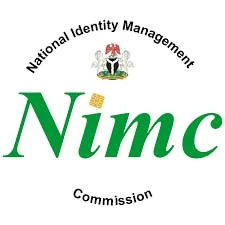
GTBank requires customers to link virtual NIN (vNIN) to their bank account. The vNIN is a tokenised version of an individual NIN consisting of 16 alphanumeric characters.
There are 2 ways of generating vNIN for the GTBank account. Either you use the USSD code or NIMC mobile app to get the vNIN code for GTB account. Here are the steps:
1. Generate vNIN for GTBank Account using USSD Code
To generate vNIN with the USSD code, dial *346*3*yourNIN*292968#. Here is how to use it:
- On your mobile phone, dial *346*3*11-digitNIN*292968# and send it.
- Within some seconds, you will receive the unique vNIN 16-digit number on your phone.
The next step is to link the vNIN to your GTBank account. You can do this online (GTB self-service portal) or visit a GTBank branch.
2. Generate vNIN for GTBank Account using NIMC App
GTBank customers can generate vNIN online with the NIMC app. Here are the 5 steps to follow:
- Download the MWS mobile ID app on Google Playstore (Android) or App Store (iPhone).
- Sign up and create a unique PIN.
- Select Get Virtual PIN and click Get started to proceed
- Enter GTBank Enterprise Shortcode: Select Input Enterprise Short-code and enter 292968. 292968 is the GTB enterprise NIN code. Click submit and it will generate the 16-digit alphanumeric code.
- Alternatively, use the search Approved Enterprise option to generate vNIN. Click on it, search for Guaranty Trust Bank from the list and select it. Lastly, proceed to generate Virtual NIN.
How to Retrieve Forgotten BVN or NIN Details
If you’ve forgotten your BVN or NIN details, don’t worry; there are steps you can take to retrieve them:
For BVN:
- Dial USSD Code: Dial *565*0# on the phone number linked to your BVN. This USSD code will display your BVN on your mobile screen.
- Visit Your Bank: Visit the bank where you enrolled for BVN, and inquire at the customer service desk. They will assist you in retrieving your BVN.
For NIN:
- Check National ID Card: If you have a National ID card or slip, your NIN is printed on it. Check the front side for the number.
- NIMC Website: Visit the National Identity Management Commission (NIMC) website and use their online services to retrieve your NIN.
- Visit NIMC Enrollment Center: Visit the NIMC enrollment center where you registered for NIN. They can assist you in retrieving your NIN.
GTBank Customer Care Service

If you have challenges or questions on linking BVN/NIN to your GTBank account, contact the customer care on any of these four channels:
1. Customer Care Hotline:
Dial GTBank’s customer care hotline at +234 700 4826 66328, +234 1 448 0000 to speak to a representative about your enquiries.
2. Email Support:
Send an email to the GTBank support team at: gtbankmailsupport@gtbank.com.
For speedy solution, clearly state your inquiry and include relevant details, such as your GTBank account number.
3. Social Media:
Reach out to GTBank through their official social media channels (e.g., Twitter, Facebook).
Send a direct message to any of these accounts, stating your enquiry.
A GTBank customer care representative will reply to your message in due time.
4. GTBank Branch:
If you prefer physical assistance, visit the nearest GTBank branch during business hours.
Customer service representatives at the branch will readily assist you with any BVN or NIN linking queries.
FAQs on How to Update BVN/NIN to GTBank Account
What is BVN/NIN?
BVN stands for Bank Verification Number, a unique identification number issued to every bank customer in Nigeria.
NIN stands for National Identification Number, a unique identification number issued by the National Identity Management Commission (NIMC).
How can I get my BVN/NIN?
To obtain your BVN, dial the USSD code *565*0# on your registered phone, or visit your bank.
For NIN, check your National ID card/slip or visit a NIMC website/centre.
What happens if I don’t link my BVN/NIN to my GTBank account?
As per the CBN directive, accounts without linked BVN or NIN will face restrictions on transactions. You will not be able to deposit, transfer and withdraw money from your GTBank account until you update your BVN and NIN.
How long does it take to link BVN/NIN to my GTB account?
All the methods to link BVN and NIN to a Zenith Bank account are instant – USSD code, Internet Banking platform and the Zenith branch.
What are the requirements for linking BVN/NIN to a GTBank account?
Your BVN, NIN and GTB account number.
Summary
Here are the key points on linking BVN/NIN to your GTBank:
- Dial USSD code *737*20*BVN# to link BVN to your GTB account
- For online method, visit GTB self-service portal to update your BVN/NIN
- Alternatively, go to any GTB branch to link BVN to your bank account.
- To check your BVN for GTB, dial *565*0# on Glo, Mtn, Airtel or 9 mobile line.
- To generate vNIN for your GTB account, dial USSD code *346*3*yourNIN*292968# or download MWS mobile ID app on iPhone and Android.
I hope you find this information helpful. If you do, consider sharing it with someone who may need it too.
Therefore, try it and let me know your experience by leaving a message in the comment section below or Facebook page.
Leave a Reply