This post explores ways to generate vNIN code (virtual National Identification Number) in no time. Whether it is to link the virtual NIN to a GTB account, MTN, Airtel or other accredited companies in Nigeria, follow the steps in this post to successfully verify your identity.
This Virtual NIN is a tokenized version of individual’s NIN requested by another party to verify individual’s identity, yet concealing the data. It consists of a set of 16 alphanumeric characters and expires 72 hours after being generated thereby protecting individual’s identity.
Here are 2 methods of generating vNIN:
- USSD Code: Dial *346*3*yourNIN*Agencycode# on the phone to get the vNIN
- Mobile app: Download NIMC MWS app, install it and generate the vNIN with it.
Learn more about these steps, requirements, differences between NIN and vNIN and related topics in this post.
How to Generate vNIN using USSD Code
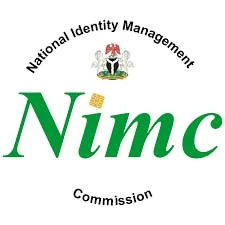
One of the quickest methods of generating Virtual NIN for verification is the USSD code.
To generate vNIN with the USSD code:
- Dial *346*3*yourNIN*Agencycode# on your phone.
- Receive the vNIN (16 alphanumeric characters) via SMS on your phone
Thereafter, submit generated vNIN to the company requesting for it to verify your identity.
For example: on your mobile phone, dial *346*3*11-digitNIN*AgencyCode# and send the code. Within some seconds, you will receive the unique vNIN 16-digit alphanumeric characters on your phone to complete your verification process.
Here are few things to note when dialling the USSD code to generate vNIN:
- Use the phone number linked to your NIN to generate vNIN. You cannot get the vNIN token by dialling the code from another mobile number not associated with your NIN.
- To generate vNIN using the USSD code, you need your 11-digit NIN.
- Likewise, you need the agency code of the organisation requesting it. Each company has its own agency code approved by NIMC. For example, GTB vNIN agency code is 292968 but Mtn Nigeria is 109071.
How to Generate vNIN using NIMC App
Do you prefer the online method of generating vNIN code? Use the NIMC MWS app to get the virtual NIN instantly. Here are the steps to follow:
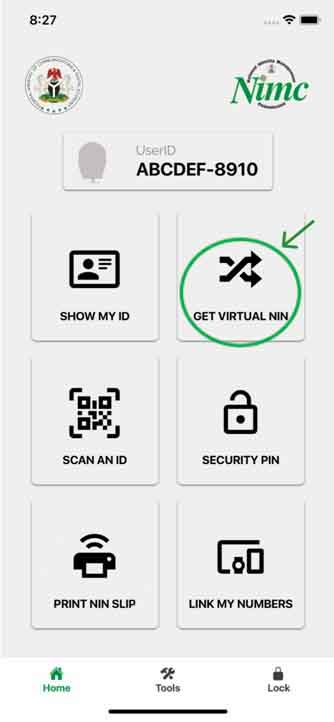
- Download the MWS mobile ID app on Google Playstore (Android) or App Store (iPhone).
- Sign up and create a unique PIN.
- Select Get Virtual PIN and click Get started to proceed.
- Choose the options to generate virtual NIN and copy the token.
Requirements to Generate vNIN
To generate a virtual National Identification Number (vNIN) in Nigeria, you need the following: NIN, agency code and one method of generating the code (USSD code or NIMC MWS app).
Here is the breakdown of the requirements:
1. NIN (National Identification Number):
Your NIN serves as an element for generating your vNIN. Without it, you cannot get vNIN.
For instance, to generate vNIN through USSD code, you must enter your 11-digit NIN alongside the code. Likewise, to generate vNIN using the NIMC app, you must provide NIN during sign-up.
Cannot remember your NIN? You can check it from your NIN ID card or slip, NIMC MWS app, or at NIMC enrollmenter in your state in Nigeria.
2. Agency Code:
Another requirement for generating vNIN is entering the code of the agency/organisation requesting it. The company requesting the vNIN will give you its agency code or QR code to enter and generate the vNIN.
Depending on your preferred method – USSD code or mobile app of generating vNIN, ensure you enter the correct agency code to get the token and verify your identity swiftly.
However, if you forget the agency code, you can search for the company’s name on NIMC MWS app. Go to search Approved Enterprise NIMC option, type in the organisation and generate the vNIN. For example, if you enter Zenith Bank in the box, it will display the name plus the agency code – 3436648; then click proceed to get the vNIN
3. USSD Code or Mobile App
To generate the vNIN, either you use the USSD code or mobile app method. Choose one to generate the token depending on your at a particular time
If you decide to use the USSD code method to get vNIN, dial the code from the phone number linked to your NIN. Also, note that your mobile network will charge you a fee for using the code.
With the MWS mobile app, there are different options to generate vNIN. You can search for the enterprise code from the list, enter the enterprise code or scan the QR code to generate the 16 alphanumeric token. This gives you a better chance of getting vNIN if you forget the agency code.
Bottom line: To generate your vNIN without delay, have your NIN, the relevant agency code, and access to a USSD code or mobile app
Benefits of vNIN
- vNIN protects Individual’s data since you do not need to give access to an individual’s NIN by others is further restricted.
- Generated vNIN characters unique and encrypted with no correlation to the NIN.
- vNIN tokens expire after a 72 hours of generating it for verification. This further secure NIN holder’s identity
- Virtual NIN tokens are merchant-specific. You generate a new vNIN for each company requesting for it. This means, you cannot use the token generated for GTBank if Ecobank request your vNIN.
Differences Between NIN and Virtual NIN
NIN is different from virtual NIN. Although vNIN comes from NIN, you cannot use vNIN in place of NIN or vice versa. Here are the notable differences:
- NIN consists of 11 digit-number but vNIN consists of 14 alphanumeric characters. Your NIN is entirely numbers but vNIN consists of alphabets and numbers.
- Every Nigerian citizen gets one NIN but can generate unlimited vNIN. vNIN are generated for each company within a certain time period.
- NIN never expires but vNIN expires after 72 hours of generating the token using the USSD code or app.
- NIN is exclusive to the owner but vNIN is agency specific. The 14 alphanumeric tokens generated can only be used by the intended organisation to verify individual identity, not by other companies.
- While NIN exposes an individual’s identity but vNIN hides it. With vNIN, NIMC shows relevant information, without divulging the whole like NIN, to the agency requesting it for verification.
FAQs on NIMC Virtual NIN
Conclusion
In conclusion, the USSD code and mobile app are the convenient methods for generating vNIN for verification. Simply choose your preferred method, follow the instruction and generate vNIN easily.
Note that the vNIN is time bound, ensure you use it within 72 hours of getting the code.
I hope you find this information helpful. If you do, consider sharing it with someone who may need it too.
Therefore, try it and let me know your experience by leaving a message in the comment section below or Facebook page.
