Looking for how to generate the Zenith Bank token using USSD like GTBank USSD code? This post shows how to achieve it and the alternatives
To generate a Zenith bank token using USSD, get the Zenith e-token app on Google Playstore or Appstore. Then, activate it and generate the OTP code through the app for all online financial transactions. Such as bank transfers and bill payments.
Therefore, this post helps you understand how to start using it and answer related questions.
So, let’s start.
What is Zenith e-Token App?
The Zenith e-Token App is a mobile app that generates a 6-digit One Time Password (OTP) for authenticating financial transactions such as on apps and internet banking. With the token, you can generate the code for transactions on Zenith Bank mobile app and Internet Banking. Such as online transfers and bill payments.
Unlike GTBank, Zenith Bank does not generate token codes by dialling a USSD code but through its e-token app.
To get your Zenith bank app token, download the app from the Google Play store or Apple App Store. The next step is to activate it. Thereafter, tap the OTP button to generate a token code to authenticate transactions on Zenith Bank.
How to Generate Zenith Bank Token Using USSD e-Token App
Here are four steps to generate Zenith bank token using USSD e-token app:
- Open the Zenith eToken app on your Android or iPhone.
- Enter your PIN.
- Tap to generate the OTP Token code.
- Use the token code to complete your transaction.
Of course, to use the Zenith e-token app to generate a token, you need to activate it. The next section explains how to register the Zenith e-token app easily.
Read: How to Check Zenith Bank Account Balance
How to Activate Zenith Bank e-Token App
Below are the four steps to activate and register your Zenith USSD e-token app:
- Download Zenith e-Token app: Play Store or App Store
- Register as an Individual or Corporate
- Choose the Activation Method: Hardware token, Debit card or Quick Access code
- Supply the Activation Method Details: PIN+Token, Debit card last 6-digit + PIN or Activation code.
The PIN+Token option in Zenith mobile app activation process means you will enter a PIN and a token code. When you choose this option, you will receive a 6-digit PIN code on your phone. Enter it in the box. Next, enter the 4-digit code you generated from your hardware token.
Read: How to Activate GTB eToken App and Generate Codes
The requirement to Activate Zenith Bank e-Token App
Here are the three requirements to activate Zenith eToken app:
- Zenith Bank eToken app
- Hardware token, Debit card or Quick Access (Bank Activation code)
- Debit ₦1500 activation fee in your Zenith account
When you use a Hardware token as the activation method on Zenith e-Token app, you are required to enter your Account number and PIN+Token.
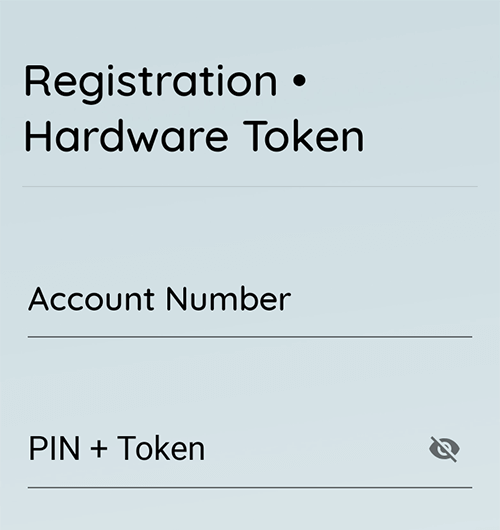
If you choose Debit card as the activation method on Zenith e-Token app, you are required to enter Account number, Debit card last 6-digit and Debit card PIN
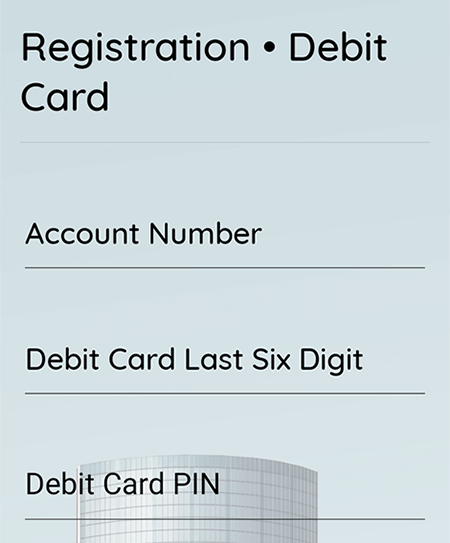
Lastly, if you go for Quick Access activation method on Zenith e-Token app, the criteria are to visit any Zenith bank branch and get a bank verification code comprised of a Serial number, Activation code and User ID.
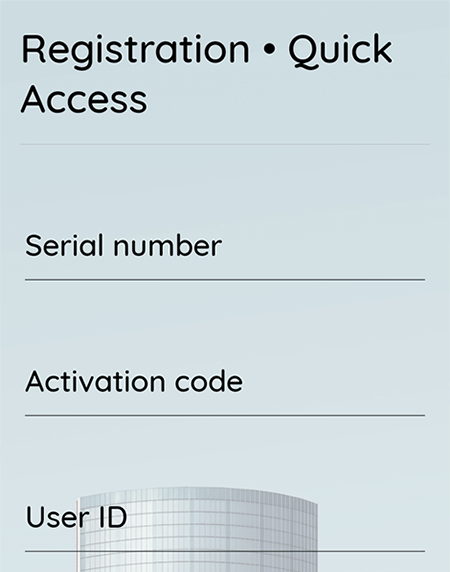
What is Pin+Token in Zenith Mobile App?
When you see PIN + Token on the Zenith mobile app, it means to enter a PIN code and a token number. To get the PIN code, Zenith Bank will send the OTP code to your mobile phone. For the token code, you either generate code from Zenith e-token app or hardware token.
Enter these two codes – PIN and Token – in the required box on Zenith mobile app and your transactions will be confirmed.
But if you choose PIN + Token when activating the Zenith e-token app, it means to enter a PIN code and a hardware token number.
How Much is Zenith Bank e-Token App
The Zenith Bank e-Token is not free but it cost ₦1500 to get it.
This is the only fee you will pay for using the eToken app and it will be deducted from your account during activation.
Sadly, if you change your phone device, Zenith Bank will charge you another ₦1500 for the e-token app. Even, if you format your phone. So, if you are not okay with that, consider getting the Zenith Bank hardware token.
What is Zenith Bank e-Token Transfer limit?
The transfer limit of Zenith Bank’s e-Token app on the mobile app is 2 million Naira while it is 5 million Naira for internet banking.
You can read about How to Increase Daily Transfer Limit on Zenith Mobile App even without a token.
Alternative Way to Generate Zenith Bank Token
You can also generate a Zenith bank token through the Hardware token.
The requirement to get the hardware token is to visit any Zenith branch. Go to the Zenith Bank customer care section to apply for it. It will also be activated on the spot. With Zenith Bank hardware token, you can generate code for all online transactions.
If you prefer this, Zenith bank hardware token cost is ₦2500
Zenith Bank eToken Request Form
Download the Zenith eToken request form for the Bank Activation code here to activate the app and use it.
Only download this form if you don’t have a Zenith bank debit card or Hardware token to activate the e-token app.
Alternatively, visit any Zenith bank branch to fill out the request form and get the bank activation code immediately
Read: How to Activate Zenith Bank USSD Code and Transfer without ATM Card
Conclusion
Finally, I hope you now know how to generate a Zenith bank token using the e-token app.
As good as the Zenith e-token app is, it is not ideal for everybody since your phone must always be with you.
What if you run out of battery while you need to make an urgent transaction?
Therefore, for some people, it is better to get the Zenith bank hardware token.
You can transfer money from Zenith bank account through different means, Zenith USSD code is just one of them.
Which one do you prefer or what is your experience?
Please, leave a message in the comment section below.
Leave a Reply