This post shows how to subscribe to GOTV on GTBank Mobile App, USSD code, internet banking and alternative apps that give you discounts on bill payments.
To subscribe to GOTV on GTBank Mobile App, simply go to Bill payment; then Cable TV; enter your IUC number; choose GOtv plan and make the payment.
However, if you want to subscribe to GOtv through GTBank USSD code, dial *737*37*Amount*IUC Number# on your phone line – Mtn, Glo, Airtel or 9 Mobile. Then enter your PIN to complete the payment.
Therefore, this post helps you to understand the step-by-step process.
Also, make sure to check the best apps that save you money on GOtv subscription.
So, let’s start.
How to Subscribe GOTV on GTBank Mobile App
To subscribe to any GOTV plan on GTBank mobile app, follow these required steps:
- Open the GTBank Mobile App
- Go to Bill Payments
- Choose Cable TV then DSTV/GOTV
- Enter your IUC Number
- Select Request and Bouquet Type
- Make Payment by entering your PIN
For better understanding, below are detailed steps for paying GOtv plan on GTB app:
1. Open the GTBank Mobile App
Open the GTBank app on your mobile phone and enter your login details.
2. Go to Bill Payments
When you open the GTBank Mobile App, tap the options icon on top.
Then, look for Bill Payments from the dropdown menu and tap it
3. Choose Cable TV and DSTV/GOTV
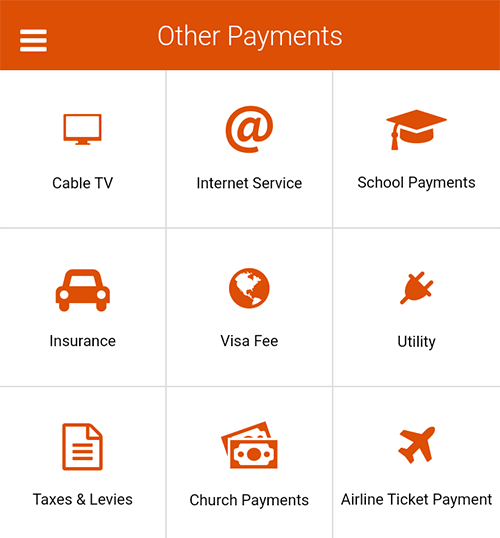
After, tap the Cable TV which is among the bill payment option available on the Mobile app
Next, tap DSTV/GOTV
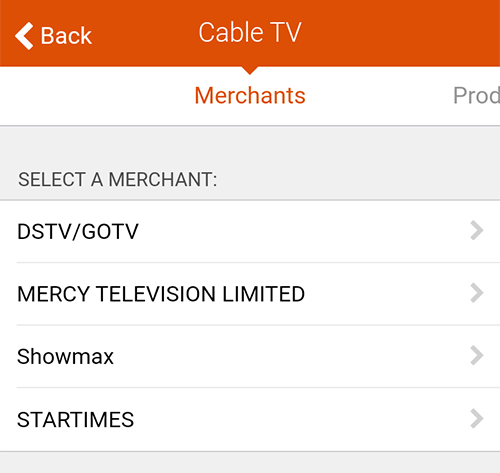
4. Enter IUC Number
Afterwards, enter your GOTV IUC number in the smart card number box
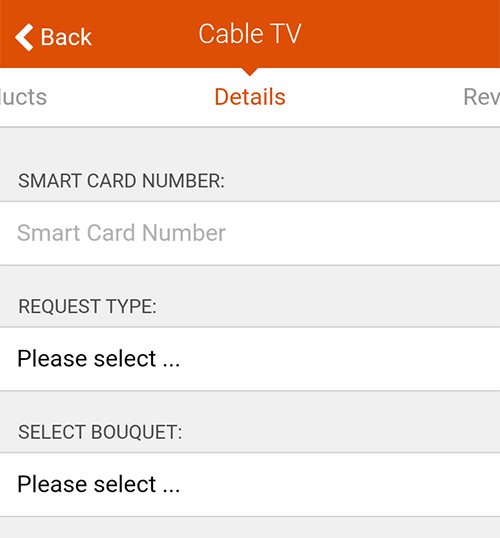
5. Select Bouquet and Request Type
Then, select the Request Type. Choose between New Request or Renewal Request.
Also, select the Bouquet which is the plan you want to pay for. Such as GOtv Jinja, Jolli and GOtv Max.
Both the bouquet name and price are stated so you know how much it is
After this, tap the Continue button.
Note that there is a transaction fee of 50 Naira when you subscribe GOtv on GTBank..
6. Make Payment
The next step is to select your GTB account to fund it
And lastly, enter confirm the payment with your transaction pin, token or fingerprint.
That is all. You have successfully pay for your GOtv subscription plan on GTBank app.
Read: How to check your GTBank account balance on the phone
GOTV Subscription Prices
Here are the current prices of GOtv subscription package plans:
| GOTV Monthly Subscription | Price |
|---|---|
| GOtv Lite | ₦1575 |
| GOtv Jinja | ₦3300 |
| GOtv Jolli | ₦4850 |
| GOtv Max | ₦7,200 |
| GOtv Supa | ₦9,600 |
GTBank GOtv Subscription Service Fee
GTBank charges you ₦100 when you subscribe to GOtv through *737# code, mobile app and internet banking.
However, you waive these charges by using some fintech apps in Nigeria. Examples are: Opay, JumiaPay and Branch app.
Alternatives: Pay for GOTV Plans
Below are GTBank alternative app platforms to subscribe to GOTV without paying a service and network charge:
1. GTBank USSD Code
The GTBank USSD code offers a convenient way to subscribe to GOtv on any type of phone without internet connection.
To subscribe to GOtv:
Dial *737#, select cable TV option and follow the on-screen prompts to subscribe to GOtv plan.
Read: GTBank USSD Code to Subscribe to GOtv
2. GTBank Internet Banking
GTBank Internet Banking is another excellent option for GOtv subscriptions, especially for those who prefer using a desktop or laptop.
To subscribe:
Go to GTBank Internet Banking and Click Cable TV to pay for your preferred GOtv plan
3. Other Fintech Apps
i. Branch

The Branch app is a fintech app that offers financial services such as loans, free bank transfers, investments and payments of bills, airtime and data.
With the branch app, you subscribe to GOtv without paying a service charge like GTBank.
Also, you get cashback on other bills such as DSTV and Startimes, electricity and Airtime.
ii. Jumia Pay

Jumia Pay is an online payment app for shopping on Jumia sites including bills, airtime, bank transfer and even getting a loan.
This is another alternative app you should consider if you want to subscribe GOtv without paying a service fees.
Conclusion
Finally, I hope you now understand how to subscribe to GOtv using the GTBank mobile app, USSD code and internet banking.
And if you want to avoid the GOtv service charge on GTBank, sign-up on any of the apps I mentioned above.
Therefore, try it and let me know your experience.
Also, leave a message in the comment section below.
Leave a Reply