A domain name is essential for building a website or blog. It gives your site a unique identity and makes it easier for visitors to find you online. However, purchasing a domain can be an extra expense, especially for beginners.
The good news is that some web hosting providers offer a free top-level domain (TLD) when you purchase their hosting plans. This means you can get a .com, .net, .org domain etc without paying extra.
In this post, you will learn:
- Some web hosting providers that offer a free domain.
- A step-by-step guide on how to claim your free domain.
- Important factors to consider before choosing a free domain.
- Alternative ways to get a free domain if you don’t want to pay for hosting.
Let’s start.
What is a Top-Level Domain
A Top-level domain (TLD) is the last part of every domain name after the ‘dot’ symbol. For example: in “google.com”, ‘google’ is the domain name, and ‘.com’ is the TLD.
Types of TLDs:
- Generic TLDs (gTLDs) – Commonly used extensions like .com, .net, .org, .info.
- Country Code TLDs (ccTLDs) – Specific to countries, e.g., .uk (United Kingdom); .ng, .com.ng (Nigeria); .ca (Canada).
- Sponsored TLDs (sTLDs) – Restricted to specific organizations, e.g., .edu (educational institutions), .gov (government agencies).
Normally, you would buy your domain name from a registrar company such as Godaddy or Namecheap and ‘.ng’ or ‘.com.ng’ from sites like domainkingng.com
Web Hosting Providers That Offer Free Domains
Several web hosting companies provide a free top-level domain when you purchase their hosting plans. Below are three popular providers that offer this benefit:
1. Namecheap
- Namecheap offers a free domain for one year when you sign up for their hosting plans.
- Available extensions include .com, .net, .org, and more.
- They provide free WHOIS privacy protection, keeping your personal information secure.
2. Bluehost
- Bluehost includes a free domain for the first year with all hosting plans.
- You can register .com, .net, .org, .co, and other domains.
- The platform is officially recommended by WordPress and offers one-click installation.
3. HostGator
- HostGator gives a free domain for one year when you purchase a hosting plan.
- Supports popular extensions like .com, .net, and .org.
- They offer easy website setup with a drag-and-drop website builder.
These hosting providers make it easy to get a free domain while also giving you the tools to build and manage your website.
How to Get a Free Top-Level Domain Name (Step-by-Step Guide)
Follow these simple steps to claim your free top-level domain from a web hosting provider:
Step 1: Choose a Hosting Provider
Select one of the web hosting providers that offer a free domain:
- Namecheap
- Bluehost
- HostGator
Each of these providers includes a free domain when you purchase a hosting plan.
Step 2: Select a Hosting Plan
- Choose a shared, VPS, or WordPress hosting plan based on your needs.
- Ensure the plan offers a free domain (most require at least a 1-year purchase).
- Compare pricing, features, and customer support before deciding.
Step 3: Pick Your Domain Name
- Use the hosting provider’s domain search tool to check if your desired domain is available.
- Choose a preferred domain name extension like .com, .net, or .org.
- Add the free domain to your cart during signup.
Step 4: Complete the Purchase and Set Up Your Website
- Enter your personal details and complete the payment.
- Once the purchase is confirmed, set up your website using the hosting provider’s tools.
- Install WordPress or another CMS (Content Management System) to start building your site.
After following these steps, you’ll have a fully functional website with a free domain name!
How to get a Free Domain Name on Namecheap
Namecheap is popular for selling domain names and offering web hosting services at lower prices.
These are the top-level domains available for free on Namecheap depending on the shared hosting plan:
- .com, .tech, .shop, .website, .cloud, .digital
- .fun, online, .press, .pw
- .store, .space, .host, .agency, center
- .live, .studio, .business, .company, .ltd
To get a free domain name and discounts on Namecheap, follow these steps:
1. Go to Namecheap website
2. Then, choose your web hosting plan
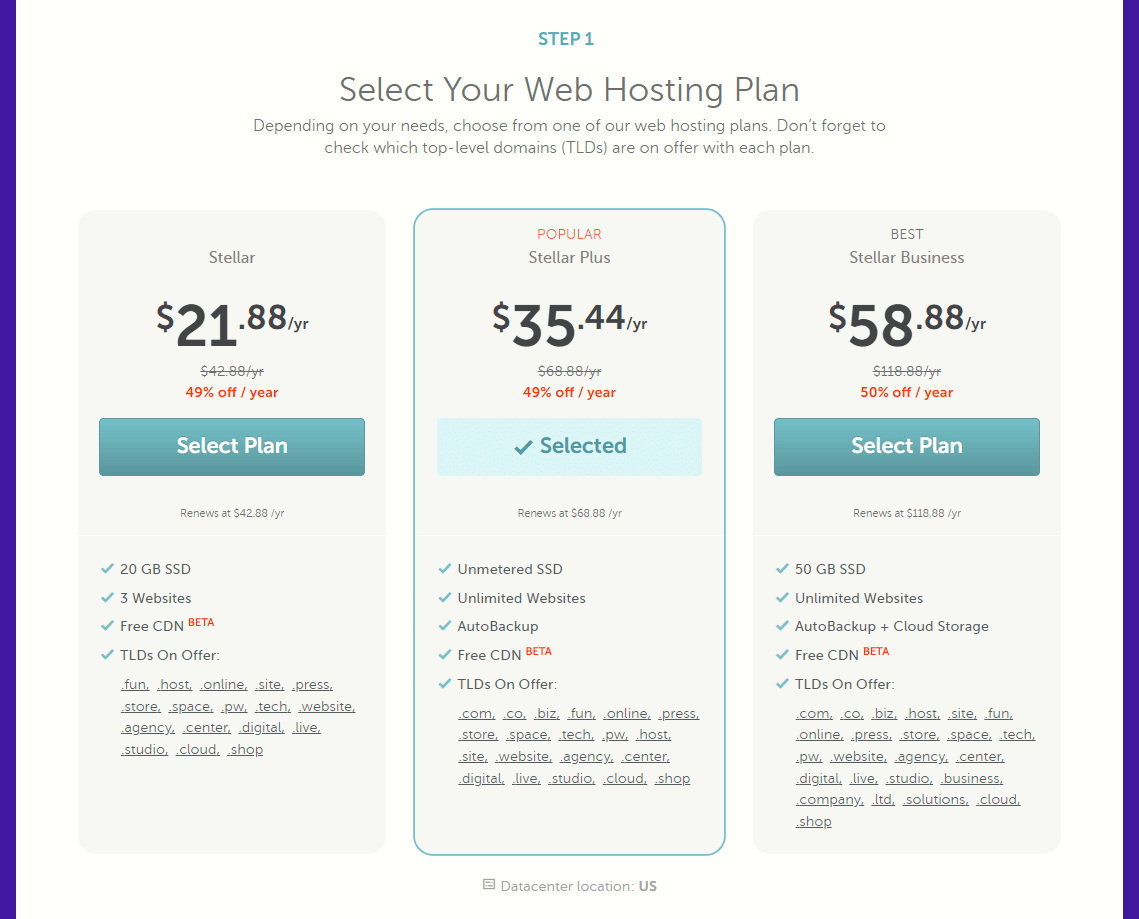
3. Enter your new domain name in the Search for domains box. Next, click Add to Cart.
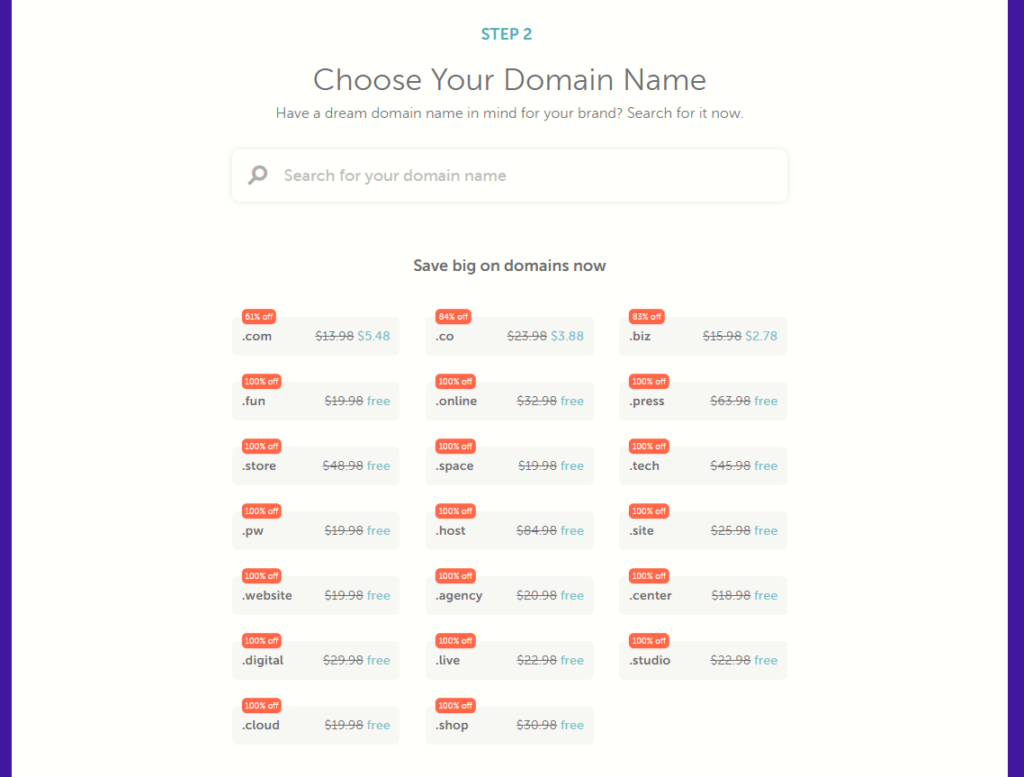
4. Then, click Confirm Order. You can also add an SSL to secure your site and boost site ranking.
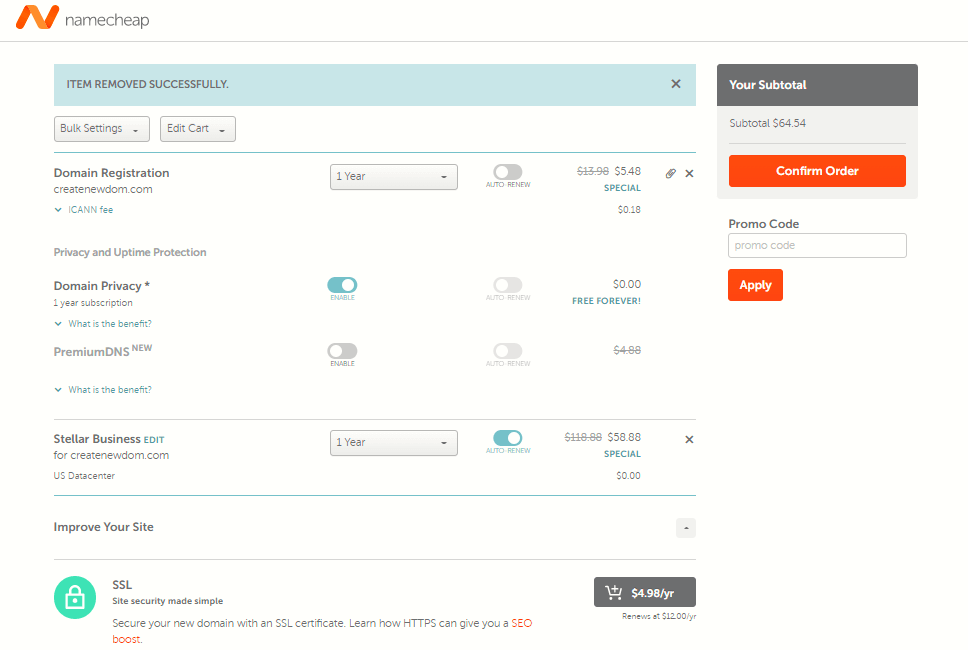
5. Thereafter, fill in the details in Create Account section and proceed to make a payment.
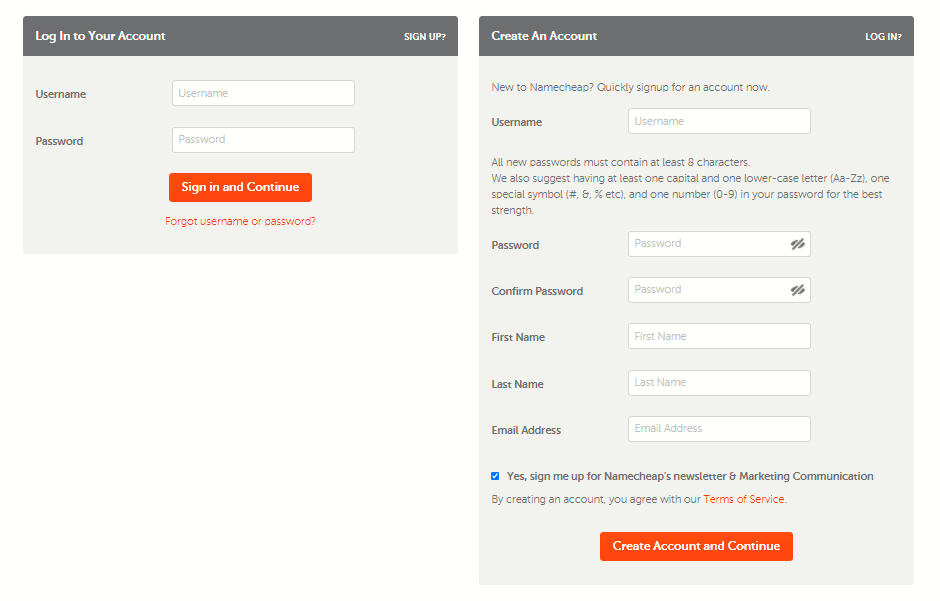
How to Get Bluehost Free Top-Level Domain Name
Bluehost, founded in 2003, is one of the best web hosting providers and is officially recommended by WordPress.
Bluehost gives a free domain name for a year when you choose from one of its shared hosting plans. Additionally, you get up to a 71% discount, depending on the shared hosting plan you choose.
Follow these steps to pick your free domain name on Bluehost:
1. Go to Bluehost website
2. Next, scroll down and choose Shared hosting.
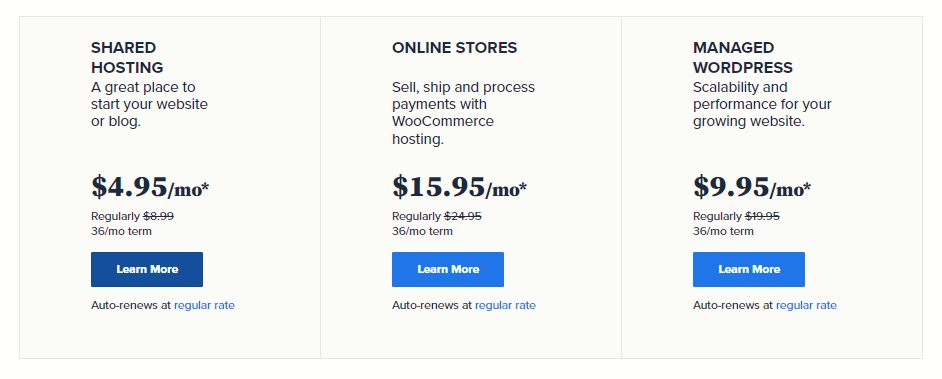
3. Then, choose any of the shared hosting plans. Preferably, Choice Plus
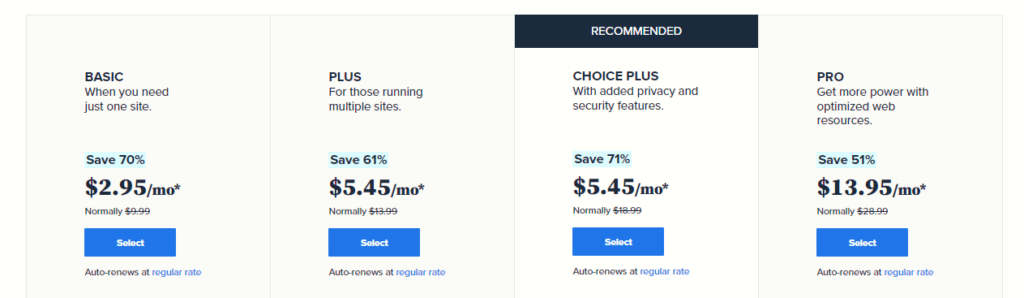
4. On the next page, enter your domain name in the Create a new Domain box and click Next.
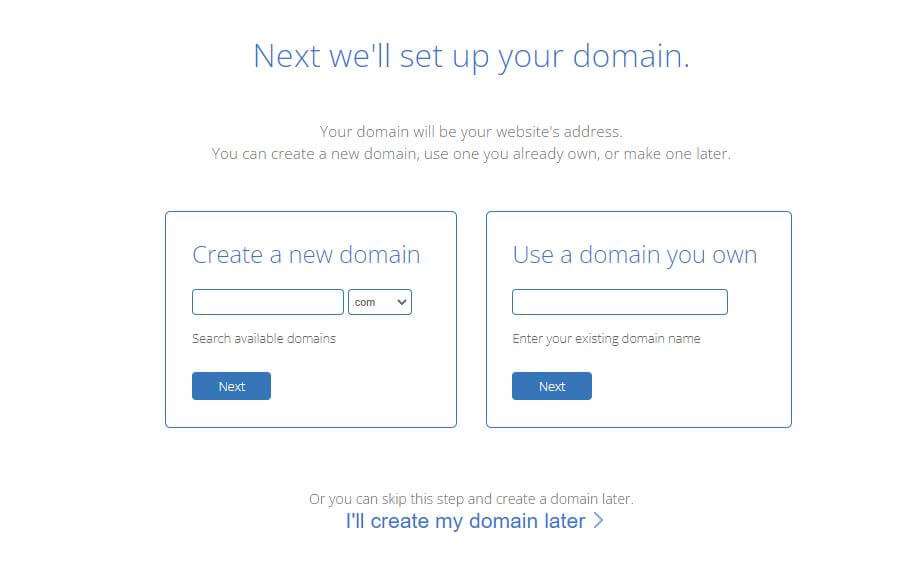
5. Enter your account information and make a payment.
6. Complete the setup and install WordPress on the cpanel if you want a WordPress site.
Congratulations! The next step is to start designing your website/blog.
How to get a Free Domain Name on Hostgator
HostGator is another popular and one of the best web hosting providers. The company has been the top choice for hosting different kinds of websites, delivering in terms of speed and performance.
Just like Bluehost, Hostgator offers a free domain name for a year. This offer is for its shared, WordPress and Cloud hosting plans. Also, it is not restricted – ‘.com’, ‘.org’ and others are free.
However, if you cancel your plan before a year period, you will pay a non-refundable domain fee.
Follow these steps to get a free domain name on HostGator:
1. Go to HostGator website
2. Then, you can choose the Shared hosting plan.
3. On the next page, enter the domain name you want.
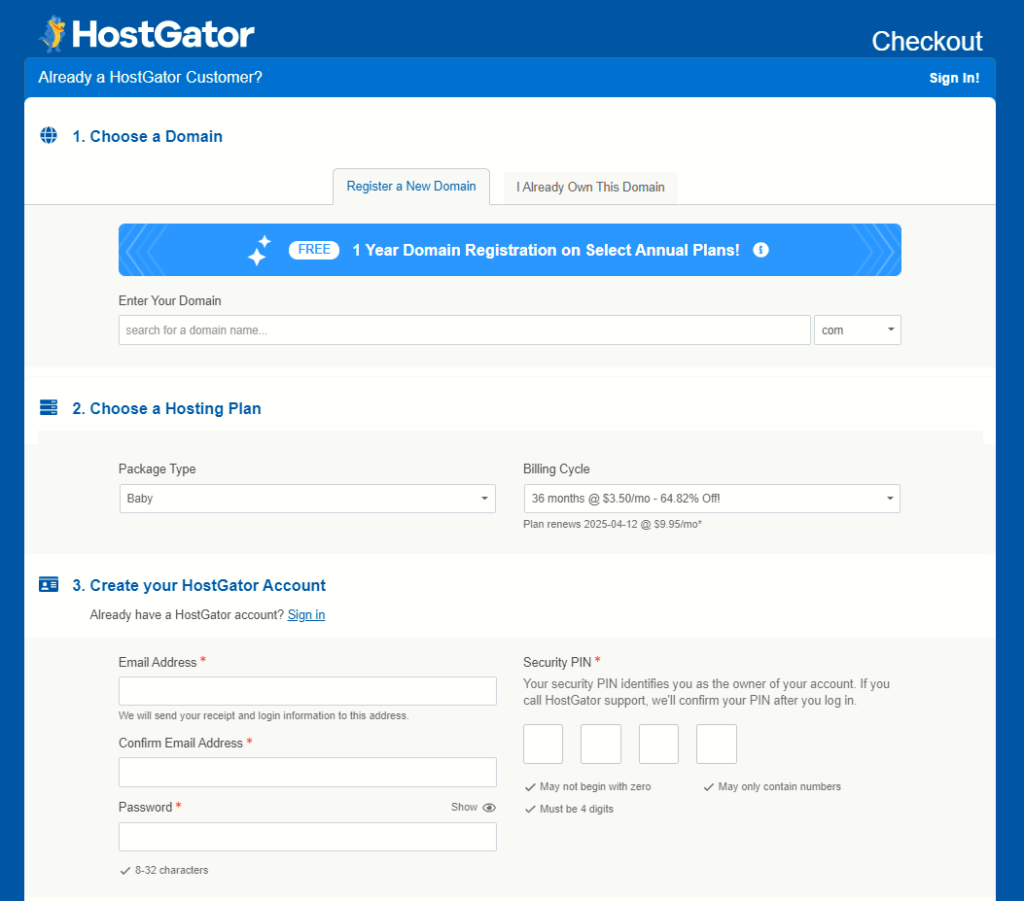
- Choose a Hosting plan and billing cycle
- Create your HostGator account and enter your Billing Info
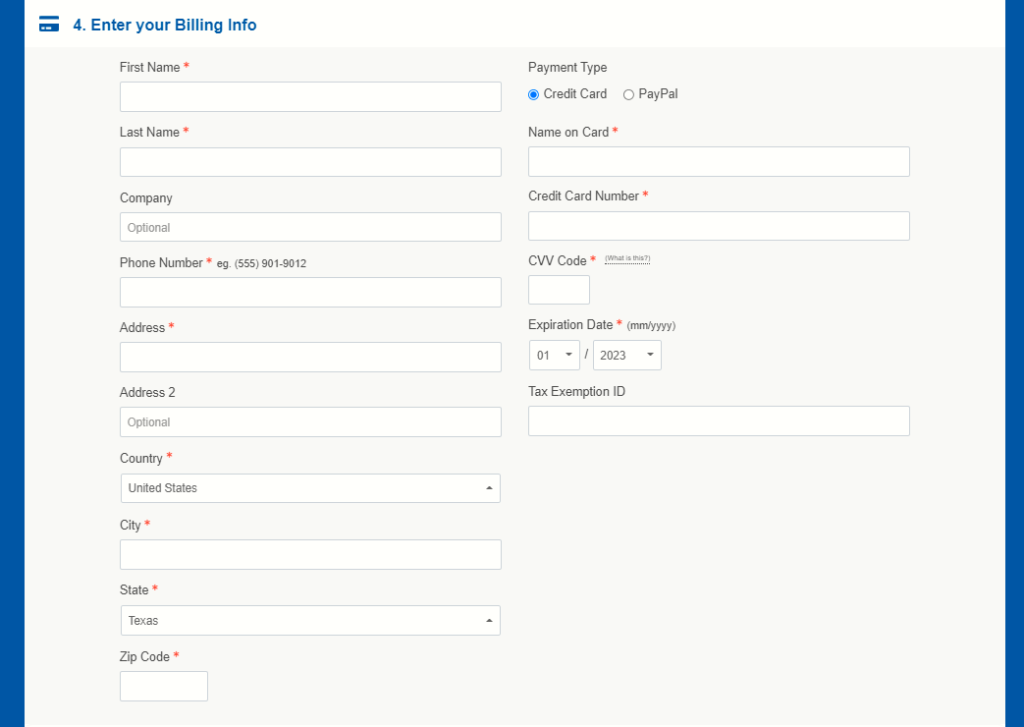
- Optionally, add additional services.
- Thereafter, proceed to Checkout and make payment.
Pros and Cons of Free Domains
When buying a web hosting plan, getting a free domain name has benefits and drawbacks. Below are the pros and cons of a free domain name from web hosting companies
Pros
- It is free for a year:
- Less account management
Con
- High domain renewal price. Except for Namecheap, which is known for cheap domains, buying a domain from hosting companies is costly.
How to Choose the Right Web Hosting
Choosing the right web hosting is key to your site’s overall performance, especially traffic.
Therefore, good web hosting must be excellent in performance, reliability and speed. These can easily be confirmed by customers’ reviews.
So, consider these important factors when choosing web hosting. Don’t settle for one only because it is cheap.
FAQs
No, the free domain is free for a year
Yes, you can transfer your free domain name to another registrar before and after the validity period of a year. However, it cannot be transferred within the first 60 days of the registration period.
No, you get the free domain name when you purchase at least a year web hosting plan and not for a monthly plan.
You are the owner of the free domain name the web hosting sites offer you. In fact, if you cancel your subscription within a year, you still retain the ownership although, you will pay a no-refundable fee.
Final Thoughts
Getting a free top-level domain is an excellent way to save money while launching your website or blog. By choosing a hosting provider that offers a free domain, you can establish a professional online presence without extra costs.
Key Takeaways:
- Choose a web hosting provider like Namecheap, Bluehost, or HostGator to get a free domain for the first year.
- Follow the step-by-step guide to register your domain while purchasing a hosting plan.
- Consider renewal costs and ownership terms before selecting a free domain.
- Check availability and extensions before finalizing your domain name.
With this guide, you can confidently secure a free domain and start building your website today!
Read:
Leave a Reply