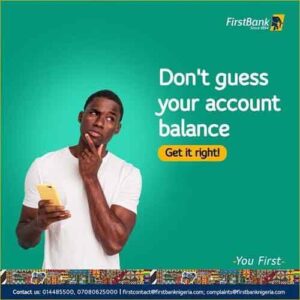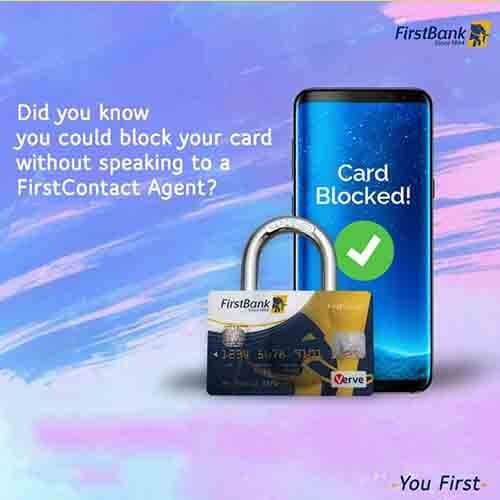There are times when you must know how much you have in your First Bank account, this is when the USSD code to check your account balance becomes helpful.
To check your First Bank account balance, use USSD code *894*00#. Dial this code on your phone (Man, Glo, Airtel & 9 mobile) and enter your 5-digit PIN to view your balance. Indeed, without entering an ATM card details, you can know how much is in your Firstbank account with the USSD code
Therefore, find out in this post the full process of completing this transaction and the requirements by using the First Bank USSD code.
FirstBank USSD code to Check Account Balance
The FirstBank USSD code to check your account balance is *894*00#. Then, enter your 5-digit PIN and receive your account balance via SMS on your mobile phone. Note that this code works on any phone number linked to your bank account whether it is Airtel, Glo, Mtn or 9 mobile.
Therefore, you do not need to guess your account balance. With this First Bank account balance code: *894*00#, you know how much is your account balance on your phone number linked to your bank account.

How to Check First Bank to Account Balance without ATM Card
The first Bank code to check the account balance is *894*00# without an ATM card when you have activated the USSD banking on your phone. ATM card is only required when you want to activate the Firstbank USSD code. The only thing needed after dialling *894*00# is to enter your 5-digit PIN and you will see your account balance.
So, if you have not activated the First Bank code on your phone number, you must get an ATM card to complete the registration. You can get it from any First Bank branch around you.
Another way to check your First Bank account balance without an ATM card is to use the FirstMobile app. However, just like the USSD code, you would need an ATM card or a token to activate the mobile app. Afterwards, you could perform banking transactions without using your ATM card details.
How to Get your First Bank 5-Digit PIN
You must activate the First bank USSD code and get the 5-digit PIN to check your account balance. Below are the required steps:
- Dial the code *894*0# on your linked phone number. Mtn, Glo, Airtel or 9 Mobile.
- Select the ATM debit card linked to your account
- Enter the 4-digit PIN of the ATM Debit card.
- Then, create a new 5-digit PIN
- Confirm your 5-digit PIN
- Lastly, receive successful SMS on your phone.
Other First Bank USSD Codes
There are many banking transactions that can be performed on First Bank USSD banking. Here are some of the useful First Bank codes
USSD Code for First Bank Transfer
The USSD code for First Bank transfer is *894*Amount*Account Number#. When you dial this code from your registered phone number (Mtn, Glo, Airtel or 9 Mobile) and enter your 5-digit PIN, you could send money from your FirstBank account to another bank account in Nigeria.
First Bank Code to Check Account Number
To check your First bank account number dial *894# and follow on-screen prompts. Simply, enter the USSD code; then, select Quick Banking; next, choose Enquiry Services and Account Number Enquiry. And lastly, enter your 5-digit PIN to see account number details.
First Bank USSD Code for Airtime
The First Bank transfer code to buy airtime for yourself is *894*Amount# while to buy airtime for others is *894*Amount*Phone Number#. Use this code to recharge your mobile phone number whether you are using Mtn, Glo, Airtel or 9 mobile.
How to Deactivate First Bank USSD Code
The USSD code to deactivate First Bank account is *894*911#; then follow the on-screen prompts and enter your 5-digit PIN. This code will block First bank USSD mobile banking on your phone (Mtn, Glo, Airtel or 9 Mobile), such as if your phone is stolen, to prevent unauthorized transactions.
Read: How to Block First Bank ATM Debit Card.
Conclusion
In summary, this account balance code is one of the banking transactions you could perform on First Bank USSD banking. You only need a PIN to complete the transaction without an ATM card.
Therefore, try it and let me know your experience by leaving a message in the comment section below.