To use the Keystone Bank USSD code for transactions, customers must activate it on their mobile phones. This involves dialling *7111*0# from your registered mobile phone number (Mtn, Glo, Airtel or 9 Mobile) and following the on-screen prompt to create your PIN. After this, you can transfer money to another bank account, check your balance, pay bills and so on with USSD banking.
Here is how to activate the Keystone USSD mobile banking code on the phone:
Step 1: Dial *7111*0# USSD Code
Begin the activation process by dialling *7111*0# on your Keystone Bank registered phone. Whether you’re using MTN, Glo, Airtel, or 9 Mobile in Nigeria, this code is your gateway to seamless mobile banking.
Step 2: Select the Register Option
When you dial the Keystone USSD activation code (*7111*0#), the system will display various menu options. Select the “Register” option to start the process of setting up the Keystone USSD banking on your smartphone.

Step 3: Enter Your Keystone Account Number
Input your Keystone Bank account number when prompted. Enter the 10-digit NUBAN account number you want to activate for USSD banking.
This step ensures that your mobile banking profile is linked directly to your account, allowing for secure and accurate transactions.
Step 4: Enter Your Year-of-Birth
Next, input your correct year of birth in the required box. Entering this personal information is a security measure which confirms you are the owner of the Keystone bank account.
Step 5: Create Your Unique USSD PIN
To successfully enable the Keystone USSD on your phone, you must craft a PIN for transactions. Create a 4-digit PIN code only you can know and remember to safeguard your mobile banking activities.
This USSD PIN is what you will use to authenticate transactions on the Keystone USSD mobile banking. Therefore it must be unique to enhance the overall security of your transactions.
Step 6: Receive a Successful Activation Message
Once you’ve completed the steps above, you’ll receive a prompt confirming the successful activation of your Keystone Bank USSD code. This message signifies that you’re now ready to explore the myriad of mobile banking features at your fingertips.
Keystone Bank USSD Code Activation Requirement
There are terms and conditions for registering Keystone USSD banking on a mobile phone.
Below are the requirements to activate the Keystone Bank USSD code:
- Have an active Keystone Bank account:
An inactive or dormant bank account won’t work unless you reactivate it. - Use the mobile phone number linked to your bank account:
You cannot activate the Keystone USSD banking on another phone that is not registered with your account. Not your second line or someone else phone. - Have airtime on your mobile network for Network charge. Mtn, Glo, Airtel or 9 Mobile:
Mobile networks in Nigeria charge for using the USSD banking code therefore, ensure you have at least 10 Naira airtime. If not recharge your phone before using the USSD code. - Thereafter, dial code *7111*0# to activate the USSD banking
What is Keystone Bank USSD Code?
The Keystone Bank USSD code is *7111#. It is a fast and easy way to perform banking transactions on your mobile phone, such as sending money from Keystone to other banks, checking your balance, buying airtime, or paying bills. This USSD code works on any phone – a basic phone or smartphone – and major mobile networks in Nigeria, Mtn, Glo, Airtel and 9 Mobile.
To start using the Keystone code *7111#, you must register it on your mobile phone. Then, create your unique USSD PIN which you will always use to confirm all transactions you make afterwards.
Read: How to Transfer Money from Keystone to Another Bank Account with USSD code
Benefits of Keystone Bank USSD
No doubt, Keystone Bank’s USSD ode your banking experience. Here are the benefits:
- Convenient Transactions: The Keystone Bank USSD code offers a convenient platform for all your banking transactions. It is available 24/7 and on the go
- Requires no internet connection: It uses a GSM network which works without internet connection anywhere in Nigeria.
- Compatibility with All Mobile Phones: The Keystone Bank USSD banking is compatible with all types of mobile phones. Whether you have a basic feature phone or a smartphone, you can use the code to complete transactions.
- Secured Platform: When using Keystone USSD banking, it is required to enter your PIN to authenticate transactions. This protects your account, preventing unwanted access to your funds
- It works outside Nigeria: You can use the Keystone USSD code when on roaming network outside Nigeria.
Do you need ATM Card to Activate Keystone USSD Code?
Keystone Bank allows customers to activate the USSD code without an ATM card. During the registration process, Keystone requires you to enter your bank account number and birth year but not the ATM card details.
So, there is no need to use ATM card to enable Keystone USSD banking and create a PIN for transactions.
How to Deactivate Keystone Bank Account with USSD Code
If you are not interested in using the Keystone USSD code, you can deactivate it on your phone. Dial *7111*0#, choose the other services option and disable it. The USSD code will stop working on your phone until you enable it.
Did you lose your mobile phone and need to block your account? Dial the USSD code *7111*911# to deactivate your Keystone bank account (Mtn, Glo, Airtel or 9 Mobile). Then, follow the on-screen prompts and enter your PIN.
To reactivate your Keystone bank account, dial the USSD code *7111*0# on your registered mobile phone number (Mtn, Glo, Airtel or 9 Mobile.). Then, follow the on-screen prompts.
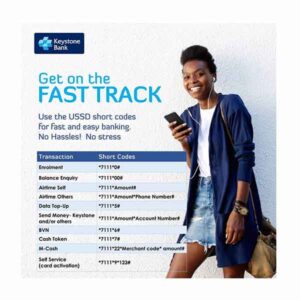
How to Keystone USSD code
After activating the Keystone USSD mobile banking, the next step is to use it for transactions. Here are the short Keystone USSD codes you can use:
| Transaction Type | Keystone Bank USSD code | Description |
|---|---|---|
| Transfer to Keystone bank | *7111*Amount*Nuban Account Number# | Send money from a Keystone Bank account to another Keystone Bank account |
| Transfer to Other banks | *7111*Amount*Nuban Account Number# | Send money from a Keystone Bank account to other bank accounts in Nigeria |
| Self recharge | *7111*Amount# | Recharge your Keystone Bank linked phone number – Mtn, Glo, Airtel, and 9 mobile |
| Third party recharge | *7111*Amount*Phone Number# | Recharge another phone number or someone else – Mtn, Glo, Airtel, and 9 mobile. |
| Block Keystone Debit card | *7111*911# | Deactivate your Keystone Bank ATM card |
| Balance enquiry | *7111*00# | Check your Keystone Bank account balance on your mobile phone |
| BVN verification | *77111*5# | Verify and view your BVN on the phone |
| Block Keystone account | *7111*911# | Deactivate your Keystone Bank account |
| Cardless withdrawal | *7111# and follow the on-screen prompts | Withdraw cash from ATM machine without using a Keystone debit card |
| Pay utility bills (DSTV, Gotv, Startimes etc) | *7111# and follow the on-screen prompts | Make payment subscription |
| Keystone Bank Account Opening | *7111*01# | Open a Keystone bank Account on a mobile phone in Nigeria |
FAQs on Activating Keystone USSD Banking
Here are the answers to the Frequently Asked Questions (FAQs) setting up the USSD code for Keystone Bank customers:
Related Post:
Final Thought
In summary, within minutes, you can activate the Keystone Bank *7111# USSD code on your mobile phone. With this USSD code, you can transfer money to other banks, check balances, pay bills, buy airtime and lots more.
I hope you find this information helpful.
Therefore, try it and let me know your experience by leaving a message in the comment section below.
Leave a Reply