This post is for you if you need to know how to use the Keystone Bank USSD Code to transfer money from your account to other bank accounts.
To transfer money from your Keystone account to other bank accounts, dial *7111*Amount*Account Number#. Enter this USSD code on your registered mobile phone (Mtn, Glo, Airtel or 9 Mobile), select the bank name and enter your PIN to confirm the transaction.
Learn steps of sending money with Keystone USSD code to any bank accounts – intra-bank and inter-bank , and other related topics.
Keystone Bank Transfer USSD Code
The Keystone Bank transfer USSD code is an easy way to send money from the Keystone bank account to another bank account on the phone.
This USSD code works on any phone – a basic phone or smartphone – and major mobile networks in Nigeria, Mtn, Glo, Airtel and 9 Mobile.
With the Keystone Bank USSD code, no need for data. Without an app, send money from your Keystone bank account to other accounts.
For instance, dial code *7111*Amount*Nuban Account Number# to transfer money from Keystone Bank to another Keystone Bank or other banks
Importantly, to use the Keystone bank code *7111# to transfer money, you must register it on your mobile phone. Then, create your PIN which you will always use to confirm all transactions you make afterwards.

How to Activate Keystone Bank Transfer USSD Code
You need to register *7111# on your mobile phone in order to send money from your Keystone account
Here is how to activate the Keystone Bank transfer USSD code:
- Dial the code *7111*0# on your Keystone Bank registered phone. Mtn, Glo, Airtel or 9 Mobile.
- Select the Register option.
- Enter your Keystone Account Number.
- Enter your Year-of-Birth.
- Create your unique USSD PIN
- Receive a successful activation message.
To understand better, read on how to activate Keystone Bank USSD code.
How to Transfer Money to Another Keystone Bank Using USSD Code
To transfer money from Keystone Bank to another Keystone Bank, dial code *7111*Amount*Account Number#
Here is how to transfer money from Keystone Bank to another Keystone account with USSD code:
- Dial the code *7111*Amount*Account Number# on your registered phone. Mtn, Glo, Airtel or 9 Mobile.
- Enter your 4-digit USSD PIN.
- Receive successful transaction SMS showing your account has been debited
For instance, to send money (₦5000) from your Keystone Bank account to another Keystone account, dial *7111*5000*0123456789# on your phone. Then, enter your PIN to confirm the transaction.
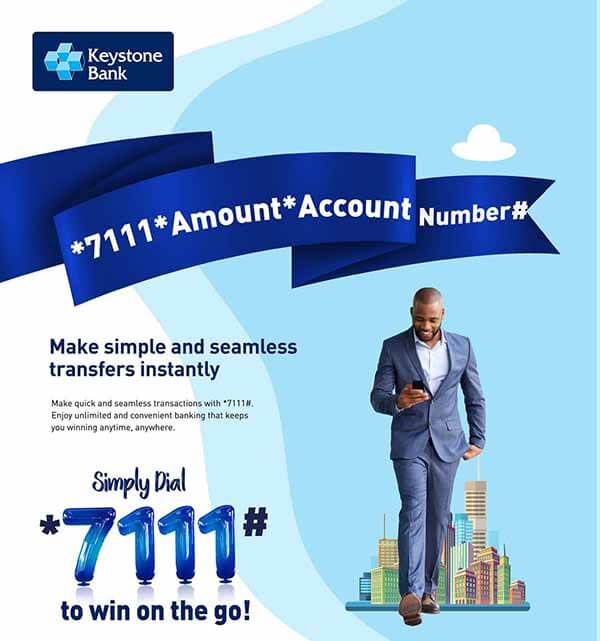
How to Transfer Money from Keystone Bank to Other Banks with USSD Code
To transfer money from Keystone Bank to other banks, dial code *7111*Amount*Account Number#
Here is how to transfer money from Keystone Bank to another bank account using the USSD code:
- Dial the code *7111*Amount*Account Number# on your registered phone. Mtn, Glo, Airtel or 9 Mobile.
- Select the Bank Name
- Enter your 4-digit USSD PIN.
- Receive successful transaction SMS with a debit account balance
For instance, to send money (₦10000) from your Keystone bank account to other banks (e.g. Zenith, Opay, Palmpay), dial *7111*5000*0123456789# on your phone. Then, enter your PIN to confirm the transaction.
Keystone Bank USSD Transfer Code Requirement
Below are the requirements to transfer money from a Keystone account to another bank account using the USSD code:
- Activate Keystone USSD code *7111# on your mobile phone.
- Sufficient money in your Keystone account
- Have airtime on your mobile network for Network charge. Mtn, Glo, Airtel or 9 Mobile.
- Use your USSD PIN. No need for an ATM debit card
- Then, dial the USSD code *7111*Amount*Account Number#
Keystone USSD Transfer Fee
Using the Keystone USSD code to transfer money involves two types of fees: mobile network and bank fee.
First, there is a mobile network fee of 6.98 Naira for using the Keystone USSD transfer code. This is applicable to MTN, GLO, Airtel, and 9 Mobile.
In addition, Keystone Bank charges a transfer fee of 10 Naira or upward. The actual fee depends on 2 factors: first, whether the transfer is to another Keystone Bank or other banks; second, transfer amount. The two factors will determine how much Keystone will charge you when sending money with the USSD code.
Keystone USSD Banking Transfer Limit
The Keystone bank USSD code limit per transaction is 20,000 Naira and the daily limit is 100,000 Naira whether you want to send money to a Keystone account or other bank accounts
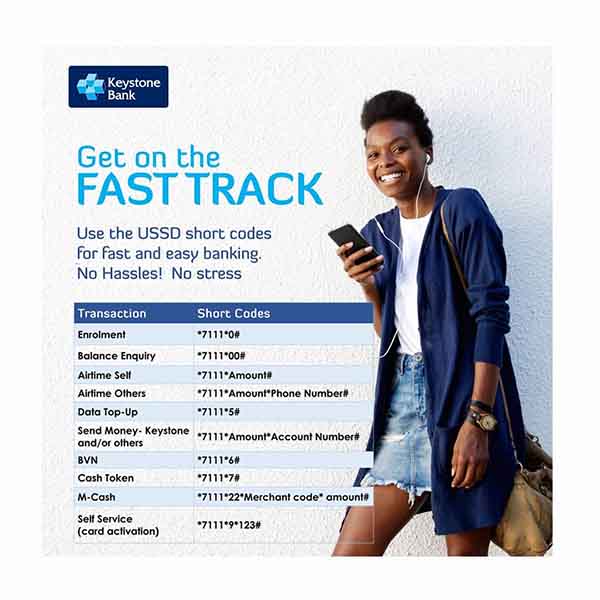
Other Keystone USSD Banking Codes
- Buy airtime for yourself: Dial code *7111*Amount# to purchase Mtn, Glo, Airtel or 9 Mobile recharge
- Buy airtime for others: Dial code *7111*Amount*Phone Number# to purchase Mtn, Glo, Airtel or 9 Mobile recharge
- Withdraw cash from ATM without a Debit Card: Dial code *7111# and follow the on-screen prompts to perform a cardless withdrawal
- Pay for bills: Dial code *7111# and follow the on-screen prompts
- Check your Keystone bank account balance: Dial code *7111*00#
- Block your Keystone Account: Dial code *7111*911#
- Open a Keystone bank Account: Dial code *7111*01#
Conclusion
In summary, with the USSD code, you can easily transfer money from Keystone Bank account to any bank account in Nigeria.
Note that you must activate the Keystone Bank USSD code, create your unique 4-digit PIN and use it to authenticate transfers on your phone.
I hope you find this information helpful.
Therefore, try it and let me know your experience by leaving a message in the comment section below.
Leave a Reply