Grey, a fintech platform offers customers access to open a free US (GBP & Euro) bank account online in Nigeria. With this virtual account, you can receive foreign payments and send dollars to another account conveniently. This is different from a domiciliary account offered by Nigerian banks. Having a US dollar account is like being a resident of the USA despite living in Nigeria.
In this post, I explain how to easily sign up on Grey, open this virtual US bank account on the platform and use it to:
- Receive payments in USD: Get paid directly from international clients into your virtual US account.
- Send money to US accounts: Easily transfer funds to other US bank accounts, all within the Grey platform.
- Convert currencies: Swap your USD to Nigerian Naira (NGN) at competitive rates and transfer the money to your local bank account. The same goes for converting Naira to USD for international transactions.
- And lots more
Whether you’re a freelancer, traveller, or someone who needs to transact in USD, this account can be just what you need.
Let’s start.
Grey Account Sign-up
To open a US bank account online on Grey, you must first open a Grey account. This takes a few minutes which can be done on the mobile app or website.
Here is how to sign up on Grey mobile app:
- Download the Grey Android/iPhone mobile app
- Sign up to create a Grey account
- Verify account
- Login to your Grey account
Read: Grey Review
How to Open a US Bank Account Online on Grey
After signing up, proceed to open your US bank account online on Grey at once. Here are the simple steps to do it:
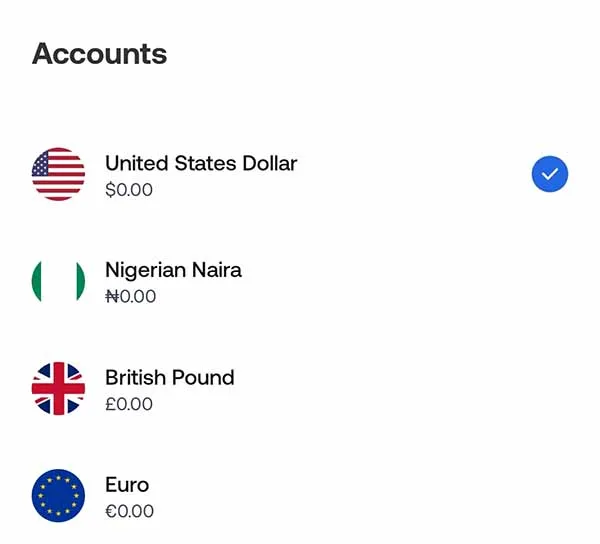
- Log in to the Grey app: Open your Grey app and enter your passcode or use biometrics to access your account
- Select “Accounts”: Once logged in, tap on the “Accounts” option on the main screen.
- Choose “United States Dollar”: In the accounts section, you’ll see options for different currencies. Tap on “United States Dollar”.
- Create Your Account: After selecting USD, you’ll see a button that says “Account”. Tap on this button to begin the account creation process.
- Fill Out the Form: Grey will require some basic information to set up your account. This includes your full name, occupation, income, and reason for opening the account. Fill out the form accurately to avoid rejection.
Important: Supplying incorrect information can lead to Grey rejecting your application. Double-check everything before submitting!
- Get Your US Bank Account Details: Once your account is approved, Grey will provide you with your virtual US bank account details. This will include your account number and routing number, which you can use to receive and send USD payments electronically from Nigeria.
Benefits of Grey Virtual USD Bank Account
There are several advantages to opening a Grey US dollar account. Here are 3 benefits of owning such an account:
- Free to Use: No charge to open and maintain your Grey virtual USD account. This makes it a cost-effective solution compared to traditional bank accounts that often have monthly fees.
- Get Your US Bank Details: Once your account is set up, you’ll receive dedicated US bank account details. This allows you to receive international payments directly from clients or partners in dollars without delay.
- Low Withdrawal Fees: Moving your money is affordable with Grey. When you withdraw funds from your Grey account, there’s a small fee of only 1%. This is significantly lower than the withdrawal fees charged by many money transfer services.
How to Receive Payments with Grey US Dollar Account
A Grey virtual US dollar account offers the ability to receive payments directly from international clients or partners. Here’s how to use your account details to get paid:
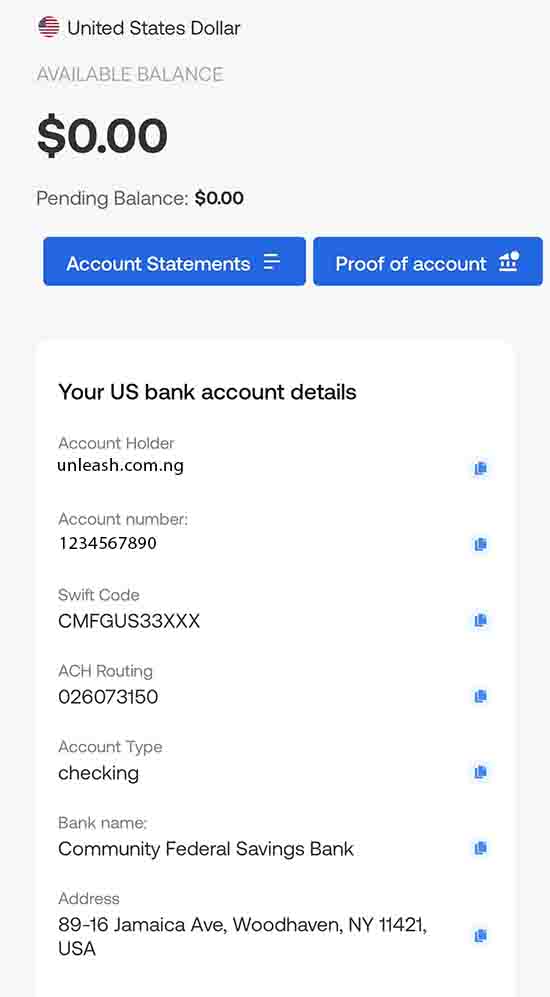
- Locate Your Account Details: Before you can receive funds, you’ll need to share your unique US account details with the sender. Here’s how to find them:
- Log in to your Grey app.
- Select “United States Dollar” from the Accounts section.
- Tap on “Account”
- Your account details will include:
- Account Holder: Your full name
- Account Number: Your unique Grey USD account number
- Routing Number (ACH): This number is used for electronic transfers within the US
- Swift Code: This code is used for international wire transfers
- Account Type: Checking
- Bank Name: Grey’s partner bank name
- Address: Grey’s partner bank address
- Copy and Share Your Details: Once you’ve found your account details, you can easily copy them to your clipboard. Then, simply share this information with the person or company sending you the payment.
Alternatively:
Grey offers a convenient “Share Details” option. This allows you to share your account information directly through social media or email without manually copying and pasting.
How to Send Money with Grey US Dollar Account
Grey makes sending money quick and easy, offering two methods to transfer funds from your US Dollar account:
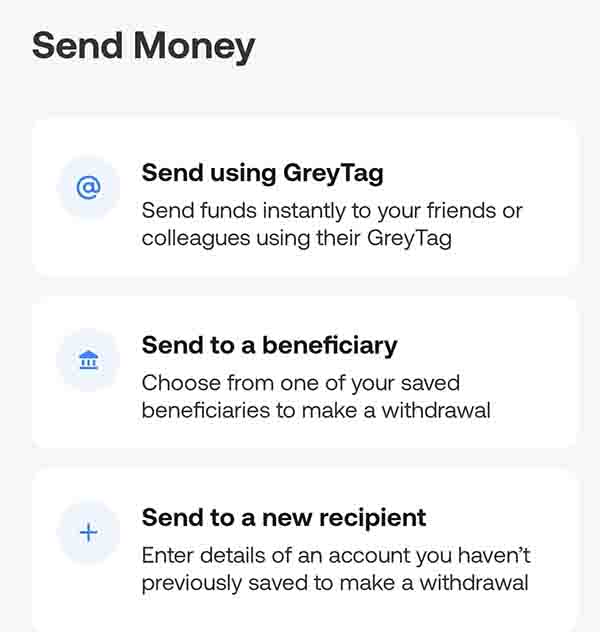
1. Sending with GreyTag:
Every Grey user has a unique identifier called a GreyTag. This acts like a simplified account number specifically for sending money within the Grey platform.
Here’s how to send money using a GreyTag:
- Locate the recipient’s GreyTag within the Grey app. This could be through their profile or by searching for their username.
- Enter the amount you want to send in USD.
- Confirm the transaction and the funds will be instantly transferred to the recipient’s Grey account.
2. Sending to a US Bank Account:
If you need to send money to a traditional US bank account, Grey allows for direct transfers as well. Here’s what you’ll need to do:
- Enter the recipient’s bank account details, including their name, account number, and routing number.
- Double-check the information to ensure accuracy.
- Specify the amount you want to send in USD.
- Confirm the transaction. Processing times for bank transfers may vary depending on the receiving bank.
Note: If you don’t currently have enough USD in your account to cover the transfer, you can easily add funds using Grey’s built-in conversion feature.
Here’s how to add and convert Naira to USD:
- Use the “Add” feature in the app to deposit Naira into your Grey account.
- Then, utilize the “Convert” feature to exchange your Naira for USD at Grey’s competitive exchange rate (a 1% fee applies to this conversion).
Converting Currency on Grey: Switching Between Naira and USD
Grey’s currency conversion feature allows you to easily exchange one currency for another, whether it’s local to foreign or vice versa.
This comes in handy for two main scenarios:
- Converting USD to Naira for Local Withdrawal: If you want to withdraw your USD earnings and transfer them to your Nigerian bank account in Naira (NGN), you’ll need to use the conversion feature.
- Converting Naira to USD for International Payments: Likewise, if you need to send money abroad and only have Naira available, you can convert your Naira to USD before initiating the transfer.
Here’s a step-by-step guide on how to convert your USD on Grey:
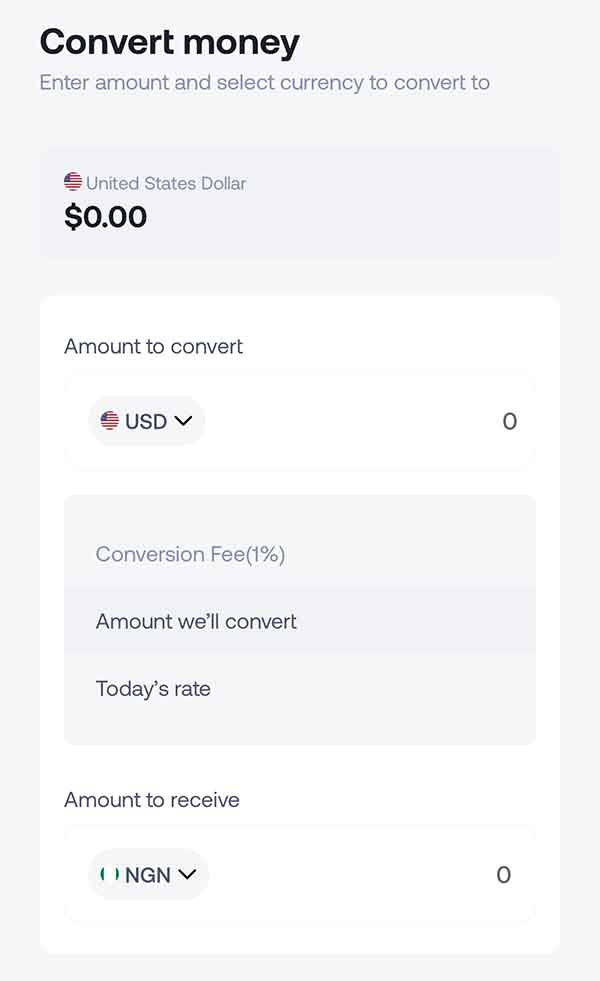
- Log in to your Grey account.
- Tap on “Convert” from the app menu.
- Switch the “Amount to Convert From” section to USD.
- Enter the amount of USD you want to convert.
- Switch the “Amount to Receive To” section to NGN (or your desired currency).
- Review the current exchange rate displayed on the screen. Important Note:Grey uses a competitive, market-based exchange rate, which may differ from official rates.
- Tap “Continue” to finalize the conversion. The converted Naira amount will be credited to your Grey account after a small 1% conversion fee is deducted.
Grey US Bank Account Fees
Opening a USD account on Grey is free, but transactions on it attract some fees.
Here’s a quick rundown of the charges:
- Transaction Fee (1%): A 1% fee is applied to every payment you receive into your Grey USD account.
- Currency Conversion Fee (1%): When you use Grey’s conversion feature to exchange USD to NGN (or vice versa), a 1% conversion fee applies.
- Naira Deposit Fee (Variable): Adding funds to your Naira account through direct debit incurs a variable fee based on the deposit amount. Grey doesn’t specify the exact fee structure, so it’s best to check the app for current rates before making a deposit.
Indeed, Grey is transparent with their fees. You know the exact amount Grey is charging for each transaction you initiate.
Grey Customer Care

If you encounter issues while using your Grey virtual USD account, their customer support team is readily available to assist you. Here’s how to reach them:
1. Through the Mobile App:
- Open the Grey app and tap on the “More” option (usually represented by three dots or lines).
- Select “Talk to Support.” This will bring you to the customer support section within the app.
- You’ll have two options: “Chat” or “Send Message.” Choose the method that best suits your needs.
2. Using Email:
- Open your email client and compose a new message.
- In the recipient address field, enter Grey’s customer care email address: hello@grey.co.
- Clearly state your inquiry or complaint in the email body. Be as specific as possible about the issue you’re facing.
- Important: Use the email address associated with your Grey account. This ensures Grey can easily link your inquiry to your account information.
- If including a screenshot would help explain your problem, attach it to your email.
Response Time: Grey aims to respond to all customer inquiries as soon as possible. However, do not expect immediate response to your complaints or enquiries.
By following these steps, you can easily connect with Grey’s customer support team and get the assistance you need to keep your Grey virtual USD account running smoothly.
Alternatives to Grey’s Online US Bank Account in Nigeria
While Grey offers a convenient solution for opening a virtual US bank account online in Nigeria, it’s always good to explore other options. Here’s a potential competitor to consider:
Geegpay:
Geegpay provides virtual foreign accounts (US, GBP, EUR) to customers in Nigeria, similar to Grey.
However, one key advantage of Geegpay might be lower transaction fees compared to Grey’s 1% fee on receiving payments and currency conversion.
FAQs on Grey Virtual US Dollar Account
Here are answers to frequently asked questions regarding Grey’s virtual USD account:
Conclusion
With Grey, you can open a free US bank account online in Nigeria and start receiving foreign payments or sending dollars to other accounts. A quick, convenient, and potentially cost-effective way to receive international payments, convert currency, and manage your USD funds electronically.
I hope you find this information helpful. If you do, consider sharing it or this Unleash website with someone who may need it.
Therefore, try it and let me know your experience by leaving a message in the comment section below or Facebook page.

