Do you wish to open a Stanbic IBTC account online on your phone without going to the bank?
To open a Stanbic IBTC account online, use the mobile app or the Stanbic website. You can create a Stanbic account online with or without BVN. Simply select the type of account and supply the requirements accordingly. Within a few minutes, get your Stanbic IBTC account number.
Therefore, find out how to successfully open the account, features, requirements, and related topics.
Stanbic Bank Account
Normally, to open a bank account, you must visit the branch. Not any more. Not only can you open a Stanbic bank account using USSD code, but also online. Easily open a Stanbic account on the mobile app or on the Stanbic website; whichever suits you. Therefore, you can get a Stanbic bank account online without going to the bank
It costs ₦2000 to open a Stanbic savings account online. Once you create your Stanbic account, deposit ₦2000 to activate the account. However, Stanbic Bank operates a zero account.
Note that this Stanbic you open online is a savings account. One of the advantages is that Stanbic Bank will not charge monthly unlike a current account. You get interest on your Stanbic savings account except for transfer and SMS charges.
Indeed, the Stanbic IBTC savings account is best for saving money and performing other financial transactions in Nigeria.
Read: How to Open Stanbic Bank Account with USSD Code
How to Open Stanbic Savings Account Online: Mobile App
Opening a Stanbic account online is easy. As simple as downloading the Stanbic IBTC app, creating an account and getting your account number instantly.
Here is how to open Stanbic account on the mobile app:
- Download Stanbic IBTC app on Google Play store or App Store.
- Tap on My Bank and tap Login.
- Then, tap Create a New Bank Account
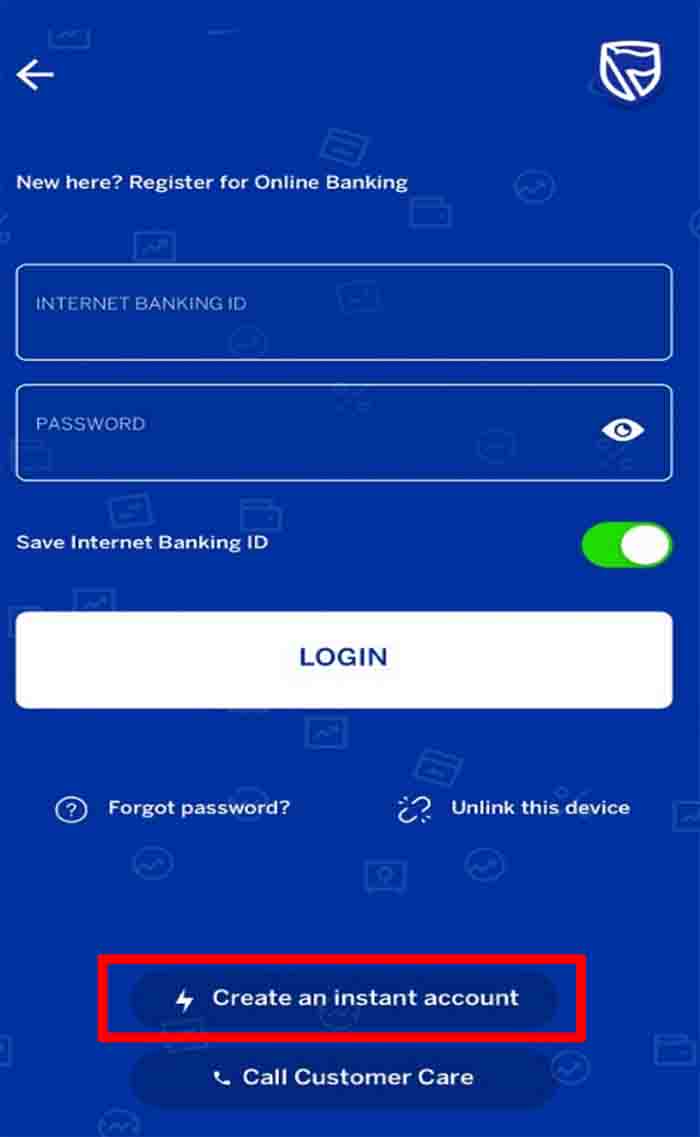
- Select Yes for Do you have BVN?
- Next, Enter your BVN and select Account Type
- Fill out the forms completely.
- Lastly, get your Stanbic savings account number
How to Open Stanbic Savings Account Online: Website
Another quick way to open a Stanbic savings account is on the bank’s website. This can be on your phone or computer.
Here is how to open Stanbic savings account online website:
- Visit the Stanbic account opening website
- Select between 2 types of Savings Accounts:
- Classic Savings Account
- Premium Savings Account
- Next page, enter your BVN and Date of Birth:
- Then, fill out the Stanbic account opening form
- Lastly, get your Stanbic account number
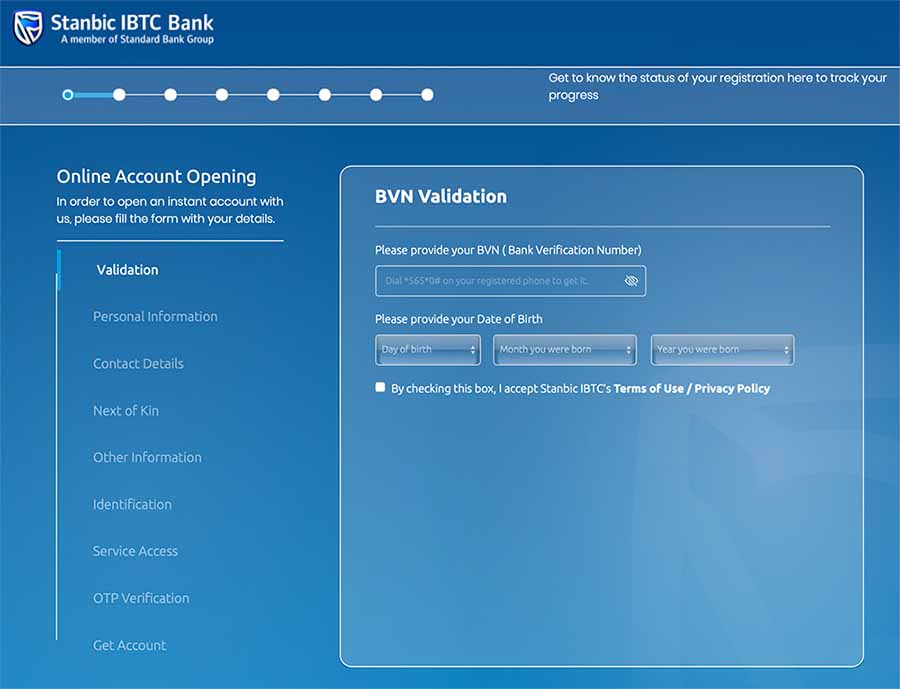
Read: How to Check Stanbic Account Number
How to Open Stanbic Account Online without BVN
You can open a Stanbic account online without BVN. This Stanbic account without a BVN is called the @ease account. Interestingly, you can create this type of Stanbic account online using the mobile app.
Here is how to open Stanbic account online without BVN
- Download Stanbic IBTC app on Google Play store or App Store.
- Tap on My Bank and tap Login.
- Then, tap Create a New Bank Account
- Select No for Do you have BVN?
- Enter your details: Name, phone number and address
- Fill out the form.
- Lastly, get your Stanbic savings account number
The Stanbic @ease account is a wallet account. When you open a Stanbic @ease account, your phone number is your bank account number by removing the first zero (0).
For example, if your phone number is 08012345678, your Stanbic @ease account number is 8012345678. This is the same format when you open Opay account.
However, without BVN, you cannot open a Stanbic savings account on the website. The BVN is the first requirement to open an account on the Stanbic website. When your BVN is confirmed, fill out the form and get your Stanbic account number.
Stanbic IBTC Bank Account Opening Requirements
There are certain requirements to create a Stanbic Bank account online
- BVN
- Passport photograph
- Valid ID
- Utility bill carrying physical address
- Minimum of N2,000
Note this requirement varies according to the type of account. For instance, you do not need a BVN to open the Stanbic @ease account.
Stanbic IBTC Savings Account Deposit Limit
There is a deposit limit depending on the type of Stanbic savings account you open.
Here are the Stanbic IBTC savings accounts maximum single deposit:
- Classic Savings Account: 50,000
- Premium Savings Account: Unlimited
Stanbic IBTC Savings Account Maximum Balance
Just like the deposit limit, it is important to know how much a Stanbic savings account can hold.
Here are the Stanbic IBTC savings accounts maximum total balance:
- Classic Savings Account: 300,000
- Premium Savings Account: Unlimited
Conclusion
In summary, it is easy to open Stanbic IBTC account online. All you need is to download the Stanbic mobile app or visit the Stanbic website. Also, you can open Stanbic account without a BVN but it comes with a limited transaction amount.
I hope you find this information helpful.
Therefore, try it and let me know your experience by leaving a message in the comment section below.


