Do you know that you can convert Naira (NGN) to Pounds (GBP) on Lemonade Finance (LemFi) app? Yes! you can easily transfer your funds to your LemFi Naira account, change it Pounds using the current exchange rate and transfer it your UK bank account.
This LemFi NGN-GBP currency converter process is easy and fast; It eliminates the difficulty in sending money from Nigeria to a UK bank account.
Read: How to Check Your LemFi UK Bank Account Number
In this post, you will learn:
- How to add Naira amount to your Lemonade Finance account
- Naira transaction amount limit on Lemonade Finance
- How to convert Naira to Pounds using the current exchange rate on LemFi app
- How to transfer Pounds to a Uk Bank account on LemFi app
- Pounds amount limit on LemiFi app
- and lots more
Let’s start…
Note: If you do not have LemFi account, check this post on Lemonade Finance referral bonus. It explains how to get £10/$30 sign-up bonus easily.
About Lemonade Finance
Lemonade finance is a fintech app for sending and receiving money abroad and converting currency. You can send money from UK, USA and Canada to African countries (e.g., Nigeria, Ghana, Senegal, Cameroon) and vice versa. Another benefit is that you could use the lemonade app to convert money from one currency to another; for example, pounds (GBP) to Naira (NGN).
Lemonade Finance does not charge a fee for transfers or converting money. It is free when you send money to any African country or convert the currency. And this is one of the good things about the money transfer app.
How to Convert Naira (₦) to Pounds (£) on Lemonade Finance
This section shows how to convert Naira to Pounds on Lemonade Finance. It includes how to add Naira to your lemonade account, change it to Pounds and send the money to a UK bank account. So, here are the steps:
#1. Switch from Pounds to Naira Account
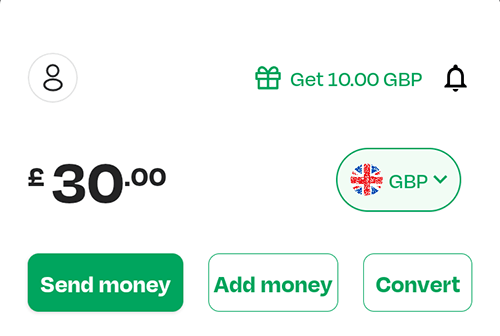
To switch from your Lemonade Pounds account to the Naira account, tap the GBP icon located at the top right and choose Nigeria Naira. This will switch it to the Naira account where you would be able to add money.
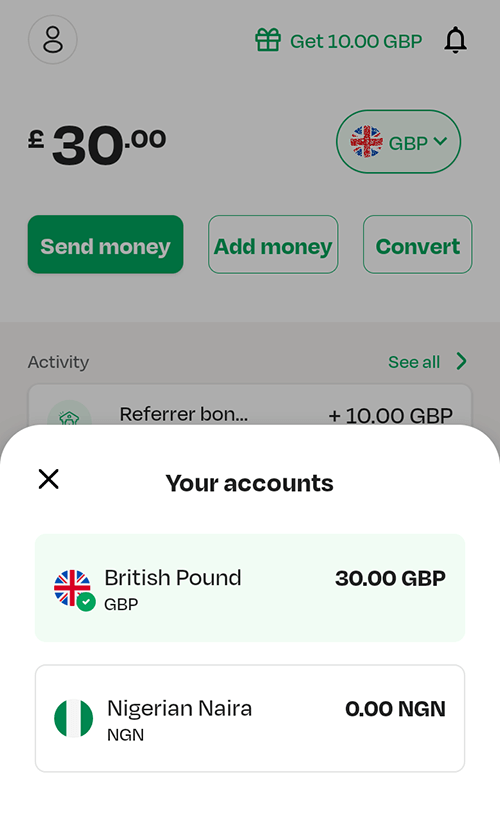
#2. Copy your Lemonade Naira account number.
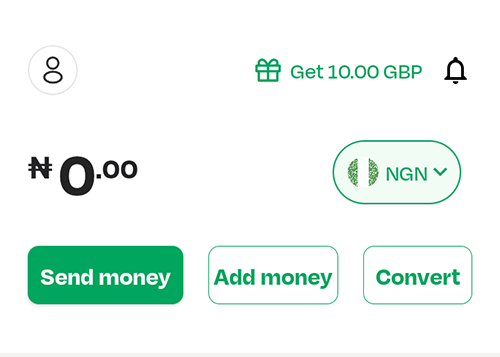
Lemonade finance has a Naira account number specifically for you which you can send money to and convert to Pounds (or any currency). To get this account number, tap Add Money and copy the account details. This should be a Paga account.
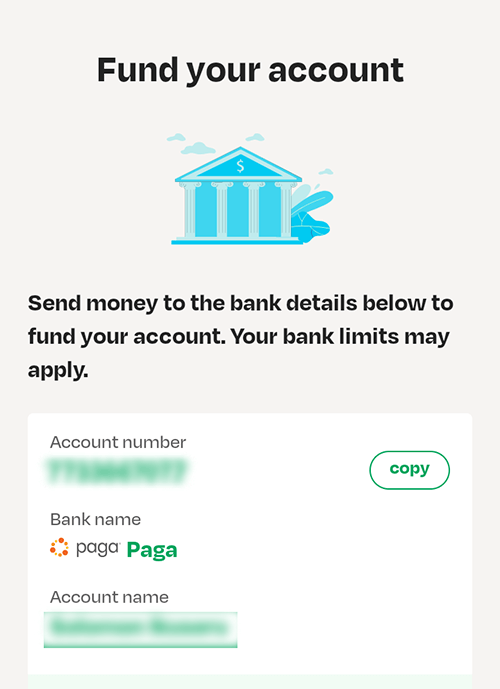
#3. Add Naira to your Lemonade Account
The next step is to add money to your Lemonade Naira account after you copied the account details. You could transfer money to this account from your bank account, the Paga site and other bank apps. Anyone can also send money to you through the Lemonade Naira account anytime while you convert it to Pounds.
The choice is yours!
After transferring the money to the Naira account, it will reflect in your Lemonade finance app instantly. Also, Lemonade will alert you through email.
#4. Convert your Naira to Pounds
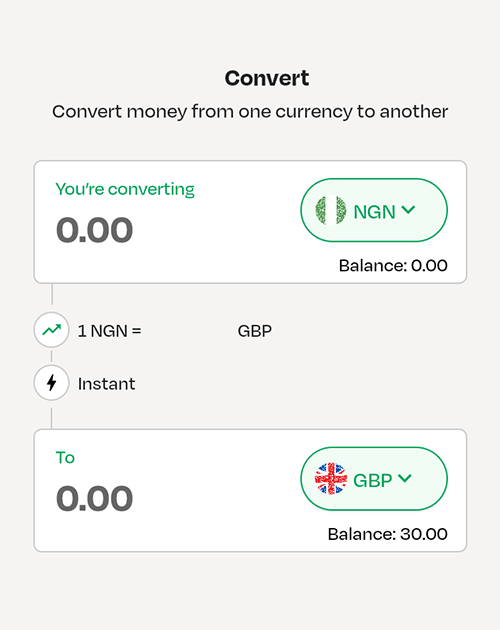
After receiving the money in your Lemonade Naira account, proceed to convert the amount to Pounds. Simply tap on Convert and enter the amount to send. Here, you would see the current Naira to Pounds exchange rate; and if satisfied, complete the transaction process. So, this is how to change naira to Pounds on Lemonade finance.
You can also check this page to know the current Lemonade Finance exchange rates today
#5. Send Money to UK Bank Account
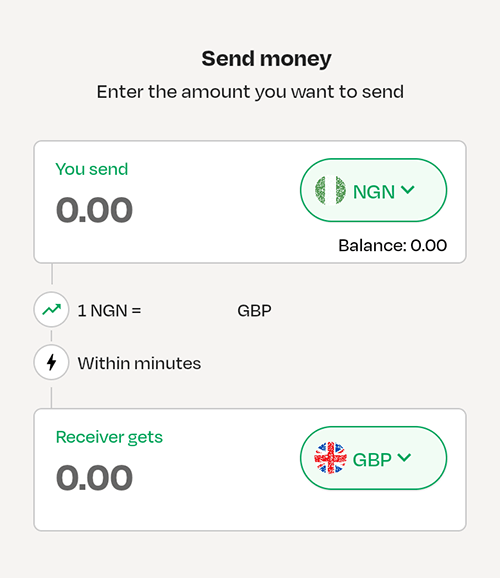
Now, the easiest part is to send the money to a UK account which can be your own account or someone else.
To send money to a Uk account on Lemonade Finance, tap Send Money and make sure both send and receiver are set to GBP. Then, enter the amount and tap continue.
On the next page, choose the bank account option and fill in the details. Authenticate the transaction with your PIN or fingerprint. And the recipient should receive the money within a few minutes.
Read: How to Send Money from the UK to a Nigeria Bank Account with Lemonade Finance.
Lemonade Finance Naira Limit
The Lemonade Finance Naira account limits are as follows: Naira deposit is unlimited while sending is 1 million Naira per transaction. The daily transaction limit is 1 million Naira, the weekly transaction limit is 5 million Naira and the monthly transaction limit is 10 million Naira.
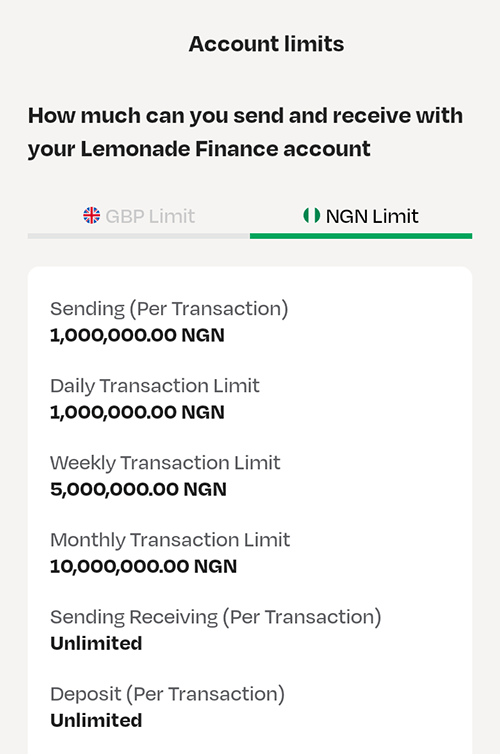
Lemonade Finance (LemFi) Pounds Limit
The Lemonade Finance UK pounds account limits are as follows: Pounds deposit is unlimited while sending is 2,000 GBP per transaction. The daily transaction limit is 2,500 GBP, the weekly transaction limit is 5,000 GBP and the monthly transaction limit is 10,000 GBP.
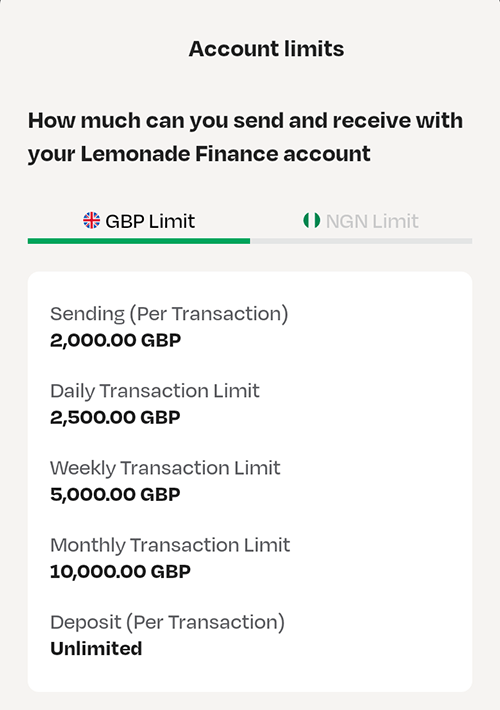
Use Lemonade Finance from Nigeria
You can use the Lemonade Finance app from Nigeria if you can provide proof of your oversea (UK, Canada or USA) residential address such as a utility bill or bank statement. This is one of the requirements for opening an account on Lemonade Finance.
How do I Transfer Naira to Nigeria from UK
You can transfer Naira to Nigeria from the UK through different money transfer platforms such as Lemonade finance, Taptap Send, Wise, Remitly, Kuda, Chipper cash and so on. While platforms like Wise and Remitly charge a fee for sending money abroad, fintech apps like Lemonade Finance and Taptap Send do not charge a fee.
Also, note that the exchange rates on these platforms are different although the difference is not much.
Conclusion
Finally, I hope you have learnt how to add Naira to your Lemonade Finance account and convert the funds to Pounds. Indeed, Lemonade is one of the best apps to transfer Naira to Pounds and vice versa having competitive exchange rates.
Therefore, try it and share your experience by leaving a message in the comment section below.
Leave a Reply