If you need to know all about Kuda bank overdraft and loans, this post is for you.
Kuda bank overdraft is one of the best ways to get a quick loan in Nigeria. Its interest rate is competitive and there is no paperwork or embarrassment.
So, this post walks you through the process of how to be eligible and apply for the overdraft, and how to repay it. Also, answers some common questions you can ask.
Let’s start.
What is Kuda Bank
Kuda microfinance is a digital bank that offers personal and business banking solutions to individuals in Nigeria at a reduced cost or free. Another name for Kuda is The Bank of the Free.
Interestingly, being a digital bank means Kuda operates and has branches in all states of Nigeria with its headquarters in Lagos and London.
With the Kuda bank app, customers enjoy all Kuda services. Such as savings, bank transfers, loans/overdrafts, debit cards, bill payments etc.
How does Kuda loan overdraft work?
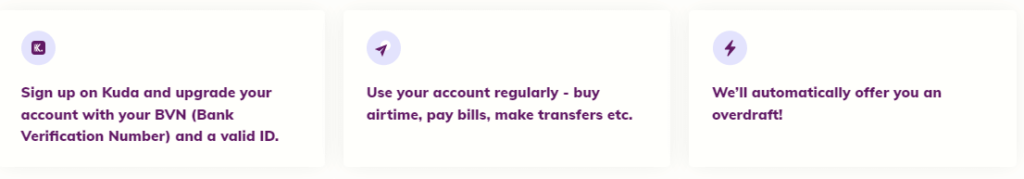
Kuda loan overdraft works by downloading the Kuda app on Google Playstore or App Store. Create an account and verify it. Then, start to use the app to make transfers, pay bills and buy airtime and data. Afterwards, Kuda will offer you an overdraft. Next, go to your Borrow account and get the overdraft.
Kuda loan overdraft interest rate is 0.3% daily to be paid back within 30 – 90 days depending on the offer.
How to Apply and Get Kuda Bank Loan Overdraft
Kudabank offers short term loans to customers using the app actively at 0.3% daily.
Follow these steps on how to apply for the Kuda loan overdraft:
- Go to your Kuda Borrow account.
Open the Kuda app and tap the Borrow account
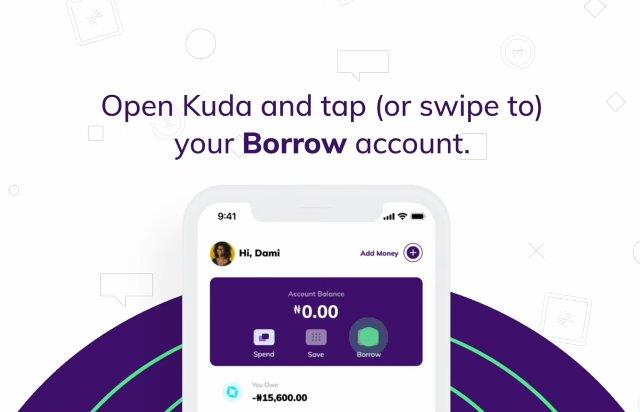
- Tap Borrow
You will see a Borrow button, tap it and check if you are eligible to get the overdraft

- Tap Get your Overdraft
If eligible, you will be able to get the overdraft
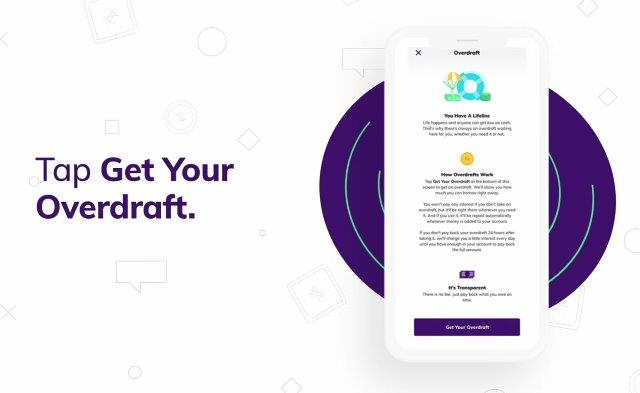
- Tap Next
Kuda will show the highest amount you can borrow. Then tap Next
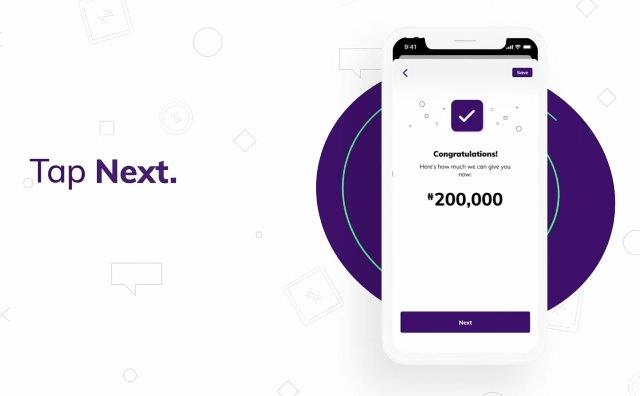
- Tap Next
At this point, you will see the overdraft amount and interest rate. You can tap No, Thanks to reject it or tap Next to accept the offer.
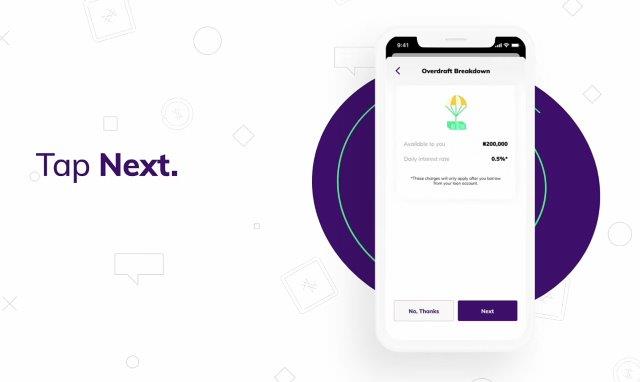
- Enter the amount to borrow and tap Done
Here, if you have the option to enter a lesser overdraft amount to borrow. After that, tap Done
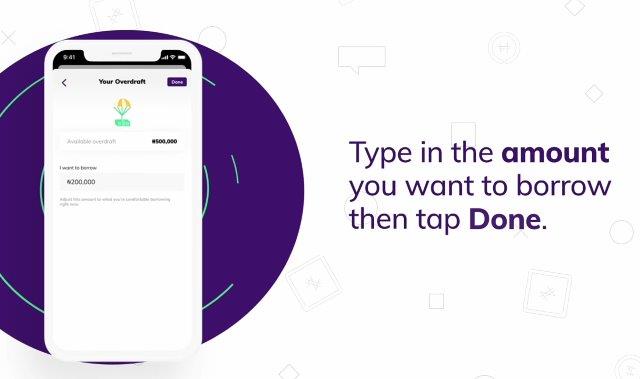
- Confirm the transaction
To confirm the transaction, enter your transaction PIN, Fingerprint or Face ID

- Tap Okay
Congrats. Kuda bank will credited your account with the overdraft amount.

Kuda loan Eligibility: How to Qualify for the overdraft
If you try to apply for a Kuda overdraft and get ‘You are not eligible‘, it is either because:
- You are a new customer
- or you have not been using the app regularly.
Therefore, to qualify for the kuda loan overdraft, you have to be using the kuda bank app actively. This means, be using the app for bank transfers, bill payments and airtime and data purchase.
Keep checking back and after some time, you will be eligible to get a kuda overdraft
Kuda Loan Terms and Conditions
The general terms and conditions of the Kuda overdraft are:
- When you receive the overdraft offer, you have 3 Business days to accept or reject it.
- A daily interest rate of 0.3% of the overdrafts.
- The interest rate starts to count on the day of loan disbursement to your account
- Repayment of overdraft is on or before the maturity date
Kuda Bank Loan Overdraft Interest Rate
Kuda loan interest rate is 0.3% daily of the overdraft collected. This interest keeps adding up to your initial amount till you pay back your loan.
What is Kuda Overdraft Duration?
The duration of the Kuda overdraft is 30 days from the date you receive the disbursement of the loan. If you didn’t pay before the maturity of your loan, Kuda will start to debit your account.
Kuda Bank Overdraft Limit
Presently, the highest overdraft amount you can get from Kuda is 150,000 Naira. This is the limit. Kuda may not let you borrow this amount for the first time till after some time.
However, whatever loan you get, pay it back on or before the maturity date which is 30 days. This will help you get a higher amount of loan next time on Kuda bank.
Repayment: How to pay back the Kuda Bank Loan
You have to repay your Kuda overdraft in full, with the interest on or before the maturity date. To make it easy, you can pay your loan in instalments till the due date.
To repay your Kuda overdraft,
- Open the kuda bank app
- Deposit money to your account. Bank transfer, Debit card or USSD code.
- Tap your borrow account.
- Follow the procedure to repay the amount.
What happens when you default in paying back your Kuda Loan Overdraft
When you fail to pay back your loan before the maturity date, Kuda will auto-debit your account on the due date. Also, any money that enters your Kuda account will be debited to settle the overdraft.
Furthermore, Kuda can impose a default charge of up to 1% per month of the remaining balance.
Lastly, Kuda has the right to use legal action against you to recover the loan. If this happens, the legal fees will be added to your outstanding balance.
FAQs
If you have not been using the Kuda app actively, the overdraft will be disabled. However, if you have once gotten an overdraft from Kuda and paid back it on time, then the disabled may be temporal. Keep using the app and check back.
To increase the limit of loans you can take from Kuda bank, you have to be prompt in repaying your overdraft. This increases your creditworthiness and the amount of loan you can get later.
Conclusion
Kuda bank overdraft is a short-term loan you can get when in need. This is why it is one of the best quick and personal loans in Nigeria.
The bank app also offers other financial services, apart from loans. Savings and fixed accounts, free bank transfers, bill payments.
However, if you wish to try other loan apps, consider the Branch loan app or Access bank loan. For savings, also try the Branch app, Reaprite and Piggyvest.
Therefore, try it and let me know your experience.
Do you question or comment? Please drop it in the comment section below.
Leave a Reply