It is quite easy to check and get your First Bank account number through SMS. This post explains how to achieve this on your mobile phone in case you have forgotten it.
The first step to check and retrieve your First bank account number through SMS is to dial *894# and follow on-screen prompts. Then, select Quick Banking; Enquiry Services and Account Number Enquiry. Lastly, enter your USSD PIN and you will receive an SMS showing your account number details in a moment.
Find out how to get started and start using this convenient feature right away!
How to Sign Up to Check First Bank Account Number
Firstly, you must activate the *894# service on your phone before checking your First Bank account number.
Below are simple steps to get you started:
- Dial the code *894*0# on your First Bank registered phone. Mtn, Glo, Airtel or 9 Mobile.
- Select the ATM debit card linked to the account
- Enter the 4-digit PIN of the ATM Debit card.
- Then, create a new 5-digit PIN
- Confirm your 5-digit PIN
- You will receive a successful SMS on your phone.
Note: You can only activate the code on the phone number you gave when opening your First bank account; if you intend to change it, visit any First Bank branch.
Read: First Bank USSD Code to Transfer Money
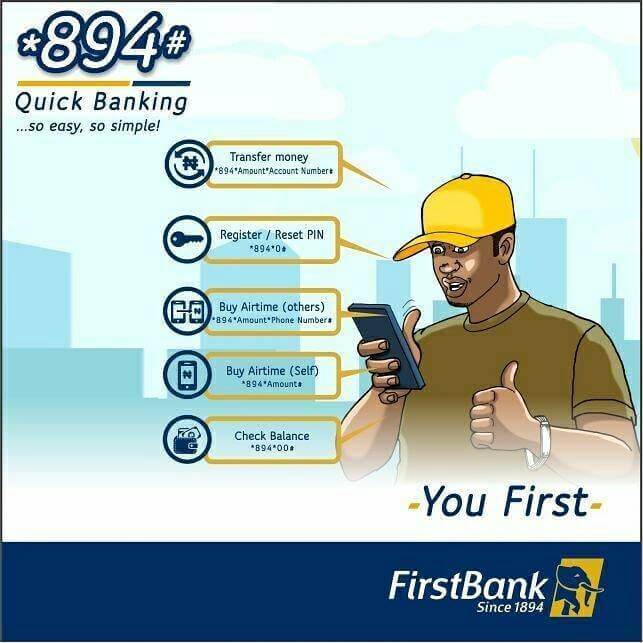
How to Check First Bank Account Number via SMS
When you check your First Bank account number using the USSD code on your phone, you get details via SMS
Here is how to check your First Bank account number through phone SMS:
- Dial the code *894# on your First Bank registered phone. Mtn, Glo, Airtel or 9 Mobile.
- Select Quick Banking
- Select Enquiry services
- Then, select Account Number Enquiry
- Enter your 5-digit PIN
- Receive your account balance number via SMS on your phone.
The FirstBank method of checking an account number is through the USSD service and receiving the details as an SMS on the phone. No need to type in a message and send it to a dedicated number which takes a longer time than using the short service.
Other Methods of Checking First Bank Account Number
There are other options to check your First Bank account number apart from using the SMS/USSD service. Although they may not be as convenient as dialling *894*00#, they work if you cannot use this service at any time.
First, you could check your First Bank account number through FirstMobile. If you have this mobile app and an internet connection, open it to retrieve your bank details. Of course, you can perform other transactions on the app such as transfer of money, payment of bills and buying of airtime/data.
Secondly, you could get your First Bank account number by contacting customer care. Dial the number 01-4485500 or 0708-062-5000 to speak with a First Bank customer care representative who will assist you in getting your account number. Another option is to chat with First Bank through social media on Facebook or Twitter.
Lastly, visit any First Bank branch to get your account number. The customer care section will assist you in getting the details. Although visiting a bank is not convenient, if you have tried other means then it is better to go to any First Bank closest to get your bank account number
Conclusion
There may be a situation where you need your Firstbank account number but could not recollect it. But by dialling the USSD code on your phone, you receive it through SMS instantly.
Therefore, try it and let me know your experience by leaving a message in the comment section below.
Leave a Reply