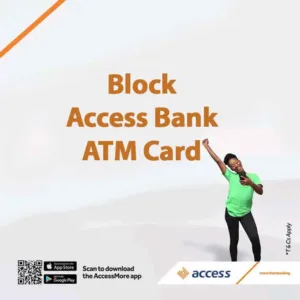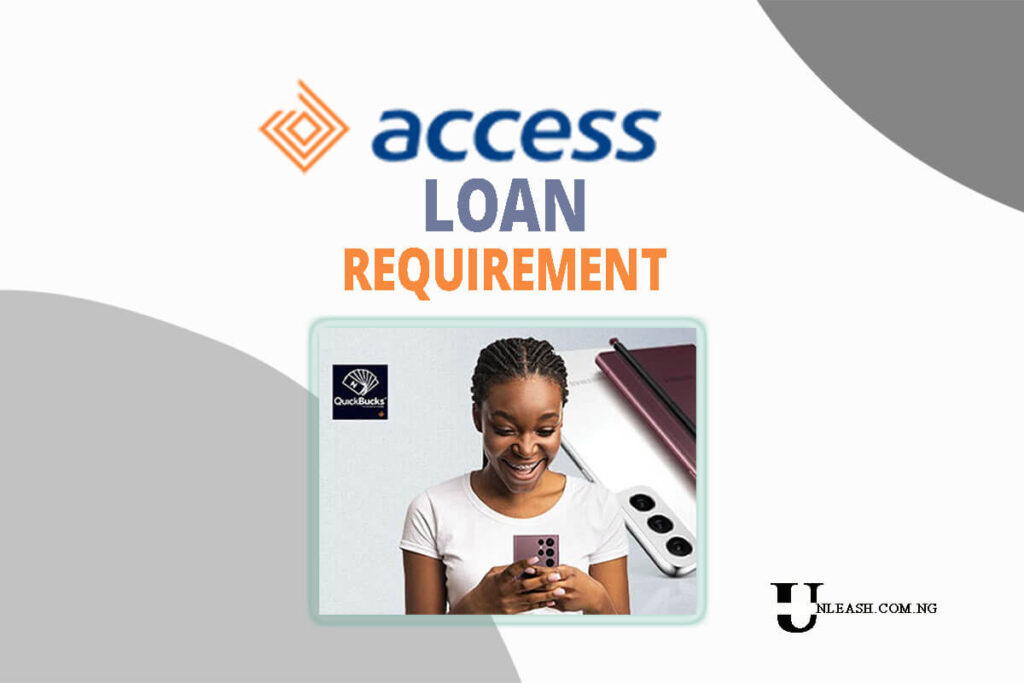Looking for how to block your Access Bank ATM card online easily? The mobile app is a good option without visiting the bank.
The Access Bank mobile app offers option to block ATM cards online. Once you log in to the app, go to the Manage cards section to block your ATM card. You will need to enter your mobile app PIN to confirm this request. Then, Access Bank will block your card instantly.
Learn about the steps of blocking an ATM card on Access Bank mobile app, reasons and other helpful topics.
What is Access Bank ATM Card
Access Bank ATM card is a physical card that provides convenient and secure access to the customers’ bank accounts. With an Access Bank card, you can withdraw cash, transfer money, check balance, pay online, and perform other banking transactions.

Due to the importance of an ATM card, you should block the card if you suspect the card is putting your account at risk.
There are several ways to block Access Bank ATM card online and offline. An example is dialling the Access Bank USSD code on your phone to block the card. However, it is preferable to use the mobile app if you it installed on your smartphone.
How to Block Access Bank ATM Card on Mobile App
The Access Bank, through its mobile app, provides an option for managing physical/virtual cards. With this app, you can block your Access ATM card whether missing, stolen or any other reason.
Here is how to block Access Bank ATM card on the mobile app:
- Open the Access Bank Mobile App.
- Click on the Menu and select Cards and Cheques.
- Select Cards.
- Select Manage Cards.
- Then, choose your Account.
- Enter your PIN.
- Lastly, block your ATM debit card.
Note that blocking of Access Bank ATM card on the mobile app can be temporal. If you change your mind, you can unblock your ATM card on the Access Bank app by following the same blocking steps.

Reasons to Block Access Bank ATM Card
Blocking Access Bank ATM card is an act of securing one’s account and preventing loss of funds.
Here are reasons why you should block your Access Bank ATM card:
- Lost or Stolen Card:
A lost/stolen ATM card exposes one’s bank account. Ensure you block your Access Bank ATM card if you misplace it or stolen and cannot recover it. - Suspicious Transactions:
Do you suspect unusual debit transactions on your bank account? deactivating your Access Bank ATM card, especially when you cannot find it, might be the best option. This prevents further unauthorised transactions on your account while you resolve suspicious activity with the bank. - Compromised ATM Card Information:
Consider blocking your Access ATM card if its details are exposed. Whoever knows your card PIN, number, CVV and expiry details can access your account without your consent. Unless you block it, these details can be used for transactions online while the physical card is with you. - Data Breach:
Cyber attack is a global pandemic and the Nigerian banking sector is not immune. If you suspect Access Bank is experiencing a data breach of customers’ information, be proactive by blocking your ATM card while the bank resolves the crisis.
Other Ways to Block Access Bank ATM Card Online
Apart from the mobile app, there are other methods to block Access Bank ATM card. Here are other online ways to block Access Bank ATM cards:
1. Use Access Bank WhatsApp
Another way to block your Access ATM card is through WhatsApp Banking which works like a short message service (SMS) or chats with someone. The Access Bank WhatsApp number is +2349090901901 which you can store on your phone and message anytime for enquiry and complaints. With this phone number, you can contact Access to block your ATM card.
2. Contact Access Bank Social Media Page
You could also block your Access Bank ATM card online through social media pages. Send a message to Access Bank on Facebook, Twitter or Instagram and a customer care representative will assist you with how to block your ATM debit card.
FAQs on Blocking Access Bank ATM Card Online with Mobile app
Here are some frequently asked questions (FAQs) on how to block Access Bank ATM card online using the mobile app:
Q: What information do I need to block my ATM card on the mobile app?
A: You must have the Access mobile app activated on your phone. Next is to enter the mobile PIN/fingerprint to confirm blocking your ATM card on the app
Q: How long does it take to block my Access Bank ATM card using the mobile app?
A: Using the mobile app to block your Access ATM card is immediate. When you initiate it, Access Bank will deactivate your ATM card instantly, thereby preventing any unauthorised transactions.
Q: Can I unblock my Access ATM card through the mobile app if I find it later?
A: Yes, if you later find your Access Bank ATM card, you can unblock it on the mobile app. Access Bank provides the option to block and unblock your card on the mobile app at any time.
Q: Will blocking my ATM card affect other services linked to my card, such as online payments or subscriptions?
A: Blocking your Access Bank ATM card on the app will prevent further transactions from the card. This means Access Bank will decline any direct debits, recurring payments or subscriptions linked to the card.
Q: Is there a fee for blocking my Access Bank ATM card using the mobile app?
It is free to deactivate your ATM card through the Access mobile app. Unlike the USSD code, you will not be charged for using the app to block your Access ATM debit card.
Q: Why is my Access Bank mobile app not working to Block my ATM?
A: If your Access Bank is not working to block your ATM card, try the following to resolve it:
1. Fix your Data Connection
The Access Bank mobile app needs a reliable data connection to work properly. Confirm if you have sufficient internet data to block your Access ATM card or experiencing poor reception. Fix these issues and you should be able to block your Access Bank ATM card with the mobile app.
2. Update the Access mobile app
Download the latest version of the Access mobile app if experiencing issues with blocking of the ATM card. Update the app on Google Play Store (Android users) or App Store (iPhone users). By updating the Access mobile app, it can fix the issue arising from blocking your ATM card.
Q: Can I still block my ATM card if I don’t have the Access Bank mobile app?
A: Yes, there are alternative method of blocking Access ATM card with the mobile app. You can block your Access ATM card with the USSD code, contact the Access Bank customer (online and phone) or visit a branch near you.
Conclusion
In summary, no matter the reason, blocking your ATM card on the Access Bank mobile app is a good option. This can be permanent or temporal. And if you change your mind, unblock your Access ATM card on the mobile app in a moment.
This makes the Access Bank app a quick way of managing your ATM cards without contacting or visiting Access Bank.
I hope you find this information helpful.
Therefore, try it and let me know your experience by leaving a message in the comment section below.