When you activate the Unity Bank USSD (Unstructured Supplementary Service Data) code on your phone, it unlocks the convenience of mobile banking at your fingertips in Nigeria. *7799# solves your banking needs without visiting the automated teller machine (ATM) or Unity Bank branch in Nigeria.
In this guide, you will learn how to register Unity Bank USSD (*7799#) on your phone even without having an ATM card and start using it to:
- Transfer money to another Unity Bank and other banks in Nigeria fast
- Buy airtime recharge for yourself and others.
- Block your Unity Bank account and ATM card swiftly
- Check your Account balance and number in seconds
- Pay bills such as electricity, cable, internet and lots more.
Here is how to activate Unity Bank USSD Code with an ATM card:
- Dial the *7799# to activate Unity Bank USSD code
- Enter Your Unity Account Number
- Select you have a Debit Card option
- Enter Unity ATM card details
- Create a 4-digit USSD PIN
- Re-enter your new USSD PIN
- Lastly, receive a successful activation SMS on your phone
Step 1: Dial the *7799#:
Using your Unity Bank registered mobile phone, dial *7799# to start the activation process of the mobile banking.
You can dial the Unity USSD code on any of the major networks in Nigeria – MTN, Glo, Airtel, or 9 Mobile as long as the phone number is linked to your Unity account number.
Likewise, the *7799# mobile code works on any phone type. It uses a GSM network for financial transactions which requires no internet connection.
Therefore, basic phone and smartphone users can register and use the Unity Bank code to transfer money to another bank, check balance, block ATM card and lots more.

Step 2: Enter Your Unity Account Number
Follow the prompts to enter your Unity account number when prompted.
Using your phone keypad, input the specific 10-digit NUBAN Unity account number in the box in which you want to activate the USSD code.
After entering it, proceed to the next page.
Step 3: Confirm Debit Card Possession
Next, Unity Bank will ask “Do you have a Debit card?” with Yes and No option. If you have the Unity ATM card, select the “Yes” option.
Activating the Unity Bank USSD code with an ATM debit card increases your transaction limit.
Step 4: Provide Unity Debit Card Details
When prompted, enter the first 6 and last 4 digits of your Unity ATM card to confirm possession. You can find these details in front on your Unity Bank physical debit card.
Step 5: Create a 4-digit USSD PIN
Set up a secure 4-digit USSD PIN that you’ll use for authorizing transactions (e.g. transfer money, buy airtime, check balance etc.). This is why the Unity Bank USSD is a secured mobile banking.
To safeguard your Unity Bank account, create a unique USSD PIN which you can easily remember but no one else can guess. Therefore, do not use USSD PIN like 1111, 2222, 1234 and so on. People who use these regular PIN code are more prone to financial fraud by scammers.
Step 6: Confirm Your USSD PIN
Re-enter your 4-digit USSD PIN to confirm it is accurate. Entering your PIN a second time means you know the code you entered the first time and can recollect it later.
Step 7: Receive Successful Activation Message
Upon completion, you will receive a confirmation message indicating the successful activation of your Unity Bank USSD code.
You will receive a pop-up successful message from Unity Bank and also get an SMS on your phone immediately.
Congratulations! You’ve successfully activated Unity Bank’s USSD and are now ready to experience the convenience of mobile banking at your fingertips.
Read: How to Transfer Money from Unity Bank Account with USSD Code
How to Activate Unity Bank USSD Code Without ATM Debit Card
Interestingly, Unity Bank offers the option to activate the USSD mobile banking without having a debit card. You can still use the USSD code to transfer money to another bank account, buy airtime data and perform other financial transactions without owing the Unity physical card
Here is how to activate the Unity Bank USSD code without ATM card:
- Dial the code *7799# on your Unity bank registered mobile phone. Mtn, Glo, Airtel or 9 Mobile.
- Enter your Unity account number
- Select No for Do you have a Debit card?
- Create a 4-digit USSD PIN
- Then, confirm your USSD PIN
- Receive a successful activation message.
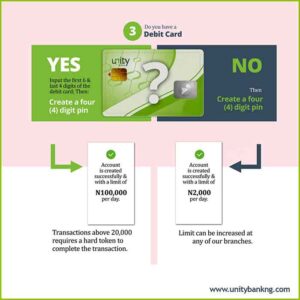
By following these steps, you will activate Unity Bank USSD banking on your mobile phone without an ATM card.
However, activating the Unity Bank USSD code without an ATM card reduces your daily transaction limit to ₦2000 per day.
Therefore, if you want to increase the Unity Bank USSD daily limit, activate it with an ATM card or visit the Unity Bank branch to obtain an ATM card.
Unity Bank USSD Code Activation Requirement
There are certain conditions to successfully activate the Unity bank USSD code on your mobile phone number. Here are the requirements:
- Have an active Unity bank account:
Before activating Unity Bank’s USSD code, you must have an active account. However, if your account is dormant, you can reactivate it online or visit a Unity Bank branch. - Use the mobile phone number linked to your bank account:
The USSD banking can only be activated on the phone number you to your Unity Bank account. - Have airtime on your mobile phone:
When you dial the USSD code to activate the Unity mobile banking on your Mtn, Glo, Airtel or 9 Mobile phone number, the network will charge you a ₦6.98 fee.
Your mobile network will deduct this money from your airtime balance and not your bank account. - Having an ATM Debit card is optional:
You can activate the Unity Bank USSD banking with or with an ATM card. While it is advisable to use a debit card, it is not part of the requirements.
Once you have fulfilled the above requirements, you can activate Unity Bank’s USSD code by dialling the *7799#. After dialling the code, follow the on-screen instructions to complete the activation process.
What is Unity Bank USSD Code?
The Unity bank USSD code is *7799#. It is a fast and easy way of performing banking transactions by dialling the code on your mobile phone. Indeed, the Unity Bank USSD code is a convenient mobile banking without visiting the bank.
With the Unity Bank *7799#, you can perform the following transactions on your phone:
- Transfer money: Send money from your account to another Unity Bank account or other bank accounts in Nigeria
- Buy Airtime: Recharge your phone or another phone number from your Unity Bank account
- Check Balance: View your current Unity bank account balance
- Check Account number: Forgot your account number? use USSD code to retrieve it
- Pay bills: Such as electricity, internet, cable and other utility bills.
- Block ATM card: Deactivate your Unity Bank debit card with the USSD code if you lost or misplaced it
This USSD code works on any phone – a basic phone or smartphone – and major mobile networks in Nigeria, Mtn, Glo, Airtel and 9 Mobile.
To use the Unity Bank USSD mobile banking, customers must register it on their phone. To activate it, dial *7799# on your registered phone and follow the on-screen instructions to create a USSD PIN.
Afterwards, use the Unity Bank code *7799# to initiate a transaction on your smartphone and authenticate it with your PIN.

Benefits of Unity Bank USSD Code
Unity Bank’s USSD Code is a cutting-edge solution designed to revolutionize your banking experience. Here’s why it stands out:
- Secure and Convenient Transactions: The Unity Bank USSD code offers a secure platform for all your banking transactions. Enjoy the convenience of managing your finances without compromising on safety.
- Cost and Time Savings: Unity USSD mobile bank helps to reduce unnecessary costs and time of visiting the physical branch for transactions.
- Compatibility with All Mobile Phones: No need for a smartphone! The Unity Bank USSD banking is compatible with all types of mobile phones. Whether you have a basic feature phone or a smartphone, you can access the services seamlessly.
- Reliable and User-Friendly: Count on the reliability of Unity Bank’s USSD code. It is user-friendly, ensuring a hassle-free experience for all customers.
- Comprehensive Financial Services: Enjoy a range of convenient financial services at your fingertips. Such as Airtime Purchase, money transfers, balance enquiry, BVN Requests, Utility Payments etc.
How to Use Unity Bank USSD Code

As a Unity Bank customer, the purpose of activating the USSD mobile banking on the phone is to perform various financial transactions. Here is how to use it:
| Transaction Type | Unity Bank USSD code | Description |
|---|---|---|
| Transfer to Unity bank | *7799*1*account number*amount# | Send money from a Unity Bank account to another Unity Bank account |
| Transfer to Other banks | *7799*2*account number*amount# | Send money from a Unity Bank account to other bank accounts in Nigeria |
| Self recharge | *7799*Amount# | Recharge your Unity Bank linked phone number – Mtn, Glo, Airtel, and 9 mobile |
| Third party recharge | *7799*Phone number*amount# | Recharge another phone number or someone else – Mtn, Glo, Airtel, and 9 mobile. |
| Block Unity Debit card | *7799*911# | Deactivate your Unity ATM card |
| Balance enquiry | *7799*0# | Check your Unity Bank account balance on your mobile phone |
| BVN verification | *7799*5# | Verify and view your BVN on the phone |
| Block Unity account | *7799*9*phone number# | Deactivate your Unity Bank account |
| Cardless withdrawal | *7799*8*Amount# | Withdraw cash from ATM machine without using an Unity debit card |
| USSD on POS | *7799*000*RefID# | Make payment to POS business |
| Bet9ja Wallet funding | *7799*403*Bet9ja ID*amount# | Deposit money to your Bet9ja account from your Unity Bank account |
| DSTV subscription | *7799*32*Smart card no# | Pay for DSTV subscription plans – Access, Compact, Compact Plus, Family, and Premium |
| Gotv Subscription | *7799*33* Smart card no# | Pay for GoTV subscription plans – Gotv Lite, Gotv Max, Gotv Plus, and Gotv Value |
| Unity Bank Account Opening: | *7799*01# | Open a Unity bank Account on a mobile phone in Nigeria |
FAQs on Activating Unity USSD Banking
Here are the answers to the Frequently Asked Questions (FAQs) setting up the USSD code for Unity Bank customers:
How to Deactivate Unity Bank USSD Code
Did you lose your mobile phone and need to block your account? Dial the USSD code *7799*Phone Number# to deactivate your Unity bank account (Mtn, Glo, Airtel or 9 Mobile). Then, follow the on-screen prompts and enter your PIN.
To reactivate your Unity bank account, dial the USSD code *7799# on your registered mobile phone number (Mtn, Glo, Airtel or 9 Mobile.). Then, follow the on-screen prompts.
Related Post:
Final Thought
In summary, start enjoying the convenience of Unity Bank *7799# USSD banking by activating it on your phone. It only takes a few minutes to set up and create a transaction PIN.
This empowers you to transfer money (Unity Bank and other banks in Nigeria), check balance, purchase airtime, block ATM card, pay utility and many more at your fingertips.
Interestingly, every Unity Bank customer can use *7799# for various transactions as it works on any phone (basic phone and smartphone) and network (Man, Glo, Airtel and 9).
Therefore, try it and let me know your experience. Also, leave a message in the comment section below.
Leave a Reply