Every GTBank account holder, before using the USSD banking for transactions, must activate the code on the mobile phone. This is compulsory and easy to do.
To activate the GTBank USSD code, dial *737*1*AccountNumber# on your mobile phone (Mtn, Glo, Airtel or 9 Mobile) and follow the screen prompts to create a new 4-digit USSD PIN. Then, you can transfer money to other bank accounts without an ATM card, check your balance, buy airtime, pay bills and lots more.
Therefore, this post helps you understand this activation process and other related topics.
So let’s start.
Read: How to Transfer Money from GTBank Account using USSD Code
How to Activate GTB Bank USSD Code with ATM Card
To start using the GTBank code, you must register and create your 4-digit USSD PIN.
Here is how to activate the GTBank USSD code account:
- Dial the code *737*Account Number# on your phone. Mtn, Glo, Airtel or 9 Mobile.
- Enter your 10-digit NUBAN account number
- Enter your Bank Verification Number (BVN) to proceed
- Then, the last 6 digits of your GTB ATM debit card
- Create a unique 4-digit USSD PIN.
- Re-enter the USSD PIN to confirm it.
- Receive a successful activation message.
Ideally, use your GTB debit card details to activate the USSD code on your mobile phone.
But what if you do not have an ATM card now?
GTBank allows you to register the USSD banking on your phone without an ATM debit card.
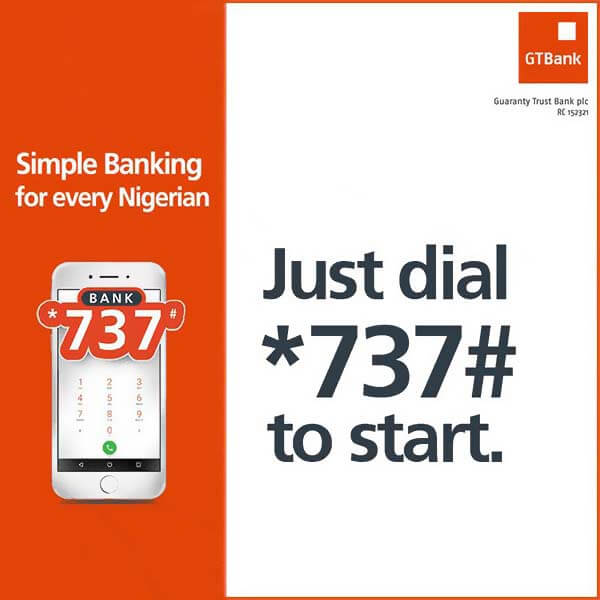
How to Activate GTBank USSD Code without an ATM Card
If you do not have a GTBank ATM debit card, you can still set up the USSD banking code on your phone.
Here is how to activate the GTBank USSD code without an ATM debit card:
- Dial the code *737*5# on your mobile phone.
- Follow the on-screen prompts
- Create a unique 4-digit USSD PIN.
- Re-enter the USSD PIN to confirm it.
- Receive a successful activation message.
Activating GTB Code Requirement
To activate the GT Bank USSD code, there are certain things to put in place.
Below are the requirements:
- Have an active GTBank account
- Use the phone number linked to the GTBank account
- Register with or without an ATM Debit card
- Have sufficient airtime on your mobile network for Network charge. Mtn, Glo, Airtel or 9 Mobile.
- Thereafter, dial code *737# to activate the USSD banking
With these in place, you will be able to activate GTB USSD banking on your smartphone successfully
Read: How to Check GTBank Account Number
GTBank USSD Code Activation Fees
- USSD Activation Fee: 6.98 Naira
Registering the USSD code on a mobile phone costs money. But the cost you bear is not from GTBank but from your mobile network in Nigeria (Airtel, Mtn, Glo or 9 mobile)
When you dial the GTBank USSD activation code, your phone network will charge you 6.98 Naira.
The money will be deducted from your airtime balance, not your bank account.
Since this is a standard fee across these networks, you must have sufficient airtime before dialling the GTB code.
Without this, *737# will not work for your banking needs.
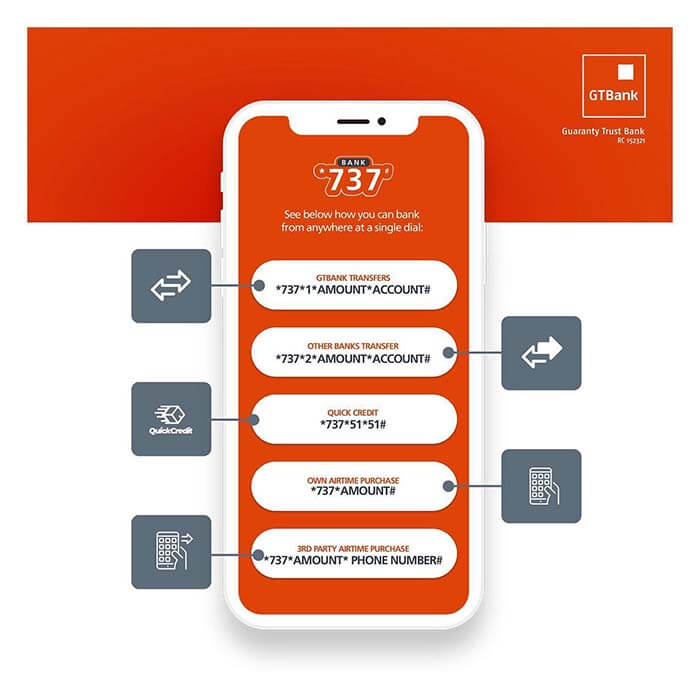
GTB USSD Banking Codes
The motive for activating the GTBank USSD code is to perform various banking transactions on the phone conveniently without visiting the bank
Here are some useful GTBank USSD codes for quick transactions:
- How to Transfer Money from a GTBank to a GTBank account: Dial *737*1**Amount*Account Number#
- Transfer money code from GTBank to another bank account: Dial *737*2*Amount*Account Number#
- GTB airtime code for yourself: Dial *737*Amount# to purchase Mtn, Glo, Airtel or 9 Mobile recharge
- GTB airtime code for others: Dial *737*Amount*Phone Number# to purchase Mtn, Glo, Airtel or 9 Mobile recharge
- Reset GTBank USSD code: Dial *737*5# and follow the on-screen prompts
- Code to check your GTBank account balance: Dial code *737*6*1*#
- USSD code to block your GTB ATM Debit card: Dial *737*51*10#
- How to open a GTBank bank Account: Dial *737*0#
Note: The GTBank offer enormous banking solutions on the go. To discover all services, dial *737# on your phone and browse through the menu options. This gives you an idea of what GTB USSD code can and cannot do
Is GTB Bank USSD Safe and Secure?
The GT Bank *737# USSD banking is safe and secure as it requires your unique PIN to confirm all your banking transactions. This prevents unwanted transactions such as someone withdrawing your money.
Hence, it is important to keep your GTBank 4-digit USSD PIN private including your ATM debit card details. Exposing your PIN makes you prone to scams and fraud.
If you lost your mobile phone, block the GTBank USSD banking immediately by dialling *737*911# on any phone.
How to Reactivate GTBank Account
If your GTBank account is blocked by you or the bank, there is a USSD code to reactivate it.
Below is how to reactivate your GTB Bank Account
- Dial *737*11# on your mobile number registered with the Bank.
- Input your Bank verification number (BVN)
- Enter your Account Officer code (if known) or press 1 to continue
- Lastly, initiate at least a 100 Naira transaction such as an airtime purchase.
Why is GTB Bank USSD Code not Working?
Is the GTBank USSD code not working on your phone? Here are the reasons:
- Dialling the code from the wrong phone
- Entering the wrong code or PIN
- Having insufficient airtime on the phone
- Experiencing bank and mobile network issues
Now, here is the right way to resolve these issues
1. Wrong Phone
The GTB code will not work if you want to activate it on a phone not linked to your bank account.
Not even from your second phone number talkless of someone else’s smartphone.
Solution: Activate the code on the GTBank registered phone number. But if you have lost the phone, visit the GTBank branch to update the number to a new one.
2. Wrong USSD Code
The GTBank USSD code is not working because you enter the wrong USSD code or PIN. You can get an error like ‘authentication failed‘.
Solution: Confirm you enter the right GTBank short USSD code. If in doubt, dial *737# and follow the activation instructions.
2. Insufficient Airtime
Most times, having insufficient airtime is why the GTB USSD code is not working on a phone.
Solution: Recharge your phone number and retry the code to activate it.
3. Network issue
The network can be the reason why GTBank *737# is not working. When the network of GTBank or the mobile operator is down, it affects USSD banking.
Solution: Wait for some minutes or hours and try the USSD code again.
However, if the issue persists after trying all these solutions, contact GTBank customer care through available channels.
GTBank Customer Care
For any complaints and enquiries concerning the USSD code, contact GTBank customer care through the following channels
- GT Bank Customer Care Number: +234 700 4826 66328, +234 1 448 0000, +234 802 900 2900, and +234 803 900 3900.
- Facebook: Guanranty Trust
- Twitter: @gtbank
- GT Bank WhatsApp Number: 0904 000 2900
- Email: gtassistant@gtbank.com
- Guaranty Trust Physical Bank: Visit the customer care unit.
Read: How to Block GTBank Account on Phone
FAQs on Activating GTB USSD Banking
Here are the answers to the Frequently Asked Questions (FAQs) setting up the USSD code for GT Bank customers:
Conclusion
In summary, you can activate the GTBank USSD code by using the *737# with or without having an ATM card. This enables you to create a 4-digit PIN which you can use to authenticate all transactions on your phone.
I hope you find this information helpful.
Therefore, try it and let me know your experience by leaving a message in the comment section below.
Leave a Reply