Do you want to check your Access bank account balance on your phone even without going to the bank?
Check your Access bank account balance on your phone using USSD code *901*00# or online on the mobile app and internet banking without an ATM debit card. Also, without a PIN, you can still know how much money you have in your Access account.
Therefore, find all these methods of checking Access account balance and related topics in this post.
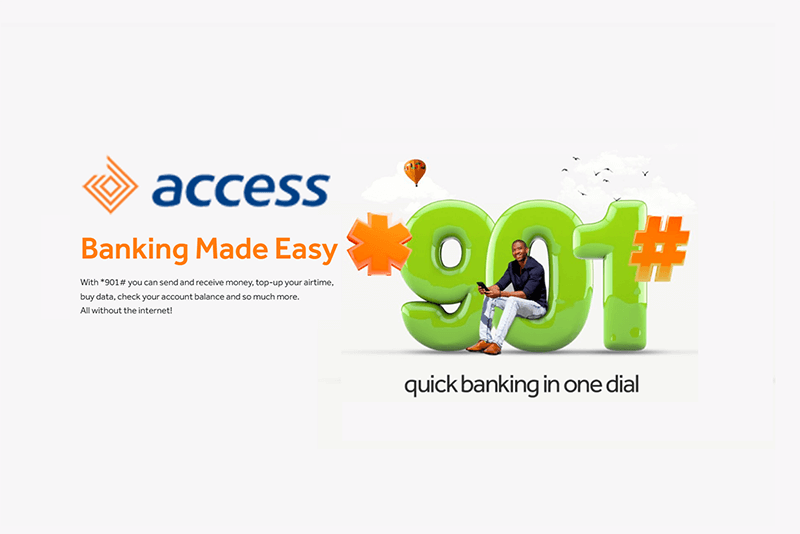
How to Check Access Bank Account Balance using USSD Code
One way to quickly check your Access account balance is by dialling the USSD code on your phone and following the instruction to get the details.
Follow these steps to check your Access bank account balance using the USSD code:
- Dial *901*00# on your phone.
- Enter your 4-digit PIN.
- Lastly, you view and receive the account balance on your phone
Note that to check your Access bank balance with USSD code, you must have a 4-digit USSD PIN. To get the PIN, you must activate Access USSD banking.
Thereafter, you can check your Access bank balance by dialling the *901*00# and entering your PIN.
The Access USSD code to check account balance works on all major mobile networks – Airtel, Glo, Mtn or 9 mobile – in Nigeria. This phone number must be linked to your Access bank account. For instance, dial the *901*00# on your Mtn or Airtel line to check your Access account balance promptly.
Indeed, using this Access code *901*00# to check your account balance is the best option if you want to retrieve it without using online banking, a mobile app or going to a bank.
How to Check Access Bank Account Balance on Mobile App
You can check your Access bank account balance online through the Access mobile app. It is simple as opening the app, entering your login details and viewing your balance. So, without going to the bank, you can know your Access account balance on the mobile app.
However, if this is your first time using the Access mobile app, you must activate it to view your balance. To activate the app, you must get a hardware token, a soft token or a transaction PIN from Access bank. Thereafter, you can use the mobile app to check your account balance and perform other banking transactions.
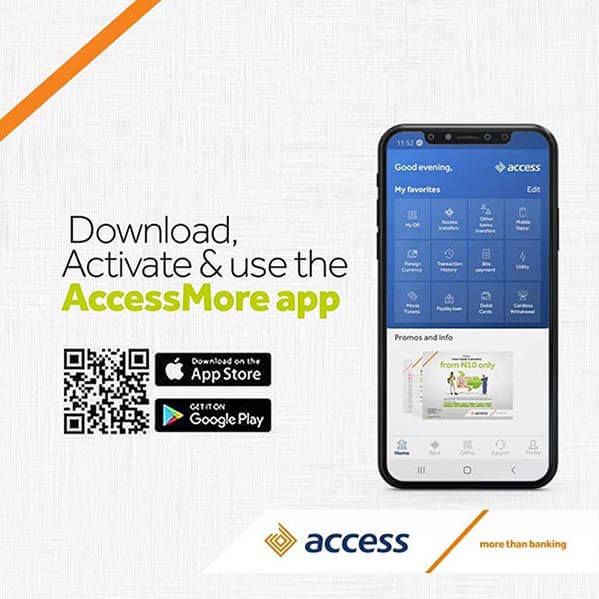
How to Check Access Account Balance on Internet Banking
Another way to check your Access bank balance online is through the internet banking platform. Go to the Access bank internet banking website, and enter your username and password. Then, you can check your Access account balance.
Indeed, Checking your account balance on Access internet banking is easy and free. You can know how much is in your account without going to a bank. And you won’t be charged for checking your balance unlike using the USSD code method.
But if this is your first time, you must activate Access bank internet banking to check your access account balance.
To activate your Access bank internet banking, click Sign Up on the website and enter your account number. A verification code will be sent to your email address. Then, create a username and password.
Thereafter, you can perform banking transactions such as checking account balance, transferring money and increasing the daily transfer limit.
How to Check Access Bank Balance without an ATM Card
With *901*00#, you can check your Access bank account balance without an ATM card on your phone. What you need is to enter your PIN and complete this transaction. An ATM debit card is only useful if you want to activate the USSD banking code for the first time.
Also, check your Access account balance without an ATM card online through the mobile app and internet banking. An ATM card is one of the options, not the only one, for activating the Access mobile. Likewise, you do not need an ATM card to use Access internet banking to check your account balance
How to Check Access Bank Account Balance via SMS
When you dial the Access bank USSD code *901*00# to check your account number, you receive it via an SMS on your mobile phone. Access bank does not have a special message you can send to a dedicated number like First Bank account number SMS code.
Therefore, if you want to check your Access account balance via SMS, dial *901*00#, follow the instructions and you will receive the details as a message to your phone.
How to Check Access Bank Account Balance via Email
If you do get a transaction email from Access bank, then you can know your account balance through it.
The first thing is to go through your previous email from Access bank. You can check this by searching ‘Access bank’ in your email box. This will show a list of emails from Access bank. And you can check the latest transaction to view your Access bank account balance.
What if you have deleted your last Access bank account balance from your email box? Then use this second method.
Another method to check your bank balance via email is by sending any amount to your account. Then, Access bank will send you an email showing your transaction details and current balances. Note that you must have been receiving email alerts from Access for this method to work.
This means you can check Access bank account balance through email if you do not have the following things: Not activated the USSD banking, forget your USSD PIN, without an ATM card, without going to the bank.
How to Check Access Account Balance without PIN
To check your account balance without a PIN, visit any Access branch around you. Because, without a PIN, you cannot check your Access bank account balance using the USSD code, mobile app and internet banking on your phone.
For instance, you need to enter your USSD PIN to check your balance when you dial *901*00#. Furthermore, you need login details, including a PIN, to access your account balance on the Access mobile app.
Lastly, to log in and check your account balance on internet banking, you need a combination of your username and password.
A PIN exists to secure your bank account by preventing someone from authorising a transaction behind you. Therefore, Access bank will prompt you to create a PIN or Password when you activate your USSD code, mobile app and internet banking.
Can you use BVN to Get your Access Account Balance?
You do not need to use BVN to check your Access account balance. Access bank would not ask for it. And entering your BVN cannot retrieve your Access account balance or other bank accounts number linked to it.
So, instead of BVN, you use your PIN or ATM card details to check your Access bank account number with USSD code, mobile app, or customer care.
However, if the reason to use BVN to check your Access account number is that you have no ATM card (or lost) and PIN, visit any Access branch. Go to the customer care unit and a representative will assist you to get your Access account number.
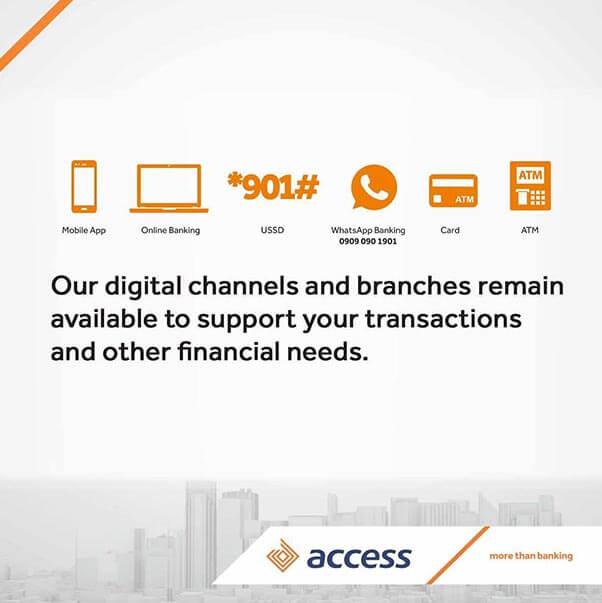
Alternatives
There are other ways to check your Access bank account although may not be convenient.
First, you can contact Access bank customer care to check your account balance. Call 01-2712005-7 or 07003000000 to speak to a customer care representative who will assist you.
Second, you can visit the nearest ATM point to check your Access account balance using your ATM debit card. So, instead of withdrawing money, you check your account balance.
Lastly, to check your account balance, you can visit any branch of Access Bank. Go to the customer service unit in any Access branch to check it. You would need to write your account number and sign it to know how much you have in your account.
Of course, these ways of checking Access bank account balance, especially without a phone, are not convenient and fast. But, they exist if that is the best option to check how much you have in your bank account at any particular time.
Access Bank USSD Code
Below are other useful Access bank USSD codes:
- How to check Access bank account number on phone: Dial *901# and follow the on-screen prompts or read How to check Access bank account number which explains different methods.
- How to open an Access bank account on a mobile phone: Dial code *901*0#
- Access bank transfer code: Dial code *901*Amount*Nuban Account Number#
- How to check your loan balance on Access Bank account: Dial code *901*00#
Conclusion
In summary, you can quickly check your Access bank account number by dialling *901*00# on your mobile phone and receiving it as an SMS. Some online methods include the mobile app, internet banking, email and customer care number.
However, if nothing works to know your Access account balance, then visit any Access bank branch to check your account details without an ATM card or a PIN.
I hope you find this information helpful.
Therefore, try it and let me know your experience by leaving a message in the comment section below.
Leave a Reply