Do you want to check your Access Bank account number using the USSD code? Even get your account details as an SMS on your phone without going bank? This post explains how to achieve this in a few steps!
To check your Access bank account number using USSD code, dial *901# on your phone and navigate to the Account Number enquiry option. You will need to enter your USSD PIN code to use this service to view your Access account details. or online through the mobile app without an ATM debit card. Even, without a PIN, you can retrieve your Access account details.
Therefore, find out in this post available options for checking the Access account number, requirements and related topics.
What is Access Bank Account Number
An Access bank account is a 10-digit unique number given to each customer after opening a bank account in Nigeria. Generally, the Access bank account NUBAN number starts with 0 followed by other 9 digits. Since it is through your Access Bank account number you send and receive money from another bank, it is important you know it.
However, one may forget the Access Bank account number sometimes. To solve this, Access Bank provides various ways to know your account number.
Here is how to find your Access Bank account number:
- Bank statement
- USSD Code
- Access Bank Mobile app
- Internet banking
Specifically, this post will explain how to use the USSD code to retrieve your Access Bank account number.
How to Check Access Bank Account Number using USSD Code
Using the USSD code is one of the quickest ways to check your Access account number. By dialling the USSD code on your phone and following the instructions such as when you forget it. Here are the steps:
1. Dial *901# on Your Phone:
The first step to knowing your Access Bank account number is by dialling *901# on the phone number linked to your account. This USSD code works on Mtn, Glo, Airtel and 9 mobile network in Nigeria.
2. Select Other Services Option:
After dialling the code, you will see a menu of options on your screen. Navigate through the menu by selecting the “Other Services” option. This is usually option 8, but the menu may vary slightly.
3. Select Enquiry Services:
Within the “Other Services” menu, you will find a list of available services. Look for and select the “Enquiry Services” option. This is the section where you can inquire about various details related to your account.
3. Select A/C No Enquiry:
Once you are in the “Enquiry Services” section, find the “A/C No Enquiry” option. This specific option is designed for checking your Access Bank account number.
4. Enter Your 4-Digit PIN:
To ensure the security of your account information, the system will prompt you to enter your 4-digit USSD PIN. This is the PIN created when you activate the Access Bank USSD Banking on your phone.
However, if you have not activated the USSD code, the system will prompt you to enter the last 6 digits of your Accss Bank ATM debit card
5. Receive Your Access Bank Account Number:
After entering your PIN, the system will process your request, and shortly afterwards, you will receive a message displaying your Access Bank account number. Also, you get an SMS showing your Access Bank account number on your phone.
By following these steps, you can easily check your Access Bank account number using the USSD code, providing a quick and convenient way to access your account information on the go.
Indeed, using this Access code *901# to check your account number is the best option if you want to retrieve it without using online banking, mobile app or going to a bank.

Benefits of Checking Access Bank Account Number using USSD Code
Can’t remember your Access Bank account number, there are many reasons why you should use the USSD code to check it: Here are the benefits:
- Instant Access: The Access Bank. USSD code is a quick way to retrieve your account number. By dialling the *901# on your phone and following the on-screen prompts, you will get your Access Bank account number details as a message quickly.
- Convenient: With the Access Bank USSD code, you can check your account number anywhere and anytime.
- No Internet Required: The USSD code to know your Access Bank works with a mobile call network and not an internet connection. If you can call, you can use the USSD code to check your Access account number even in a remote location.
- Safe and Secure: Like other USSD transactions, you must enter a PIN to check your Access Bank account number. This security measure protects against unwanted access to your bank account.
- Ideal for Emergency Situations: The easy accessibility of the USSD code makes it ideal for critical situations. You can quickly dial the *901# and follow the on-screen prompts to know your Access account number in case of emergency.
How to Check Access Bank Account Number via SMS
Are you looking for how to check your Access Bank account number via SMS? use the USSD code method. When you dial the *901# to know your account number and follow the on-screen prompts, Access Bank will send it as an SMS to your phone. This is the same process explained above.
Here are steps to Check Access Bank Account Number via SMS:
- Dial the USSD Code: Dial *901# from the mobile phone number you have registered with your Access Bank account.
- Follow the on-screen prompts: After dialling the USSD code, select “Other services” from the menu option. Next, select “Enquiry Services”, and lastly choose “A/c No Enquiry” to check the Access Bank number.
- Enter your USSD PIN: Then, the system will prompt you to enter your USSD PIN.
- Receive Account Number via SMS: Once you enter your USSD PIIN successfully, you will receive an SMS showing your Access Bank account number.
Alternatives to Checking Access Bank Account Number using USSD Code
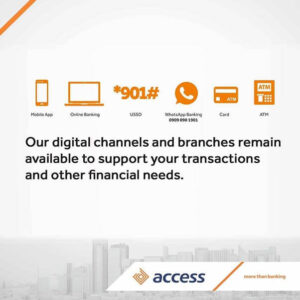
Apart from using the USSD code, there are alternatives to check Access account number. These alternatives provide flexibility and accessibility, catering to various preferences and situations. Here are four alternatives: bank statements, the Access Bank Mobile app, Internet banking, and visiting an Access Bank branch.
- Bank Statement: A bank statement is a comprehensive record of your account transactions over a specific period. Access Bank regularly sends these statements to your registered email address. By checking your bank statement, you can easily locate your account number along with a detailed overview of your financial activities. To access this, check your email inbox for statements or login to your online banking portal to download the statement.
- Access Bank Mobile App: The Access Bank Mobile app is a user-friendly tool that puts your banking at your fingertips. After logging into the app, navigate to the account information section where you will find details such as your account number. This alternative provides a quick and secure way to access your account information anytime and anywhere using your smartphone.
- Internet Banking: Access Bank’s Internet banking platform allows you to manage your account online. Once logged in, you can view your account details, including the account number. This method provides the flexibility to check your account information from the comfort of your home or office using a computer or any internet-enabled device.
- Access Bank Branch: Visiting an Access Bank branch is a traditional yet effective way to obtain your account number. Simply approach the customer service desk, provide valid identification, and request assistance in retrieving your account details. The bank staff will guide you through the process, ensuring you have accurate and up-to-date information about your account.
These alternatives offer diverse ways to access your Access Bank account number, catering to various preferences and situations.
Frequently Asked Questions (FAQs) on Checking Access Bank Account Number via USSD Code:
Here are some frequently asked Questions and answers on how to check Access Bank Account Number using USSD Code:
What is the USSD code to check my Access Bank account number?
To check your Access Bank account number, dial *901# on your phone and follow the prompts.
Can I use any phone to Check my Access Bank account number via USSD?
You cannot dial the USSD code on any phone to check your Access Bank account number. The USSD code only works on the phone number linked to your Access Bank account.
Is there any charge for checking my Access Bank account number using the USSD code?
There is a ₦6.98 fee for using the USSD code including checking your Access Bank account number.
What steps do I need to follow to check my account number using the USSD code?
Follow these steps to check your Access Bank account number with USSD code: Dial *901# on your phone, select “Other Services,” then choose “Enquiry Services,” followed by “A/C No Enquiry.” Enter your 4-digit PIN when prompted and you will get your Access Bank account details as a message.
What should I do if I forget my 4-digit PIN while trying to check my account number?
You can reset your USSD PIN if you forget it when checking your Access Bank account number, To reset it. dial *901# and select the RESET PIN option. To understand better, read How to reset Access Bank USSD PIN.
Are there alternative methods to check my Access Bank account number if USSD is not working?
There are alternative methods of finding your Access account number without using the USSD code. These include Access Bank mobile app, Internet banking, Access Bank branch and statement of account.
How long does it take to receive my Access Bank account number after entering the USSD code?
The process is usually quick, and you should receive your Access Bank account number shortly after entering the USSD code and completing the required steps.
I have more than one Access Bank account. Can I still use the USSD code to check it?
As long as the account is linked to your phone number, you can use the Access Bank USSD code to check it. Follow the same steps, select the appropriate Access account – savings, current or joint account- and the system will provide the relevant account number.
Is it secure to check my Access Bank account number using USSD?
The USSD code is a secure way to check your Access Bank account number. It will ask you to enter your USSD PIN to get your account number which means no one access it without it. Hence, keep your Access Bank USSD PIN confidential.
Additional Tips
Apart from the USSD code, there are other ways to view Access account number. For instance, read about various methods of checking Access Bank account on phone.
Conclusion
In summary, you can quickly check your Access bank account number by dialling *901# on your mobile phone and receiving it as an SMS. There are other methods of knowing the details on your phone without going to the bank.
However, if nothing works to recover your Access account number, then visit any Access bank branch to retrieve your account details without an ATM card or a PIN.
I hope you find this information helpful.
Therefore, try it and let me know your experience by leaving a message in the comment section below or Facebook page.
Leave a Reply