When activating the Zenith Bank mobile app or e-token app, one of the options is to enter PIN+TOKEN. So, what does it mean and how to resolve this?
The PIN+Token in the Zenith Bank app means to enter a PIN code sent to your phone number and a token code generated by you through e-token app, hardware token or USSD code. Entering these code correctly will activate the Zenith mobile app or confirm transactions on the Zenith platform
Learn about the meaning PIN+Token and how to generate it easily in this post.
What is the Meaning of PIN in Zenith Bank App
PIN in the Zenith Bank app is the OTP code you get on your phone. When activating the mobile app, Zenith Bank will send the PIN code to your registered mobile number.
Hence, check your phone message view the OTP code and enter it in the PIN box on the mobile app.
What is Token in Zenith Bank Mobile App
Token in Zenith Bank app means a unique code number by a token device. To get this Zenith token code, generate it through the e-token app, USSD, or hardware token.
Hence, when activating the Zenith mobile app and you see TOKEN, generate it through the e-token app, hardware token or USSD code. Then, enter the token code you receive in the box on the mobile app.
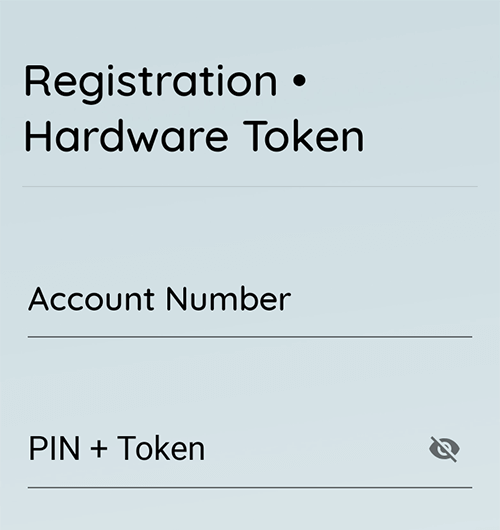
What is the Meaning of PIN+Token in Zenith Mobile App
Therefore, when you see PIN + Token on the Zenith mobile app, it means to enter a PIN code and a token number to confirm. Zenith Bank will send the PIN code (also called OTP code) to your mobile phone. Also, generate a token code from the Zenith e-token app, USSD or hardware token.
After that, enter the PIN plus Token in the required box on the Zenith mobile app and your transactions will be confirmed.
How to Generate Token in Zenith Bank
Zenith Bank token is a 6-digit number useful to authenticating transactions.
Here are 3 ways to generate token from Zenith Bank:
1. Zenith Hardware token
The Zenith hardware token is a small device that generates a 6-digit code for online transactions. To get the hardware token device, visit any Zenith branch. Apply for it at the customer care section and get it instantly. With this Zenith hardware token, you can generate a code to authenticate any online transactions on Zenith Bank platform
2. Zenith e-token app
The Zenith e-Token App is a mobile app that generates a 6-digit One Time Password (OTP) for authenticating financial transactions such as on apps and internet banking.
To get the Zenith e-token app, download it on Google Playstore or App Store. Activate it to have access to generate the code on the Zenith e-token app. To learn more, check out this post on Zenith e-token app.
With the Zenith e-token app, you can generate the code for transactions on Zenith Bank mobile app and Internet Banking. Such as for online transfers and bill payments.
3. Zenith USSD Code
Zenith USSD banking is another way to generate token code for transactions on Zenith Bank.
To get the Zenith token code through USSD, dial *966# and follow the on-screen prompt to select Token from the Menu. Then, Zenith Bank will send the token code as an SMS to your phone.
Final Thoughts
The PIN+Token option is one of the ways of using the Zenith mobile app. Though it sounds complex and stressful, it is a security measure to safeguard your Zenith bank account.
Therefore, try it and let me know your experience.
Lastly, let me know your opinion by dropping comments below.
Leave a Reply