If you intend to send your Monzo account details to someone, manually copying it from the app dashboard is not the best option because of errors. And if you need Monzo IBAN and BIC details to receive international funds, where would you get them on the bank’s app?
Monzo Bank provides a Share Account Details feature, an intuitive way to share account number details from the mobile app. It lets you select what bank details to share, thereby sending the right Monzo account details to someone in the UK or abroad.
Therefore, in this guide, you will learn how to:
- Copy and send your Monzo account details conveniently.
- Include your Monzo referral link (optional).
- Share your Monzo bank details via messaging apps, email, or social media.
Let’s get started!

Here is how to share your Monzo bank account number details easily:
- Log in to Your Monzo App on your smartphone (Android or iPhone)
- Tap on the Account option icon on the bank app dashboard
- Select the Share Account Details option from the list
- Tick the Account details to share. (E.g. Name, Account number, Bank name, etc
- Optionally, choose to share your Monzo referral link with it
- Share selected Monzo account details to your preferred social platform
For better understanding, the next section explains these steps in detail.
A Step-by-Step Guide to Sharing Monzo Account Details
Follow these simple steps to copy your Monzo account details and send them to someone:
1. Log in to Your Monzo App
- Open the Monzo app on your smartphone – Andoid or iPhone.
- Enter your login credentials to access your account.
2. Tap on Account Option
- On your Monzo app dashboard, locate your account details and balance.
- Tap on the 3 dots icon (representing the account menu option) beside it.
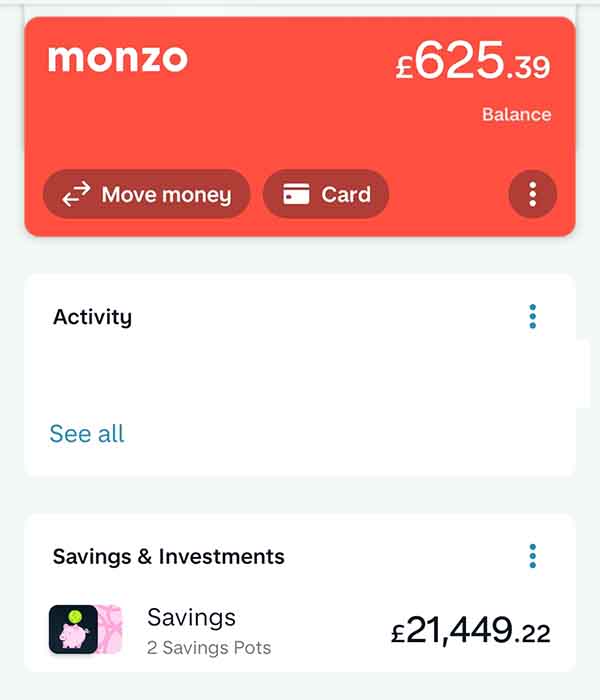
3. Select the Share Account Details Option
- From the account menu list, tap on the “Share Account Details” option.
Here is a screenshot of the Monzo Share Account details option:
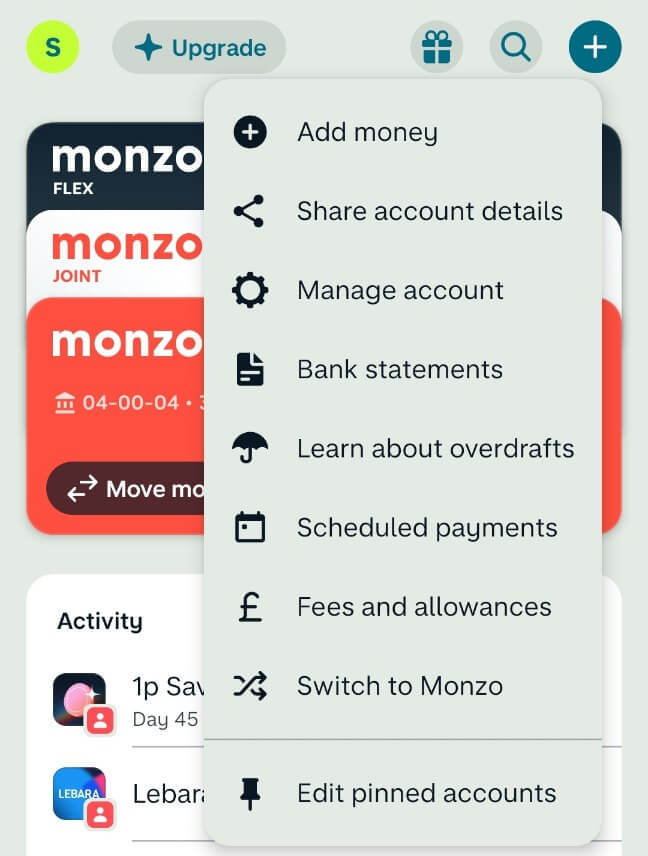
4. Choose What to Share
- Next, select the specific details you want to share, such as:
- Your name
- Bank name
- Account number
- Sort code
- IBAN
- BIC
- Alternatively, use the “Select All” option to share all details at once.
Here is the screenshot of it:
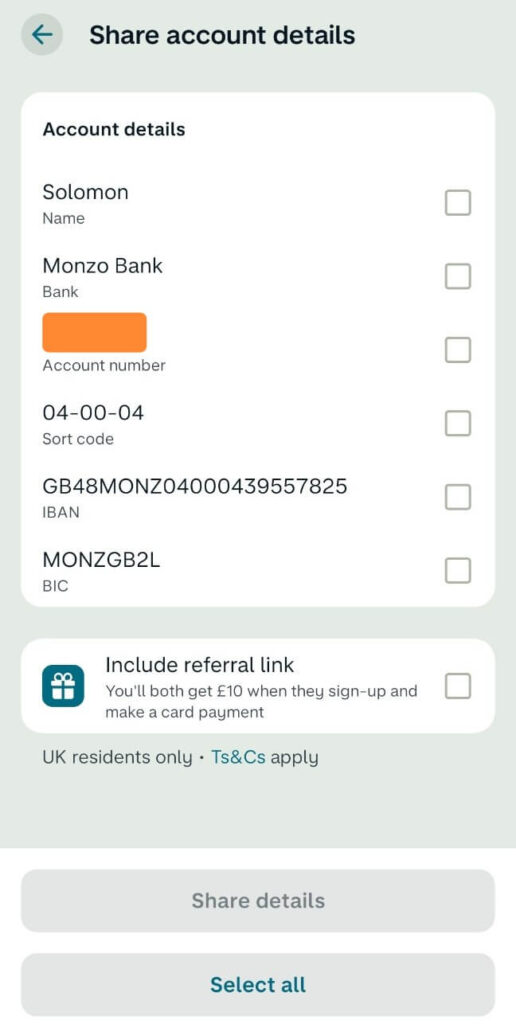
The Monzo IBAN and BIC are useful for receiving International transfers. If you are sending Monzo account details to someone abroad, remember to include the IBAN and BIC to get the money successfully.
However, if you are getting money from another UK bank account, do not share your Monzo IBAN and BIC.
5. Include Your Referral Link (Optional)
- Toggle the option to include your Monzo referral link if you want to invite someone to join Monzo and both of you will earn a bonus
Read: How to Get Monzo Sign-up Bonus
6. Share the Details
- Tap the “Share Details” button.
- Choose your preferred sharing method (e.g., messaging apps, email, or social media sites).
Once you’ve selected the details to share, Monzo makes it easy to send them through various platforms. Here are some popular options:
- Social Media: Share your details on platforms like Facebook, LinkedIn, Instagram, Threads, or Twitter (X).
- Messaging Apps: Send your details via phone messages, WhatsApp, or Telegram.
- Email: Use email services like Gmail or Yahoo to share your details.
- Other Methods: Use Bluetooth or Quick Share apps for direct device-to-device sharing.
Note: The options you see when sending your Monzo account number depend on the apps installed on your phone. For instance, if WhatsApp is not on your smartphone, it will not be among the options to share your Monzo bank details.
Read: Monzo Bank Customer Contact
Sharing your Monzo account details is not just convenient – it’s also safe and rewarding. Here’s why:
- Convenience: Quickly share details for payments, transfers, or splitting bills.
- Referral Benefits: Earn rewards by sharing your referral link with friends and family.
FAQs About Sharing Monzo Details
Is it safe to share my Monzo account details?
Yes, Monzo uses secure encryption to protect your information. Only share details with trusted individuals or organizations.
Can I share my account details without my name?
Yes, you can choose which details to share, even excluding your name if needed.
Can I share my account details internationally?
Yes, you can share your IBAN and BIC for international transfers.
Summary
Monzo makes sharing your account details simple, secure, and convenient. Whether you’re receiving payments, splitting bills, or inviting friends to join Monzo, the app’s intuitive features ensure a hassle-free experience.
Here’s a quick recap of what you’ve learned:
- Steps to Share Monzo Account Details: Log in to the app, tap the account menu, select “Share Account Details,” choose what to share, and send it via your preferred method.
- Where to Share: Social media, messaging apps, email, or other sharing methods.
- Why Share?: For convenience, security, and referral rewards.
unleash.com.ng is dedicated to providing valuable information on managing your finances. Keep an eye out for future articles on Monzo Bank and other helpful financial topics!
Leave a message in the comment section below or Facebook page. Thank you!
Leave a Reply