Are you a Sendwave customer? Sendwave app has rolled out a suite of exciting new features to make your experience seamless, organized, and stress-free. Here’s a breakdown of what’s new:
New customer? Check on How to get Sendwave Signup Bonus
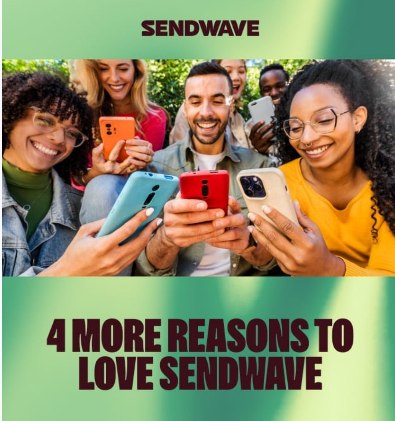
1. Repeat Transaction
Tired of re-entering the same recipient’s details for every transaction? Say goodbye to the hassle!
The new Repeat Transaction button allows you to resend money to the same person with a single tap. It’s quick, simple, and perfect for regular transfers.
Here is how to use Sendwave Repeat Transaction Feature:
- Go to your Transaction History on the Sendwave app. Scroll down to view it.
- Select the desired recipient to transfer money.
- Tap on the Repeat Transaction button
- Click on the Confirm transfer button to send the money
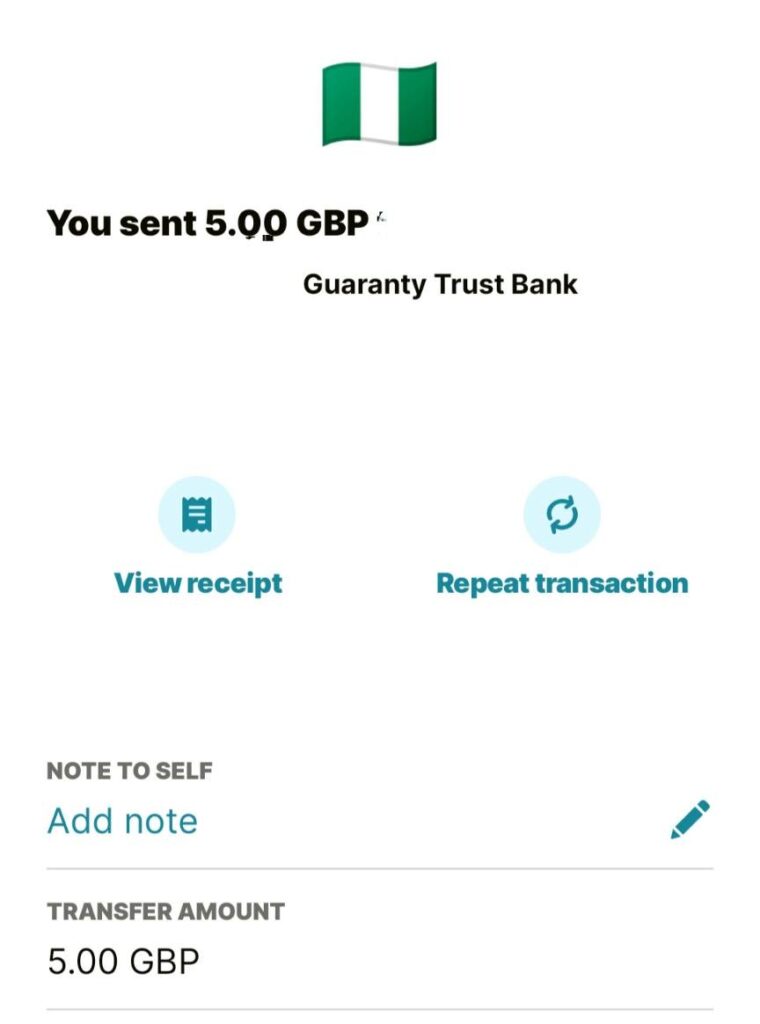
Caveat:
Sendwave Repeat Transaction is ideal for sending the same amount to the same receiver. It does not allow you to edit the previous transfer amount when using it.
So, if you want to send abroad a different cash to the previous beneficiary, use the usual send money feature on the Sendwave app The Repeat Transaction is not useful in this case.
2. Single Sign-On (SSO)
With Single Sign-On (SSO) now available, you can sign in using your Google or Apple account. No more juggling multiple passwords—just log in once, and you’re good to go. It’s one less thing to worry about!
However, if you don’t have a Google or Apple account or do not want to use it, there is an alternative.
Tap on the Login button at the top of the Sendwave app and enter your email address and password manually.
3. 24/7 Customer Support
Need help at any time of day? The Sendwave app now offers 24/7 instant support through its in-app chat tool. Whether it’s a question, a concern, or just general guidance, assistance is only a few taps away.
To use this:
- Tap on the Support button: It is located at the bottom of the app with a question mark sign.
- Select Chat with Us: It is the first option under the support section
- Chat with a Sendwave representative: Enter your message in the box provided to state your enquiries or complaints.
4. Transaction Notes for Staying Organized
Keeping track of multiple transfers to different recipients can be tricky. The new Transaction Notes feature lets you add personalized notes to each transfer, so you’ll always remember who you sent money to and why.
Whether it’s for rent, a birthday gift, or family support, staying organized has never been easier.
Here is how to use it:
- Go to your Sendwave Transaction History
- Select the desired recipient.
- Tap on Note to Self
- Enter the reason for this transaction or choose from the suggested
- Save your note.
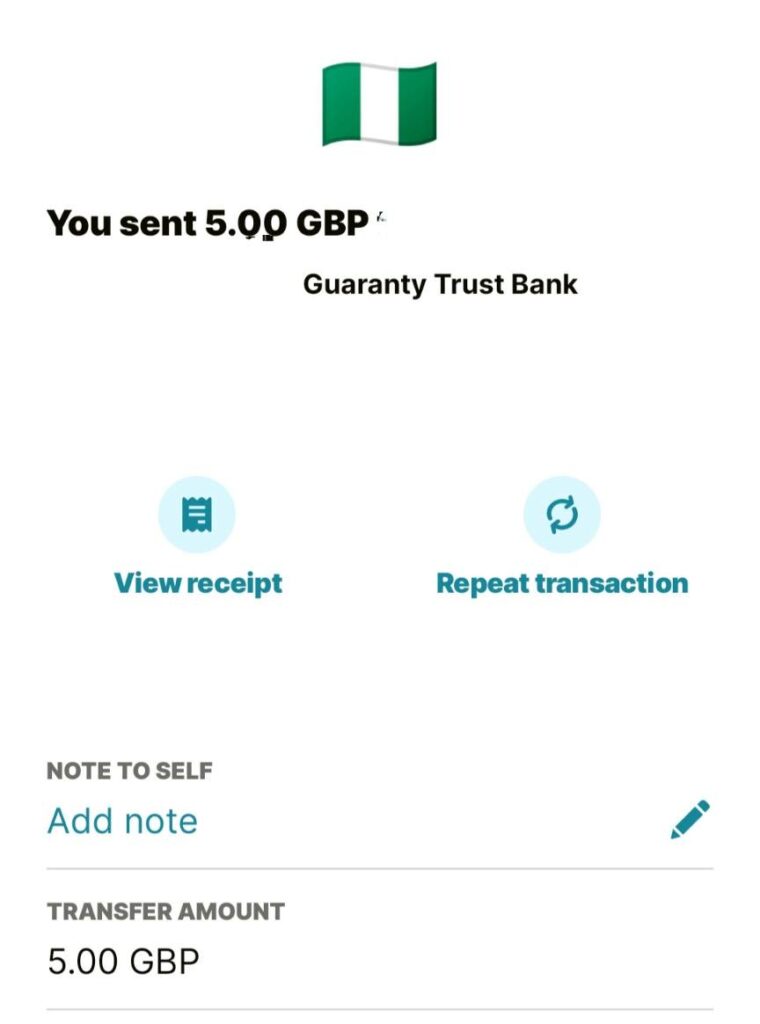
Why These Features Matter
Sendwave’s latest updates are designed with you in mind, making money transfers faster, more intuitive, and more transparent. With enhanced organization, simplified login, and around-the-clock support, you can focus on what truly matters—connecting with your loved ones.
Update Your App Today!
If you haven’t updated your Sendwave app yet, now’s the time. Take advantage of these new features and experience a better way to send money.
If you found this guide helpful, please share it with others who might benefit from it.
unleash.com.ng is dedicated to providing valuable information on managing your finances. Keep an eye out for future articles on Sendwave and other helpful financial topics!
Leave a message in the comment section below or Facebook page. Thank you!
Leave a Reply