Are you looking for where to find your LemFi UK account number details on the app?
A LemFi UK account number serves as another option for adding money to your Lemonade Finance account by you which you can convert to another currency and send abroad.
In this guide, you will learn:
- The importance of Lemfi bank account number.
- 2 ways to quickly find your LemFi account number.
Let’s start…
Read: How to get Lemonade Finance Sign up Bonus
About LemFi Account Number
LemFi (formerly Lemonade Finance) is an international money transfer company, not a bank.
To provide a smooth transaction of adding money and converting currencies, it opened a Clear Bank account for all its UK app users.
This UK bank account is connected to the LemFi account. Once you send money into the account, the amount automatically reflect in your LemFi account.
However, only you can send money to this LemFi account; no one else can. Also it must be from your UK bank account.
Hence, the 2 benefits of the LemFi account number is this:
- Another deposit option: It serves as another way to add money to your LemFi account and send it abroad.
- It prevent fraud: While LemFi app is secure, connecting your card or bank app to it could expose you to financial attack.
Note: LemFi UK account number is only for adding money. You cannot access it to send money like a normal bank account.
Now that you understand facts about LemFi account number, let’s move on to how find and copy it.
How to Check Your LemFi Account Number
Follow these four simple steps to locate your LemFi UK account number using the app:
Step 1: Log into the LemFi App
Open the LemFi app on your smartphone (Android or iPhone).
Enter your login credentials (username and password) to access your account.
If you set up biometric authentication, such as a fingerprint or face recognition, you can use that instead.
Step 2: Tap on the GBP Account Tab
On the LemFi app, look for the “GBP Account” tab and tap on it. This tab shows your account balance and other related information.
Like this:
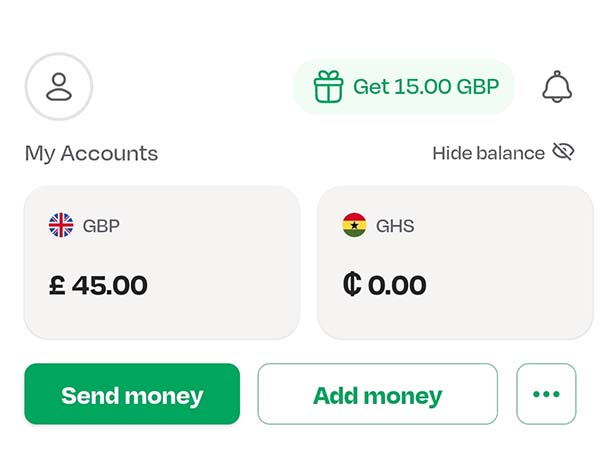
Step 3: View Your LemFi Account Details
After tapping on the GBP Account tab, it will open the account details page.
Here, you’ll find all the information on your LemFi UK account which includes:
- Account Number
- Account Name
- Bank Name (Clear Bank)
- Sort Code (04-08-31)
- IBAN (International Bank Account Number)
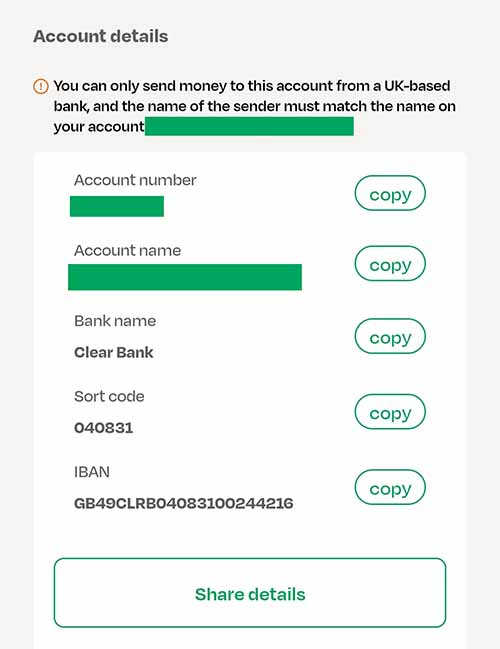
Step 4: Copy Your Account Number
Next to your account details, you’ll see an icon for copying the information. Tap on this icon to copy your account number to clipboard.
You can then paste it into a secure location or share it with yourself if necessary.
Read: How to get Convert Currency on LemFi App
Alternative Method to Find Your LemFi Account Number
If you prefer a different approach or are having trouble with the first method, follow these 5 alternative steps to find your LemFi account number:
Step 1: Log into the LemFi App
Open the LemFi app on your device.
Log in using your username and password, or use biometric authentication if it’s set up.
Step 2: Tap “Add Money” on the App
On the main dashboard, locate and tap the “Add Money” button.
This option allows you to top up your LemFi account and view relevant account details.
Step 3: Select the British Pound (GBP) Account
A list of available currency accounts will appear.
Select the “British Pound” account from this list.
Step 4: View Your Account Details
After selecting the GBP account, you will see the following account details:
- Account Holder
- Account Number
- Bank Name
- Sort Code
Step 5: Copy Your Account Number
Similar to the first method, there’s an icon beside your account details that you can tap to copy the information.
Here is a screenshot of it:
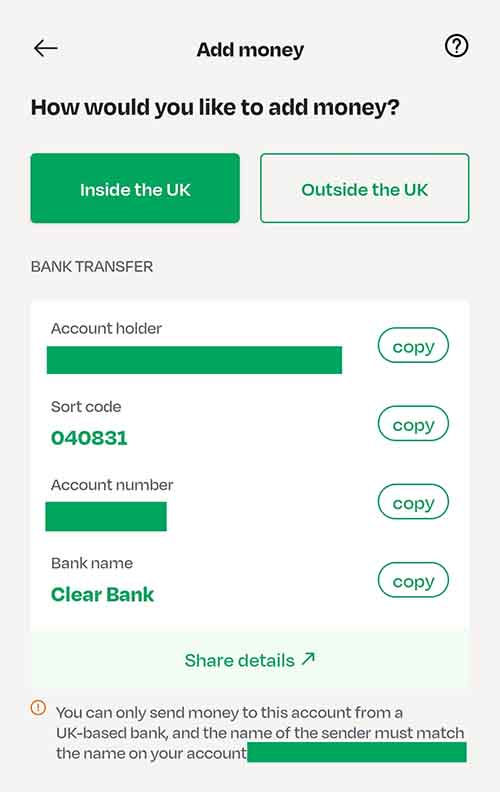
Alternatively, tap “Share Details” to send your account information directly through social apps or email.
The difference between the first method and second of checking is this:
The first one shows the IBAN number, the second option does not.
Read: How to Check LemFi UK Account Transfer Limits
FAQs on How to Check LemFi Account Number
How can I check my LemFi UK account number?
You can find your UK LemFi account number on the app, tap the GBP account tab or tap Add money then British Pound option.
What should I do if I can’t find my LemFi account number?
If you can’t find your LemFi account number, first ensure that your app is updated to the latest version. Also check your phone internet connection
Is it safe to share my LemFi account number?
You can share your LemFi account number. However, you cannot share it with someone else to transfer money to it.
Can Someone send money to my LemFi UK account number?
No, the name of the sender must match your Lemfi account name. This means, only you can send money to your Lemfi account number from a UK bank account.
Common Issues and Troubleshooting
On checking your LemFi account number, here are two common problems and how to resolve them:
Issue 1: Forgot Login Credentials
- Solution: If you can’t log into the app because you’ve forgotten your password, use the “Recover your account” option on the login screen. Follow the prompts to reset your password by entering your email address.
Issue 2: Contact LemFi Customer Support for Further Assistance
- Solution: If you encounter other issues, reach out to LemFi customer support. Go to the “Help” section to chat with or call a support agent.
Summary
Knowing your LemFi account number is essential for managing your finances effectively.
Here are key points on checking LemFi account number:
- On the LemFi app, tap on the GBP account in the dashboard to view and copy your UK account details.
- Alternatively, select Add Money, then tap British Pounds to check and share your LemFi bank account details.
- Your LemFi account details consists of:
- Account Number
- Account Name
- Bank Name (Clear Bank)
- Sort Code (04-08-31)
- IBAN
If you found this guide helpful, please share it with others who might benefit from it.
unleash.com.ng is dedicated to providing valuable information on managing your finances. Keep an eye out for future articles on Lemonade Finance app and other helpful financial topics!
If you have any questions or need further assistance, feel free to ask in the comments below or the Facebook page.
Leave a Reply