When using the FCMB mobile app, having your account balance visible by default can be concerning, especially when you’re in public or sharing your device with others. Imagine lending your phone to a friend or family member only for them to accidentally see your bank balance. This can be uncomfortable and raise privacy concerns.
This post will guide you through the steps to hide your account balance on the FCMB app, offering peace of mind. You will learn two methods to hide your balance, alternative privacy measures, and solutions for common issues.
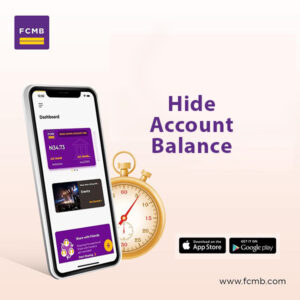
Method 1: How to Hide Account Balance on FCMB App
1. Open the FCMB app:
Launch the app on your smartphone and log in using your username and password.
2. Go to Account Details:
On the dashboard, tap on your account balance located at the upper left corner of the app.
3. Select Settings:
Tap on the settings icon beside the “Available Balance” displayed.
4. Hide Your Account Balance:
In the settings menu, select the “Hide Account Balance” option. This will hide your balance from the main dashboard. To reveal it again, you can tap on the option once more.
Method 2: How to Hide Account Balance on FCMB App
1. Open the FCMB app:
Launch the app and log in using your username and password.
2. Go to the Menu:
Tap on the Menu icon located at the top left of the app’s dashboard.
3. Select Settings:
Once inside the menu, tap the settings icon at the top right, next to the Notification icon.
4. Hide Your Account Balance:
Scroll down and select the “Hide Account Balance” option, which is usually the last one. This will hide your balance from the dashboard. You can always tap on it again to reveal your balance when needed.
To turn it off, go back to the settings menu and select the “Hide Account Balance” option again, which will reveal your balance.
Alternative Methods to Protect Your Account Information
- App Lock: Use the in-built app lock feature to add an extra layer of security by requiring a password, pattern, or PIN before anyone can access the app.
- Fingerprint Authentication: Enable biometric authentication to unlock the app with your fingerprint, ensuring only you can access your account.
- Log Out or Switch Accounts: If you share your device, always log out of your account or switch to a guest mode, minimizing the risk of exposing your balance.
Read: How to Remove Beneficiary Account on FCMB App
Tips When Using the FCMB App
- Use Strong Passwords: Create a unique and complex password for your FCMB account. Avoid using easily guessed information such as birthdays or common words.
- Regular Updates: Frequently update your FCMB app to the latest version. This ensures you have the newest security features and fixes for any vulnerabilities.
- Monitor Account Activity: Regularly review your account statements and transaction history for any unauthorized activities. Report any suspicious transactions immediately.
Summary
FCMB provides a straightforward way to enhance your privacy by hiding your account balance in the app.
To recap, here are the key points covered in this post:
- How to Hide Account Balance: You can hide your account balance using the settings menu in the FCMB app.
- Alternative Methods for Privacy: Utilizing app lock, fingerprint authentication, and logging out when sharing your device.
- Security Tips: Using strong passwords, enabling two-factor authentication, and monitoring your account activity.
If you found this guide helpful, please share it with others who might benefit from it.
unleash.com.ng is dedicated to providing valuable information on managing your finances. Keep an eye out for future articles on FCMB and other helpful financial topics!
Leave a message in the comment section below or Facebook page. Thank you!
Leave a Reply