Do you urgently need to check your FCMB account balance using the USSD code but don’t know how. Maybe you need to know the amount before you transfer money with the FCMB code or expecting money.
In this guide, you will learn the FCMB code for checking account balance on your phone anytime and anywhere in Nigeria. Without stress; without using internet data like the mobile app.
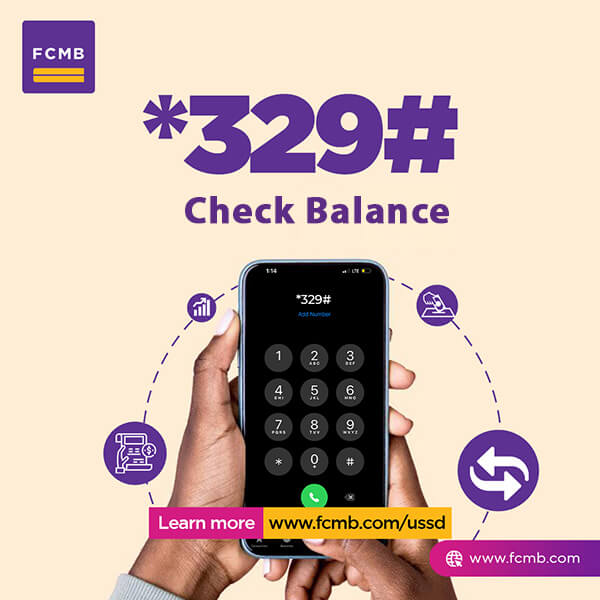
FCMB Account Balance Code (Quick Method)
*329*00# is the FCMB short USSD code to check the account balance.
Here is how to use it:
- Dial *329*00# on your phone (works with MTN, Glo, Airtel, or 9mobile).
- Enter your FCMB 4-digit PIN to confirm the transaction.
- View your account balance and also receive an SMS showing your balance details.
Note: The FCMB account balance code is not free. There is a ₦10 fee for each balance inquiry
But, if you forget the quick method, dial *329# and follow the steps to know your account balance explained in the next section.
Steps to Check FCMB Account Balance Using USSD Code
Follow these simple steps to check your FCMB account balance using the USSD code:
- Step 1: Dial *329# on your registered mobile phone.
- Step 2: Select “Check Balance” from the menu (the first option).
- Step 3: Enter your 4-digit PIN to confirm your request.
- Step 4: View your balance displayed on your screen. You’ll also receive an SMS confirmation with your balance details.
Note: FCMB will charge you 10 Naira to check your account balance using the USSD code.
Troubleshooting Common Issues
While checking your FCMB account balance using the USSD code is usually straightforward, you may encounter a few common issues. Here’s how to troubleshoot them:
- Invalid USSD Code Response: If you receive an error message when dialing *329#, ensure that you’re using the correct code. Also, verify that your mobile phone is registered with FCMB.
- Issues with PIN Entry or Forgotten PIN: If you have trouble entering your 4-digit PIN, make sure you’re entering the correct one. If you’ve forgotten your PIN, you’ll need to reset it.
- Network-Related Delays or Errors: Sometimes, network issues can cause delays or errors. If you experience this, wait a few moments and try again. Ensure you have good network coverage with your mobile service provider.
Summary
FCMB provides a quick and easy way to check your account balance using the USSD code. This service is perfect for those who need immediate access to their financial information without the hassle of using online method (mobile app or internet banking). Here are the key points to remember:
- To check your FCMB account balance quickly, dial *329*00# on your phone.
- Alternatively, dial *329#, select “Check Balance,” enter your 4-digit PIN, and view your balance.
- The service works on all mobile devices, ensuring that anyone can access their balance regardless of their phone type.
- No Internet Required. You can check your balance anywhere, even without data connection.
- Each FCMB account balance enquiry costs ₦10.
unleash.com.ng is dedicated to providing valuable information on managing your finances. Keep an eye out for future articles on FCMB and other helpful financial topics!
Leave a message in the comment section below or Facebook page. Thank you!
Leave a Reply