Do you prefer to check your Stanbic IBTC bank account balance online, this post explores different ways to do that without going to the bank.
To check your Stanbic Bank account balance online, you can use mobile app, Internet banking platform and email. Even, without a PIN or ATM card, you can retrieve your Stanbic account balance online.
Therefore, find out in this post online options for checking account balance, requirements and related topics.
Read: How to Check Stanbic Account Balance with USSD Code and SMS
How to Check Stanbic Account Balance Online Mobile App
You can check your Stanbic Bank account number online through the Stanbic mobile app. It is simple as opening the app, entering your login details and viewing the details.
Here is how to Check Stanbic Account Balance on Mobile App
- Install and open Stanbic mobile app
- Enter your login details
- View your Stanbic account balance
However, if you do not have the mobile app, download it and sign-up to check your account balance.
Apart from checking your account balance, you can perform various transactions on the Stanbic mobile app. For instance, transfer money from Stanbic to another bank, buy airtime and pay bills.

How to Check Stanbic Account Balance with Internet Banking
The Stanbic internet banking is a digital method accessing an account and performing financial transactions. And with it, you can check your account balance.
Here is how to Check Stanbic Account Balance with Internet Banking
- Visit Stanbic Internet Banking Page
- Log in with your User ID and Password
- Then, check your Stanbic account balance.
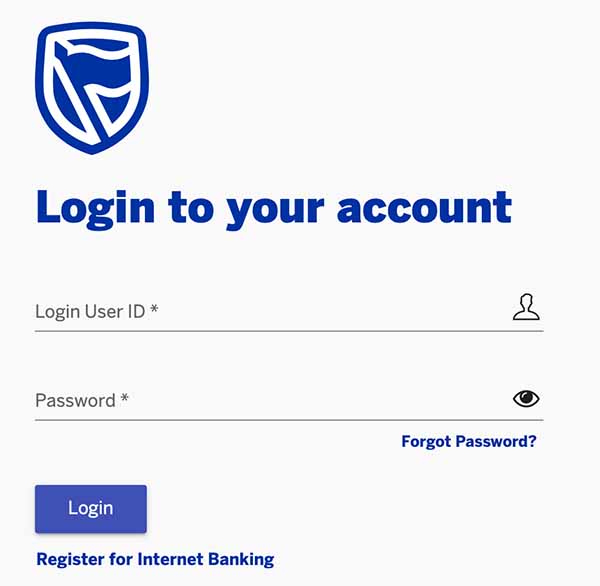
Just like the mobile app, you must register for the Stanbic Internet banking to view your balance.
Other Method to View Stanbic IBTC Account Balance Online
Apart from the mobile app and internet banking, there are other ways to check your Stanbic account balance online.
The Stanbic Bank email alert is another method to know your account balance. If you do receive email notification of transactions from Stanbic, then you can check your current account balance. To view balance, open your email box on phone or computer and locate the current email alert from Stanbic.
However, if you have deleted the email, initiate any transaction on your account. For instance, buy an airtime, transfer money or send money to the account. Stanbic will send you an email alert which will show your current balance.
Also, you can check Stanbic IBTC account balance by contacting the customer care online. Reach out to Stanbic custoomer care on social media platforms – Facebook or twitter – and a representative will assists you in checking your account balance.
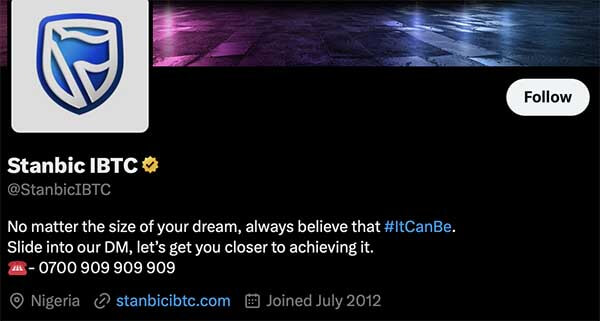
Can you Retrieve Stanbic Account Balance without ATM Debit card?
Without an ATM card, you can check your Stanbic account balance online through the mobile app. If you have registered the app, simply enter your logi in details to view your balance. No need of an ATM card details but your login details.
Likewise, Stanbic Bank email alerts, you can know your current balance without having an ATM card. When you subscribe for it, Stanbic will always send you a transactions notifications to your email box. With this, no need of your ATM card details to check your Stanbic account balance.
Conclusion
In summary, there are many ways to check Stanbic IBTC online. Such as the mobile app, internet banking, email and social media platforms. Simply choose one convenient for you.
I hope you find this information helpful.
Therefore, try it and let me know your experience by leaving a message in the comment section below.
Leave a Reply