Without going to the bank, you can block your Zenith Bank account in Nigeria with the USSD code and other online methods. Such as when the phone (or ATM debit card) is stolen or missing
If stolen, block the Zenith bank account with the USSD code *966*911# on Airtel, Mtn, Glo and 9 mobile networks. There is also code to deactivate just your Zenith Bank USSD profile, this will not affect the mobile app or Internet banking. You can do these without stress; without visiting a Zenith Bank branch.
Therefore, find out in this post how to use any of these options and other helpful topics
Block Zenith Bank account
Using your Zenith Bank account on your phone, without going to the bank, is cool. You pay bills, transfer money to another bank, and check your account balance. However, it exposes you to scams and fraud.
There are reasons why you should block your Zenith Bank account. If your phone is stolen or missing, you should block your account quickly. If you suspect your Zenith Bank account is compromised, deactivate it temporarily. Don’t need the USSD banking on your phone anymore? block it permanently.
In addition, if your ATM debit card is stolen or missing, you can deactivate your Zenith Bank account. However, it is better to block your Zenith Bank ATM debit card and not your account.
Blocking your Zenith Bank account secures your money. It prevents scammers and account fraud. For instance, from your Zenith Bank account, no one can transfer or withdraw money. Especially, when someone has your phone and knows your Zenith Bank 4-digit USSD PIN. You too cannot withdraw money from your blocked Zenith account.
How to Block Zenith Bank Account from Another Phone
if your phone is stolen, for instance, you can deactivate the Zenith Bank account using another phone number.
Here is how to block Zenith Bank account from another phone number:
- Dial *966*911# on another phone number.
- Enter your Zenith Bank account number.
- Enter the phone number linked to your Zenith Bank account.
- Lastly, enter your 4-digit USSD PIN.
This Zenith Bank code to restrict your account *966*911# works on all networks in Nigeria. It works on Airtel, Mtn, Glo and 9 mobile networks. And stops unauthorised transactions such as withdrawing your money.
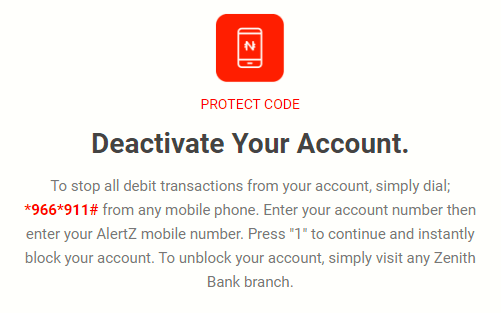
USSD Code to Block Zenith Bank Account on Your Phone
You may need to block your Zenith Bank account. Not because you lost your phone or stolen it but to prevent unwanted banking transactions on your phone.
Follow these steps to block Zenith Bank account on phone:
- Dial *966*911# on your phone
- Enter the phone number linked to your Zenith Bank account.
- Enter your 4-digit USSD PIN.
- Lastly, receive a message to confirm the Zenith Bank account is blocked.
Following these steps will deactivate your Zenith Bank account permanently or temporarily. Without going to the bank, you will block your account. This restricts someone from accessing your account; not even scammers. Such as when you lost or misplaced your ATM debit card.
How to Block Zenith Bank Account USSD Profile
Sometimes, what you need is to block the Zenith Bank USSD code from working on your phone. For instance, you still need the Zenith Bank mobile app and internet banking but not the USSD platform.
Here is how to deactivate Zenith USSD Banking on your phone:
- Dial *966*20*0# on your phone
- Enter the phone number linked to your Zenith Bank account.
- Enter your 4-digit USSD PIN.
- Lastly, receive a message to confirm the Zenith Bank account is blocked.
These steps only block your Zenith Bank account USSD profile on your phone. But, you can use other banking platforms like the mobile app and Internet banking for transactions. Hence, any transaction with the USSD code will not work unless you reactivate it.
Zenith Bank Customer Care
Zenith Bank has various customer care units to resolve complaints or enquiries. So you can choose whichever is convenient for you to block the account or report fraud.
Here are the Zenith Bank customer care channels to block your account online & offline:
- Zenith Bank Customer Care Number: 01-2787000 or 09040857000.
- Facebook: Zenith Bank Plc.
- Twitter: @ZenithBank
- Zenith Bank WhatsApp Number: 070040004422
- Zenith Physical bank: Visit the customer care unit.
Can a Scammer Block Your Bank Account?
A scammer can block your bank account if he has the required information. A fraudster that knows your account number, phone number and USSD PIN can access Zenith Bank account, withdraw money and block it. Hence, be careful who you share your bank details with.
Therefore, keep your banking details private to prevent scammers from transferring your money. Secure details like your USSD PIN, ATM card details (number, expiry date, CVV), ATM PIN, token code and password.
Zenith Bank will never ask for your PIN code and so you should not give it out to someone claiming to be from the bank.
Can a Blocked Account Receive Money?
A blocked account can receive money. When you block your Zenith Bank account, you restrict all debit transactions. No one can withdraw your money, or transfer the money. Not even ATM/POS transactions.
You will be receiving money when you block your Zenith Bank account. People can send money to your account. Zenith Bank only blocks debit transactions, not credit transactions in your account.
But if you close your Zenith Bank account permanently, you cannot receive money in the account. You are no more a Zenith Bank account holder when you close your account.
Conclusion
In summary, when you dial *966*20*0#, it will block only your Zenith Bank account USSD profile, but to block your Zenith bank account in all platforms, dial *966*911#. This will stop unauthorised transactions thereby preventing scammers from taking money from your account.
Another option to deactivate your Zenith Bank account is by contacting customer care or visiting any Zenith Bank branch. Of course, these two methods are not as quick as dialling the USSD code. But one of these options can be the best move in a certain scenario.
I hope you find this information helpful.
Therefore, try it and let me know your experience by leaving a message in the comment section below.
Leave a Reply