As an Opay customer, you can block your ATM card with a USSD code and not just on the Opay app. For instance, if your Opay physical verve card is lost or stolen, dial *955*132# and follow the instructions to freeze it quickly. With this shortcode, you can protect your Opay account from unwanted access and avoid losing your money.
In this guide, you will learn how to block your Opay debit card and alternatives, benefits and related topics.
Here are the steps to block Opay ATM card using the USSD code:
1. Dial the USSD Code *955*132#:

To block your Opay ATM card, dial *955*132# on any mobile phone. Enter the USSD code on your registered phone if your Opay physical card is lost/stolen to disable it.
Also, the blocking code works with a mobile number not linked to your Opay account. Dial *955*132# on another phone to block your Opay ATM verve card easily.
This is handy in case both phone and ATM card are lost/stolen or the phone is unavailable to disable the card.
Note: Dial the Opay USSD code to block your ATM card on any mobile network in Nigeria (Mtn, Glo, Airtel and 9 mobile). It is not restricted to a particular mobile line to freeze your Opay card.
2. Select Block Card Option
After dialling the USSD code, you’ll be presented with a menu of options. Choose the option to block your Opay debit card.
3. Confirm Blocking Request
Once you select the block card option, the system will prompt you to enter a PIN (Personal Identification Number) to confirm the action.
Enter your unique 4-digit PIN to confirm blocking your Opay physical verve card. Without entering your PIN or incorrectly, deactivating your ATM card with the USSD is not possible.
This security measure ensures only you who know your PIN can block your Opay card. So, no unauthorised individual can disable your Opay card from any phone.
3. Receive Confirmation:
After confirming the blocking request, you will receive a confirmation message indicating that your Opay card has been successfully blocked.
A pop-up message and SMS from Opay will confirm blocking your card is successful.
Likewise, if your request to block the Opay ATM card is unsuccessful with the USSD code, you will get a message on your phone confirming it. This can mean entering a wrong PIN or a network failure.
In summary, dial *955*132# to block your Opay ATM card on your registered phone or another number. Then, select the option to block ATM, and enter your Opay account number, and PIN to confirm the request. Instantly, Opay will freeze the debit card to secure your money and account.
How to Block Opay ATM Card on Another Phone

For convenience, Opay allows customers to block their debit card from a phone not linked to their account.
To block your Opay ATM card from another phone, dial *955*132#. Then, follow the on-screen instructions to block your card promptly.
For example, dial *955*132# from any phone number not linked to your Opay account to block it. It can be Mtn, Glo, Airtel or 9 mobile phone number. It does not matter.
This makes it easy to disable an Opay Verve card from another phone when you don’t have access to your device.
It’s a proactive measure to protect your finances and prevent unauthorized access to your Opay account.
Read: How to Block Opay Account if phone is lost or stolen
Requirements to Block Your Opay Debit Card
Before proceeding to block your Opay card, ensure you have the following requirements in place:
1. A Mobile Phone
Dial *955*132# from any phone to block your Opay ATM card; It does not have to be your registered phone.
If your card is missing or stolen, Opay allows you to lock your card by dialling the USSD code from another mobile number in Nigeria not linked to the account.
With this, you can proactively freeze your Opay card and protect your money without waiting to retrieve your SIM.
Likewise, the Opay blocking code works on any type of phone. It uses a GSM network, not an internet connection, to process transactions.
This means you can use a basic phone or smartphone to deactivate your Opay physical card temporarily or permanently.
Also, the Opay USSD code to block your debit card works with all major networks in Nigeria. No restriction to a particular network. Simply dial *955*131# on an MTN, Glo, Airtel, or 9mobile phone line to freeze your ATM card promptly.
2. Opay Account Number
To block your Opay ATM card using the USSD code, you must also enter the Opay account number. With this, Opay can detect the physical card associated with your account to block it.
This is a crucial step to identify and disable the right lost or stolen card.
3. Opay Account PIN
Your Opay card PIN is a secure key to authorize the blocking process.
Hence, you must enter your 4-digit password to deactivate your Opay ATM card. Without this, you cannot block your Opay card from another phone.
Likewise, entering an incorrect PIN will prevent you from locking your Opay debit card. This PIN ensures that only the account owner can initiate the blocking.
4. Sufficient Airtime:
To block your Opay ATM card using the USSD code, ensure there is sufficient airtime on the phone to cover the USSD fees.
The mobile networks in Nigeria (Mtn, Glo, Airtel and 9 mobile) charge 6.98 Naira for USSD banking transactions.
By ensuring you have these requirements in place, you can streamline the process of blocking your Opay verve card and minimize any potential hurdles or delays.
Reasons to Block Opay ATM Card in Nigeria
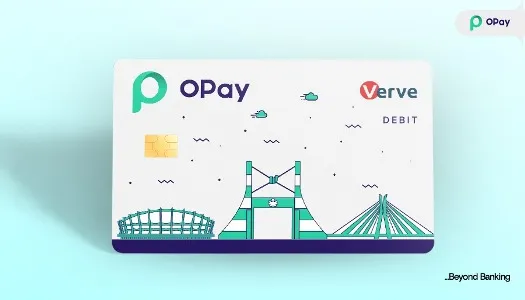
Not every Opay customer knows when and why to block their cards. You should not disable your Opay physical card only because it was stolen.
Here are some reasons you should block your Opay ATM card immediately:
1. Stolen Opay ATM card
If your Opay ATM card is stolen, block it immediately to protect your bank account. Never think that someone who stole your Opay card cannot know your PIN to withdraw money or use it for online purchases.
Your Opay PIN may be compromised and the thief can use it to access your funds.
Also, if your stolen Opay Verve card PIN is easy to guess, freeze it immediately to safeguard your money. Using PINs like 1234, 1111, your date of birth and so on puts you at risk of fraud.
2. Lost Opay Card
Losing your Opay ATM card puts your Opay account at risk. If you are unable to recover your lost Opay debit card on time, consider blocking it especially if you have a large sum of money in it.
Within the time of recovering your physical card, someone could access your Opay account and transfer your money.
Note: Blocking of Opay ATM card is temporary; it is not permanent. So, the stress of getting a new Opay card should not deter you from blocking your missing card while you searching for it.
Hence, if you find your lost Opay ATM card, you can unblock it with the *955*132# or on the Opay app.
3. Suspicious Account Activity
Experiencing unusual transactions on your Opay account is a valid reason to block the physical card.
For instance, you see an online purchase from your Opay account or an ATM withdrawal not initiated by you.
Your Opay ATM verve card may be compromised and someone is using it to access your account without your knowledge.
In this case, the best approach is to block your Opay ATM card temporarily while you investigate and resolve the issue.
Benefits of Freezing Opay ATM Card
Freezing your Opay card offers several benefits that can help protect your finances and enhance your peace of mind.
Here are some key advantages of freezing your Opay card:
1. Immediate Security
By freezing your Opay card, you can quickly prevent any unauthorized transactions or access to your funds.
No one can use the Opay debit card for online purchases or cash withdrawals when you block it.
This provides immediate security against fraud in case your card is lost, stolen, or compromised.
2. Temporary Solution:
Freezing your Opay physical card offers a temporary solution while you locate a misplaced card or investigate suspicious activity.
It allows you to maintain control over your finances without permanently deactivating the card.
3. Peace of Mind:
Knowing that you have the option to freeze your Opay card provides peace of mind in case of emergencies or security threats.
When you block your Opay card using the USSD code, you know whoever sees it cannot use it to withdraw your money. This gives you peace of mind and not afraid of losing your money to fraud.
It allows you to take proactive steps to protect your finances and personal information.
In summary, freezing your Opay card is a valuable security feature. It helps you to safeguard your funds and maintain control over your financial accounts.
Alternative Methods for Blocking Your Opay ATM Card

In addition to using the USSD code, there are alternative methods available for blocking your Opay card. Depending on the circumstances, these methods may be more convenient for you.
Here are the alternative methods for blocking your Opay card:
1. Opay Mobile App:
If you have the Opay mobile app installed on your smartphone, you can use it to block your card quickly. This is easy to use and does not cost you money, unlike the USSD code.
To do this, open your Opay app and tap on the Card section to block it. Under manage card, select block card. This will block your Opay debit card instantly.
Note: Blocking the Opay ATM verve card is temporal and not permanent. You can always unblock the Opay card if you recover it.
2. Opay Customer Care Phone Number:
Opay users can contact the Opay customer care hotlines to block their ATM cards.
You can call any of these Opay customer care numbers to block your debit card:
- 0700 8888 328
- 01 8888 328
This phone channel allows users to receive real-time assistance with account-related issues, security concerns, or general inquiries.
3. Opay Social Media Pages
Opay maintains an active presence on various social media platforms which Opay customers can contact for various issues including freezing an ATM card.
Send a direct message to these Opay social media accounts to block your physical card:
Facebook: Opay Nigeria Facebook Page
Twitter: Opay Nigeria Twitter Page
A customer support representative will guide you and help block your Opay ATM card effectively.
These alternative methods provide more flexibility for blocking your Opay card. They ensure you can take prompt action to protect your finances in case of loss, theft, or unauthorized access.
How to Secure Your Opay Debit Card
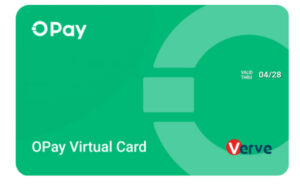
Securing your Opay ATM card (physical and virtual) is essential to protect your finances and personal information from unauthorized access and fraudulent activities.
Here are some effective measures to secure your Opay card:
1. Set Strong Card PIN:
Choose a unique and strong PIN for your Opay ATM card. Avoid using easily guessable combinations like your birthdate or sequential numbers.
Stay away from PINs like 1234, 1111, 2222, 4321 etc. These are PINs that people commonly use and fall victim to fraud.
Memorize your strong PIN and never share it with anyone.
2. Keep Card Safe
Always keep your Opay ATM card in a secure location, such as a wallet or cardholder. Avoid leaving it lying around or exposing it to potential theft.
Be cautious when handing over your card for transactions and ensure its safe return.
3. Monitor Account Activity:
Regularly monitor your Opay account activity for any unauthorized transactions or suspicious activity.
Report any discrepancies or fraudulent charges to Opay customer support immediately.
4. Be Wary of Scams:
Stay vigilant against phishing scams and fraudulent schemes aimed at obtaining your card details or personal information.
Cover your Opay verve card PIN when entering it in public places like the POS or ATM points. If fraudsters see your Opay ATM card when typing it, they will find ways to steal your card.
Never share your card details, PIN, or account credentials with unknown or suspicious sources.
5. Secure Mobile Devices:
Protect your mobile phone especially the Opay app with a strong password or biometric authentication.
If you use a weak password, someone can guess it and access your Opay app to copy your card details.
6. Report Lost or Stolen Card Immediately:
If you cannot block your lost or stolen Opay ATM card yourself, report it to Opay customer support immediately to do it and prevent unauthorized transactions.
If you lose other valuable items along with the card, it is advisable to report them to the police.
This prompt action can help minimize the risk of financial losses and other negative consequences.
They are helpful tips when you retrieve your missing Opay ATM card or request a new one.
FAQs on Deactivating Your Opay Card
Here are some frequently asked questions (FAQs) regarding deactivating your Opay card:
Final Thoughts
In conclusion, safeguarding your Opay ATM card and account is paramount to protect your finances and personal information from unauthorized access and fraudulent activities.
Remember to block your Opay card promptly using the USSD code *955*132# in case of loss or theft, and consider alternative methods such as the Opay mobile app or customer care support for added convenience.
I hope you find this information helpful.
Therefore, try it and let me know your experience by leaving a message in the comment section below or Facebook page
Leave a Reply