If your Fidelity Bank ATM card (Verve, Mastercard or Visa) is stolen or missing, you can block it using the USSD code *770*911# on your mobile phone instantly. This secures your account by preventing unwanted access through the debit card if your PIN is compromised.
But there is more to using the code to disable your card from your Fidelity bank account.
In this post, I explain:
- Steps to block your Fidelity Bank ATM card from your phone
- How to block the Fidelity debit card from another phone number in Nigeria
- Requirements for using the USSD code to disable your Fidelity Bank debit card.
- Alternative methods to deactivate a Fidelity debit card online
- And lots more
USSD Code to Block Fidelity ATM Card on Phone
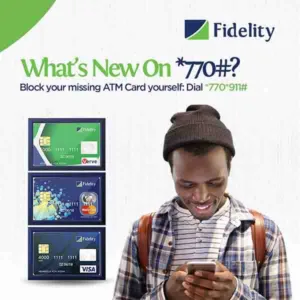
To block your Fidelity Bank ATM card, dial *770*911# and secure your account from fraud. Here are the steps to follow:
- Dial the Fidelity Bank USSD code *770*911# on your phone.
- Follow the on-screen prompts
- Enter your USSD PIN.
- Block your Fidelity debit card
1. Dial the *770*911#
With *770*911#, you can block your Fidelity ATM card on your phone. Dial this code on your registered phone number to prevent unwanted access to your account through the stolen or missing debit card.
2. Follow the on-screen prompts
When you enter *770*911#, follow the instructions to lock your Fidelity debit card on your smartphone successfully.
Select the option to block your Fidelity ATM card and the associated bank account.
By following these steps, you will be able to disable your card, protect your Fidelity account and stop the withdrawal of your cash.
3. Enter your USSD PIN.
The next step of blocking a Fidelity card involves entering of USSD code.
When prompted, enter your unique 4-digit PIN to confirm your request to block your ATM card.
This step is important as it prevents someone else from locking your Fidelity card without your consent.
If you enter the wrong PIN, your application will be rejected. The system assumes you are not the owner initiating the request to block the card.
4. Block your Fidelity debit card
After entering your USSD PIN, Fidelity will block your ATM card immediately. To confirm the successful request, the bank will send you a message on your phone.
This SMS gives you peace of mind knowing your Fidelity account is safe. No one can use the blocked ATM to access your account and withdraw money from it.
In short, by dialling *770*911#, following the instructions and entering your USSD PIN, you can block your Fidelity ATM card from your mobile phone. These steps are easy to follow and give you a faster result than contacting customer care or going to the bank to lock your debit card.
But what if your SIM and phone are missing or lost? Is it possible to block your Fidelity Bank debit card from another phone number?
How to Block Fidelity ATM with Another Phone Number
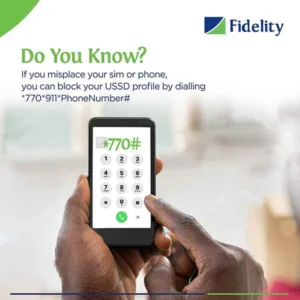
One can freeze a Fidelity ATM card from another phone number if the phone is lost, stolen or unavailable. Here are the simple steps to follow:
- Dial the Fidelity Bank code *770*911*PhoneNumber# with another phone number.
- Follow the on-screen prompts
- Enter your USSD PIN.
- Block your Fidelity debit card
1. Dial the *770*911*PhoneNumber#
To block your Fidelity ATM card from another phone number, dial *770*911*PhoneNumber#.
Dial this code from any phone number not related to your Fidelity linked mobile phone to lock your ATM card quickly.
The Fidelity ATM blocking code works with all mobile networks in Nigeria. It can be Mtn, Glo, Airtel or 9 mobile.
2. Follow the on-screen prompts
When you enter *770*911*PhoneNumber#, follow the on-screen prompts to disable your Fidelity debit card on your mobile phone.
This includes selecting the option to block your Fidelity ATM card and bank account details.
Following these steps takes you closer to disabling your debit card and securing your Fidelity account from unauthorised withdrawals of money.
3. Enter your USSD PIN.
Next, to block your Fidelity ATM card, USSD code. When prompted, enter your unique 4-digit PIN to confirm your request to block your ATM card.
Ensure you accurately enter your PIN. If not, Fidelity will reject your request to block your ATM card.
This is a security measure to prevent unauthorised access to your Fidelity account without
4. Block your Fidelity debit card
After entering your USSD PIN, Fidelity will block your ATM card immediately. To confirm, the bank will also send you an SMS message on your phone.
When you block your Fidelity Bank card, you stop it from accessing your account. Invariably such a card cannot be used to withdraw money from your account through ATM or make online purchase.
Requirement to Block Fidelity Bank Debit Card
The requirement to disable a Fidelity bank ATM card from your account is simple. All you need is a mobile phone, sufficient airtime and the right USSD code.
1. Mobile Phone
To block your Fidelity ATM card using the USSD code, you need a SIM-enabled mobile phone.
It can be a basic phone or smartphone. If the phone can make a call, it can be used to block your ATM card by dialling the USSD code.
2. Airtime
If you are using the USSD code to block your ATM card, you need sufficient airtime on the phone.
Ensure you have at least 7 Naira airtime on the phone before dialling the code to lock your Fidelity ATM card.
This fee is compulsory with every mobile network in Nigeria. Mtn, Glo, Airtel and 9 mobile.
3. USSD code:
Dial the right code to deactivate your Fidelity Bank debit card in Nigeria.
If you are using your mobile phone, dial *770*911# to block your Fidelity card promptly.
But if is with another phone number, dial *770*911*PhoneNumber# where “PhoneNumber” is the number associated with your Fidelity account.
This means you are not limited on how to block your Fidelity debit card. You can use your family, friends or anybody’s phone to disable it from your Fidelity bank account.
Benefits of Blocking Fidelity ATM Card with USSD Code
Using the USSD code to deactivate a debit card from your Fidelity bank provides several advantages. Here are some benefits:
- Instant blocking of your Fidelity card if stolen or missing.
- Conveniently disable the ATM card without visiting the Fidelity bank branch.
- Prevent unwanted withdrawal of your money if your PIN is compromised
- Secure your Account from other fraudulent activities through the Fidelity debit card
Additional Tips
- When you block a Fidelity ATM card, it does not stop you from withdrawing money from your bank account through the branch. It only blocks the debit card from accessing your account.
- When you lock the Fidelity ATM card, you can still transfer money from your bank account easily. To do this, use the Fidelity transfer code, mobile app, Internet Banking or Fidelity branch.
- A blocked Fidelity debit card is permanent unless you unblock it on the mobile app or Internet Banking platform.
Read: How to Block Fidelity Bank Account on Mobile App
Alternatives to Block Fidelity Debit Card
Apart from using the USSD code, there are alternatives to block the Fidelity debit card in Nigeria. These are:
- Mobile App
- Internet Banking
- Customer Care: Phone number, social media, Fidelity Branch
1. Mobile App
If the Fidelity mobile app is installed on your phone, you can use it to block your ATM card online.
Simply open the app, navigate to the card section, and select the option to block your card.
Compared to the USSD code, the Fidelity mobile app does not cost airtime to block a debit card except for internet data.
2. Internet Banking
Another way of blocking a Fidelity debit card online is through the Internet banking Platform.
To do this, log in to the Fidelity Internet Banking portal, go to the card option and block your card instantly.
Unlike the USSD code, Fidelity Internet Banking costs no money and it gives you the option to unblock the card if you find it.
3. Customer Care
If you lost your debit card, you can reach out to Fidelity customer care to block it immediately. The available channels include:
- Hotline: Call the Fidelity customer care phone number 070034335489. Speak to a representative who will assist you in disabling your ATM card
- Social media: Send a Direct Message to the official Fidelity Bank Facebook or Twitter (X) page requesting to block your card.
- Fidelity branch: Visit the customer section of any Fidelity branch. A rep will help you deactivate the ATM card without delay.
FAQS on Disabling Fidelity Debit Card
Conclusion
In summary, it is a relief to be able to block Fidelity USSD code with USSD code on any mobile phone in Nigeria. If you are using your phone, dial *770*911#. If another phone number, dial *770*911*PhoneNumber#.
Alternatively, you can disable your Fidelity debit card online on the mobile app, Internet Banking or customer care channels.
I hope you find this information helpful. If you do, consider sharing it with someone who may need it too.
Therefore, try it and let me know your experience by leaving a message in the comment section below or Facebook page.
Leave a Reply