The mobile app is a perfect option to block Ecobank ATM card online. If you lost your Ecobank card (Visa, Mastercard or PAC), you can deactivate it on the bank’s app to protect your account and money. No need to visit the bank; simply login to the app and locate the Block card option to lock the ATM card any where and any time.
In this post, you will learn about deactivating Ecobank debit card on the app, the requirements and other related topics.
To block Ecobank ATM Card online with the Mobile App, follow these steps:
Step 1: Open the Ecobank Mobile App

To start the process of blocking your ATM card, launch the Ecobank mobile app on your smartphone (Android or iPhone).
If you do not have the Ecobank app, download it on Google Playstore or App Store. Next, activate the app and proceed to cancel your ATM card next time.
Note: A debit card is required to activate the Ecobank mobile app. So, if the app is not registered on your phone before losing or misplacing your ATM card, you cannot use it to block the card.
It is best to use alternative method such as USSD code, SMS, to deactivate your Ecobank ATM card.
Step 2: Select Card Option
Within the Ecobank app, locate the ‘Card‘. This option contains all card-related functionalities which includes deactivating your debit card.

Step 3: Select ‘Block Card’
Once in the ‘Card‘ section, look for ‘Block Card‘ from the list option. Select this option and gain access to lock your Ecobank ATM card.
Step 4: Block Ecobank Debit Card
Thereafter, follow the on-screen instructions to select and block the card. You would need to enter your mobile app PIN to confirm your blocking request.
After successfully blocking your Ecobank ATM card, you will receive a confirmation message within the app.
Congratulations! That is how to block your Ecobank debit card on the mobile app easily. No need to visit the bank as you can cancel your Ecobank ATM card conveniently using the mobile banking app.
Requirements to Block Ecobank ATM Card on Mobile App
Before you proceed to block your Ecobank ATM card using the mobile app, it’s essential to ensure that you have the following requirements in place:
1. Active Ecobank Mobile App
Ensure that you have the Ecobank mobile app installed and activated on your smartphone (Android or iPhone).
This means if the Ecobank app is not on your phone already, you cannot activate it to block your lost/stolen Ecobank plastic card. Because, during the app registration, you must enter your ATM card details to activate it on your phone.
2. Internet Connected Device
A mobile app works with an internet connection. Make sure your smartphone is connected online to login to the Ecobank mobile app and block the debit card securely.
3. Mobile App PIN
It is required to enter the mobile app to block Ecobank ATM card. This is a final step on the app which involves entering your unique PIN to confirm any transactions.
Why Block Ecobank ATM Card?
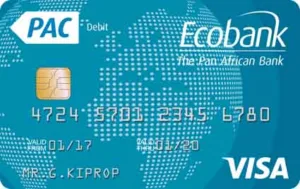
The decision to block your Ecobank ATM card online is not just a formality or banking policy; It’s a critical step to safeguard your finances. Here’s why you should act promptly
- Lost or stolen Ecobank ATM card: A major reason to block your Ecobank debit card is when you cannot find it or being robbed. Ensure you lock the card online to stop further loss of your funds.
- Prevent Unauthorized Transactions: Whoever knows your ATM card PIN can transact with it without your knowledge. Hence, blocking your Ecobank ATM card instantly prevents unauthorized individuals from making transactions using your card details.
- Protect Personal Information: Your Ecobank ATM card holds sensitive personal information. By cancelling your debit card, you render information like your ATM number, CVV and expiry date ineffective to fraudsters.
- Minimize Fraud Risk: Promptly blocking your card reduces the risk of falling victim to fraudulent activities, including unauthorized withdrawals, online transactions, or identity theft.
- Secure Your Account: A Ecobank card is linked to a specific account. Blocking the card secures your Ecobank account from any malicious activities that could compromise your financial stability.
Benefits of Blocking Ecobank ATM Card on Mobile App
Blocking your Ecobank ATM card through the mobile app offers a range of advantages, enhancing both the security and convenience of managing your financial assets. Here are the key benefits:
1. Convenience Anytime, Anywhere
The Ecobank mobile app is available 24/7, allowing you to block your card at any time, from anywhere, providing unparalleled convenience.
2. Enhanced Security
Ecobank app is a secured online platform to deactivate your card. It requires a PIN to access the app and block the card thereby minimising the risk of unauthorised access to your account.
3. Immediate Response
The mobile app allows you to block your ATM card in real-time, providing an immediate response to potential threats such as loss or theft.
4. Cost Effective
Using the mobile app to block the Ecobank ATM card is cheap. Compared to using the USSD code, it cost little to lock your debit card online on the mobile app.
For instance, while you pay 6.98 for USSD code service, it cost a few kilobytes of data to block your Ecobank debit card on the app.
Additional Security Measures
In addition to blocking your Ecobank ATM card through the mobile app, implementing extra security measures adds an extra layer of protection to your financial assets. Here are some additional steps you can take:
1. Regularly Monitor Account Activity
Regularly check your account statements and transaction history through the mobile app to identify any suspicious activities promptly.
2. Set Transaction Alerts
Enable transaction alerts to receive notifications for specific activities, such as large withdrawals or online purchases.
3. Secure Your Mobile Device:
Set a strong passcode or use biometric authentication (fingerprint or face recognition) to secure access to your smartphone and, consequently, the Ecobank mobile app.
4. Be Wary of Phishing Attempts:
Double-check the authenticity of any communication claiming to be from Ecobank, especially if it involves sharing personal information.
Alternative Methods for Blocking Ecobank Debit Card
In addition to blocking your Ecobank ATM card through the mobile app, Ecobank provides alternative methods to cater to various preferences and situations. Here are alternative methods you can use:
1. USSD Code

The Ecobank USSD code is one of the easiest way to block ATM card. From your registered phone number, dial the *326*911#, select the Block Card option and follow the on-screen prompts to blocking your ATM card.
Also, you can block Ecobank debit card from another phone by dialling *326*911*2*PhoneNumber#
To learn more, check How to Block Ecobank ATM card using USSD code.
2. SMS (Short Message Service)
Ecobank provides the SMS option for customers to block their ATM card.
To block your Ecobank card, use your phone message app to type “STOP ATM” and Ecobank Account Number and send to 08063262265 (0806ECOBANK)
With this SMS method, you can easily block your Ecobank ATM card with any mobile phone. It does not have to be a smartphone; even a basic phone can be used to send this SMS to deactivate the card.
3. Ecobank Customer Phone Number
if you prefer it, reach out to Ecobank’s customer support through their dedicated phone number. Provide necessary details and follow the instructions to block your ATM card over the phone.
Call any of these Ecobank phone numbers 0700 500 0000, 01 277 2904, 0708 065 3700 to speak to a representative about disabling your debit card.
4. Ecobank Social Media Pages
Ecobank often provides customer support through social media platforms. Send a direct message to their official social media pages, such as Facebook or Twitter X, and request assistance in blocking your card.
When using this method to block your Ecobank card, ensure it is the official social media account to protect your account. A verified Ecobank social account has a checkmark icon. This confirms that you are chatting with the right Ecobank customer care representative.
5. Visit an Ecobank Branch

If you prefer face-to-face assistance, visit the nearest Ecobank branch. The bank’s staff will guide you through the process of blocking your ATM card.
In addition, you can request for a new Ecobank ATM card from any branch. The customer care representative will provide you with the form to apply for a new debit card and collect it on the spot.
FAQs on How to Block Ecobank ATM card
Conclusion
The ability to promptly block your Ecobank ATM card online helps in protecting to your bank account. With the mobile app, you can deactivate the card if you lost or misplaced your debit card to safeguard your money.
While the mobile app is convenient, you may find it difficult to block your debit card. In this case, consider using an alternative method, such as the USSD code, SMS, customer support, or visiting an Ecobank branch to lock your ATM promptly.
I hope you find this information helpful.
Therefore, try it and let me know your experience by leaving a message in the comment section below.
Leave a Reply