Linking your Bank Verification Number (BVN) to your Opay account is crucial for a secure and seamless financial experience. However, many users encounter difficulties in this process.
Why Add BVN to Opay Account
- Identity Verification: BVN serves as a unique identifier for your banking activities, helping to verify your identity.
- Compliance with Financial Regulations: Adding BVN ensures compliance with the CBN regulation on Know Your Customer (KYC), which is essential for financial institutions.
- Access to More Opay Services: Linking your BVN enhances account provide access to higher transaction limits and additional financial services. It ia main criteria to upgrade account and borrow money from Opay.

How to Link BVN to Opay Account:
1. Open the Opay App:
Launch the Opay app on your mobile device and log in using your phone number and password.
2. Navigate to the “Profile” Section:
Tap on the “Profile” icon located at the top left-hand side of the Dashboard.
3. Select the “Add BVN” Option:
Look for the “Add BVN” option within the profile menu and tap on it.
4. Input Your BVN:
Enter your 11-digit BVN number (e.g. 22351555666) into the provided field.
5. Verify with OTP:
You will receive an OTP (One-Time Password) via SMS to confirm your BVN. The OTP is a 6-digit code (e.g., 224589). Enter this code to complete the verification process.
6. Link BVN to your Opay Account:
Once you enter the OTP, your BVN will be automatically verified, and your Opay account will be updated.
Read: How to Remove BVN on Opay Account
Troubleshooting: Common Issues and Solutions:
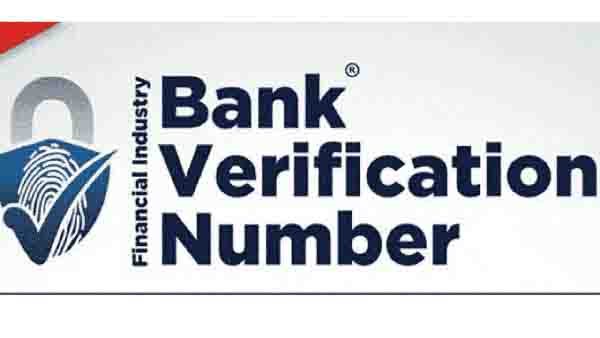
Incorrect BVN Details or Mismatch with Name:
Ensure that the BVN you entered matches the one registered with your phone number and name. Double-check for any typos or errors.
Read: How to Check BVN on Opay
BVN Verification Failure:
If your BVN verification fails, verify that all details are correct. Sometimes, waiting a few minutes and trying again can resolve the issue.
Issues with Receiving OTP:
If you don’t receive the OTP, check your network connection and phone number. Ensure that your phone can receive SMS messages and try requesting the OTP again.
FAQs:
Why should I add my BVN to my Opay account?
Adding your BVN to your Opay account enhances security, allows for higher transaction limits, and grants access to additional financial services.
How can I add my BVN to Opay?
Open the Opay app, go to the “Profile” section, select “Add BVN,” enter your 11-digit BVN number, and verify it with the OTP sent to your phone.
Can I use Opay without linking my BVN?
Yes, but your Opay account will have limited features and lower transaction limits until you link your BVN.
How long does it take to verify my BVN on Opay?
Verification typically occurs immediately after entering the OTP. If there is a delay, check for any issues with the OTP or contact customer support.
What should I do if my BVN verification fails on Opay?
Double-check that your BVN and other details are entered correctly and match those registered with your phone number. If the problem persists, contact Opay customer support.
Summary
Linking your BVN to your Opay account is essential for enhancing your security, accessing more features, and ensuring compliance with financial regulations.
By following the outlined steps, you can easily add your BVN and enjoy a more secure and efficient Opay experience.
If you found this guide helpful, please share it with others who might benefit from it.
unleash.com.ng is dedicated to providing valuable information on managing your finances. Keep an eye out for future articles on Opay and other helpful financial topics!
If you have any questions or need further assistance, feel free to ask in the comments below or the Facebook page.
Leave a Reply