Managing privacy on financial apps like Opay is crucial, especially when you frequently share your device with others or use it in public spaces. Many users are concerned about their account balance being easily visible, which can expose sensitive financial information.
In this post, you will learn a simple way to hide your account balance on the Opay app and other practical alternatives.

How to Hide Your Account Balance on Opay App
Here are the 4 quick steps to hide your account balance on the Opay app:
1. Open the Opay App:
Open and log in to your Opay app on your Android or iPhone smartphone.
2. Navigate to Your Dashboard:
Once logged in, you’ll be taken to your dashboard, where you can see various options such as transaction history and available balance.
3. Locate the Account Balance Section:
On the upper left of the dashboard, next to the “Transaction History,” you’ll find the ‘Account Balance‘ section which displays how much you have.
4. Hide your Account Balance:
Besides your current account balance, you will see an eye icon. Tap on it to hide your account balance.
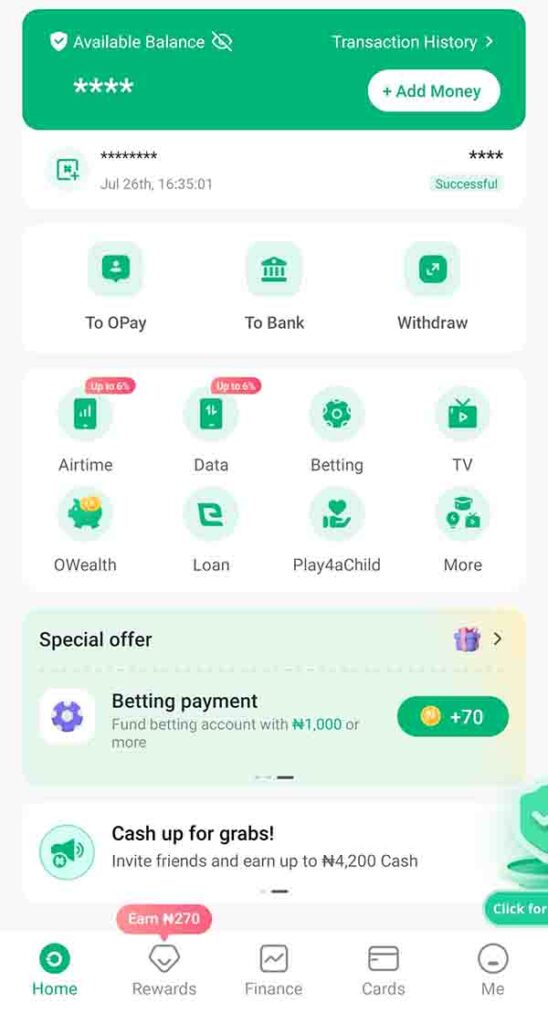
To reveal your account balance later, use the eye icon again. Tap on it to reveal the balance at any time.
Alternatives: Hide Account Balance on Opay
1. App Lock and Fingerprint Authentication:
Enabling additional security features like app lock or fingerprint authentication will prevent unauthorized users from accessing your Opay account.
For instance, enable Opay Password Always Login feature, Pattern Lock or Fingerprint.
These features add an extra layer of protection, ensuring that even if someone gains access to your phone, they won’t be able to open the app without permission.
2. Log Out:
Always to log out of Opay app after each session. This prevents others from accessing your account and viewing your balance or transaction history.
Why Hide Your Account Balance on Opay
- Privacy Concerns: If you often share your phone with family members, friends, or colleagues, your account balance might be exposed to them unintentionally. Hiding it ensures that your financial information stays private.
- Protecting Sensitive Financial Information: Your account balance is personal, and revealing it may lead to unwanted attention or questions. Hiding it can prevent unauthorized access to your financial data.
- Reducing Anxiety: For some users, constantly seeing their account balance can cause stress or anxiety. Hiding the balance allows them to manage their finances without that added pressure.
FAQs
Can I hide my balance without logging out?
Yes, you can hide your balance without logging out by simply tapping the eye icon next to your available balance. This will conceal your balance while keeping you logged into the app.
How do I enhance the privacy of my Opay account?
You can enhance privacy by enabling password always login, pattern lock, fingerprint authentication, and logging out when not using the app. Additionally, ensure your account is secured with a strong password.
Is hiding my balance on Opay reversible?
Yes, you can easily show your balance again by tapping the eye icon next to your ‘Available Balance’ on your dashboard.
Conclusion
Opay provides a simple way to hide an account balance on the app to protect your privacy. However, it is better enable additional privacy features like app lock and fingerprint authentication to safeguard your Opay account.
If you found this guide helpful, please share it with others who might benefit from it.
unleash.com.ng is dedicated to providing valuable information on managing your finances. Keep an eye out for future articles on Opay and other helpful financial topics!
If you have any questions or need further assistance, feel free to ask in the comments below or the Facebook page.
Leave a Reply