Your GTBank account statement is more than just a list of transactions; it’s a valuable tool. It can help you track expenses, verify payments, apply for loans, or handle tax matters. But how do you get it quickly and conveniently?
In this post, you’ll learn five easy ways to generate your GTBank account statement. Whether you prefer using USSD codes, the mobile app, or email requests, there’s an option for everyone. Here’s what you’ll discover:
- How to use the *737# USSD code to receive statements via email.
- Steps to get your statement through the GTWorld mobile app.
- Generating detailed statements using GTBank’s Internet Banking.
- Requesting statements via GTAssistant email.
- Visiting a GTBank branch for face-to-face assistance.
Let’s get started with the first method.
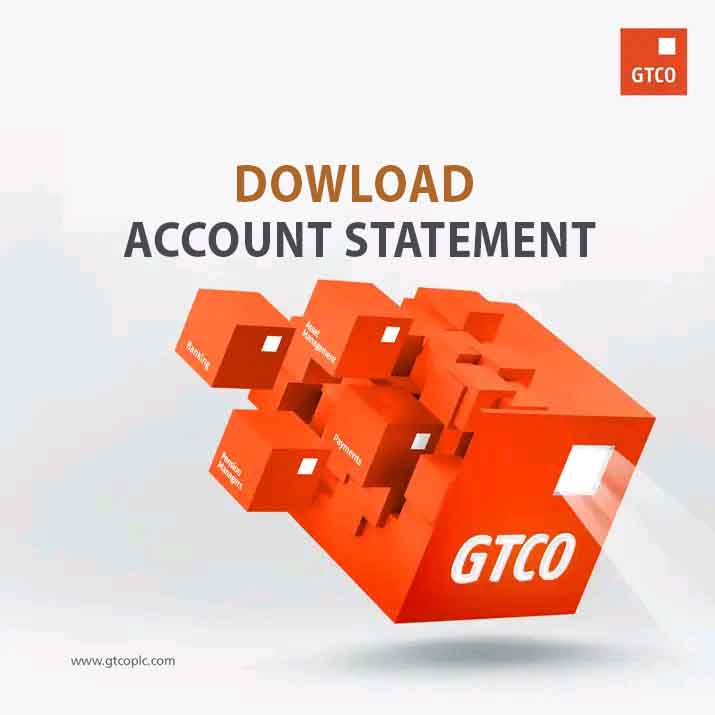
1. GTBank USSD Code
The GTBank USSD code is the fastest and easiest way to get your account statement without needing an internet connection. With just a few simple steps, you can have your statement sent directly to your registered email.
Steps to Generate Your Statement Using USSD
- Dial *737*51*33# from your registered phone number.
- Enter your email address when prompted.
- Input your GTBank USSD PIN or Token code to complete the request.
Your account statement will be sent to the email address linked to your GTBank account.
Read: GTBank USSD Code to Generate Account Statement
Pros:
- Quick and accessible without internet access.
- Convenient for users who need an on-the-go solution.
Cons:
- Statements are sent to email only, with no option to view directly.
2. GTBank Mobile App (GTWorld)
The GTWorld mobile app offers a seamless way to generate your account statement right from your smartphone. With this method, you can customize the date range and get your statement delivered to your registered email in minutes.
Steps to Generate Your Statement Using the GTWorld App
- Log in to the GTWorld app on your smartphone.
- Navigate to “Account Details” and select “Statement.”
- Choose your preferred start and end dates for the statement.
- Confirm the details, and the statement will be sent to your registered email.
Pros:
- Allows you to select specific date ranges for detailed statements.
- User-friendly interface with added banking features.
Cons:
- Requires a stable internet connection.
- Statement is only accessible through email.
Read: How to Get GTBank Account Statement on GTWorld App
3. GTBank Internet Banking
GTBank’s Internet Banking platform provides a robust option for generating detailed and customizable account statements. Whether you need it in PDF or Excel format, this method is ideal for individuals requiring professional documentation.
Steps to Generate Your Statement Using Internet Banking
- Log in to your GTBank Internet Banking profile on a computer or smartphone.
- Navigate to “My Account” and select “Account Statement.”
- Choose the account you wish to generate a statement for.
- Specify the start and end dates for the period required.
- Click on “Generate” and export the statement in PDF or Excel format.
Pros:
- Offers detailed and customizable options.
- Supports professional formats like PDF and Excel.
- Ideal for long-term financial planning or official use.
Cons:
- Requires an active Internet Banking profile.
- Needs internet access to log in and download the statement.
4. GTAssistant Email Service
If you prefer to generate your GTBank account statement via email, the GTAssistant service is a reliable option. With a simple email request, you can receive your statement for any specified period directly in your inbox.
Steps to Request Your Statement via GTAssistant
- Open your email app and compose a new email to gtassistant@gtbank.com.
- Use the following format for your email:
Subject: Request for Account Statement
Body:
Dear GTBank,
Please send my account statement from [start date] to [end date] for [your account number].
Regards,
[Your Name] - Send the email and wait for GTBank to process your request.
Pros:
- Simple and accessible from any device.
- Useful for detailed or specific statement requests.
Cons:
- May take 24–48 hours to process depending on bank workload.
- Requires access to your email account.
5. GTBank Branch
For those who prefer in-person assistance, visiting a GTBank branch is a straightforward way to generate your account statement. This method is especially useful if you need immediate support or encounter issues with other methods.
Steps to Generate Your Statement at a GTBank Branch
- Visit the nearest GTBank branch during working hours.
- Proceed to the Customer Care section and request an account statement.
- Provide your account details and a valid means of identification (if required).
- The customer service representative will process your request and provide the statement.
Pros:
- Ideal for customers who prefer face-to-face interactions.
- Immediate resolution of issues related to statement generation.
Cons:
- Time-consuming due to possible long queues.
- Requires physical presence at the bank.
FAQs
What is the fastest way to get my GTBank account statement?
The USSD code (*737*51*33#) is the fastest method since it does not require an internet connection and sends the statement directly to your email.
How long does it take to receive an account statement via email?
Statements are typically sent instantly when using the USSD code or mobile app. For requests via GTAssistant email, it may take 24–48 hours.
What should I do if I don’t receive my statement after using USSD or the mobile app?
Ensure your email address is correctly linked to your GTBank account. If the issue persists, contact GTBank customer service for assistance.
Summary
GTBank offers multiple convenient methods to generate your account statement, catering to various needs and preferences. Whether you prefer speed, flexibility, or in-person assistance, there’s an option for everyone.
Key Takeaways:
- USSD Code (*737*51*33#): Ideal for quick, internet-free requests.
- GTBank Mobile App (GTWorld): Great for customized date ranges.
- Internet Banking: Offers detailed options in professional formats like PDF or Excel.
- GTAssistant Email Service: A reliable method for specific requests via email.
- Branch Visits: Best for face-to-face interaction and immediate support.
If you found this guide helpful, please share it with others who might benefit from it.
unleash.com.ng is dedicated to providing valuable information on managing your finances. Keep an eye out for future articles on GTBank and other helpful financial topics!
Leave a message in the comment section below or Facebook page. Thank you!
Leave a Reply