You’re trying to use the FCMB USSD code (*329#), but it’s not working. This can be frustrating, especially when you need to make urgent transactions like checking your balance or transferring funds.
This post is designed to help you understand why the FCMB USSD code might not be working and provide solutions. Here’s what you’ll learn:
- Common reasons why the FCMB USSD code fails.
- How to troubleshoot and fix the issue.
- Alternative methods to access FCMB services.
- Tips on preventing future issues.
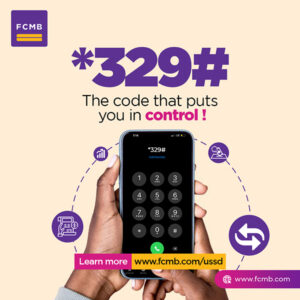
Common Reasons Why FCMB USSD Code Not Working
1. Network Issues:
Poor network signal or temporary downtime with your mobile provider can disrupt the USSD service. This is one of the most frequent reasons the code may not work.
2. Incorrect USSD Code:
Dialing the wrong code can lead to errors. Ensure you are using the correct code (*329#) when trying to access FCMB services.
3. Unregistered Phone Number:
If you’re using a phone number that is not linked to your FCMB account, the USSD service will not work. Make sure your number is properly registered with FCMB.
4. Insufficient Account Balance:
The USSD service requires airtime to function. If you don’t have enough balance on your phone, the service may not work.
5. Service Downtime or Maintenance:
Sometimes, FCMB may carry out system updates or maintenance, which can make the USSD service temporarily unavailable.
6. Banking Limits or Restrictions:
FCMB has daily transaction limits for USSD banking. If you exceed these limits, you may not be able to use the service until the next day.
How to Find Solutions to FCMB USSD Code Issues
1. Check Network Signal:
Ensure that your mobile network has a stable signal. Move to a location with better reception or try restarting your phone to refresh the network connection.
2. Verify the Correct USSD Code:
Double-check that you are dialing the correct code (*329#) without any errors. Mistyping the code can result in failure.
3. Ensure Phone Number is Linked to FCMB Account:
Verify that the phone number you’re using is registered with FCMB. You can check this by visiting a nearby branch or contacting customer service.
4. Ensure You Have Airtime:
Make sure you have enough airtime on your phone to cover the charges for USSD services. If your balance is low, recharge your phone and try again.
5. Wait for Maintenance to Finish:
If FCMB is performing system maintenance, you may experience temporary service unavailability. In this case, waiting for the service to resume is the best option.
6. Contact FCMB Customer Service:
If the issue persists, reach out to FCMB’s customer care team for assistance. They can help identify the problem and provide guidance.
Read: How to Block FCMB ATM Card using USSD Code
Alternative Ways to Access FCMB Services
- FCMB Mobile App: You can download the FCMB mobile app from the Google Play Store or Apple App Store. The app offers a wide range of services like checking your balance, transferring funds, and viewing transaction history.
- Internet Banking: FCMB’s internet banking platform allows you to access your account from any device with internet access. You can perform similar functions as the USSD code, such as balance checks and transfers.
- Visit an FCMB Branch: If the digital methods fail, you can always visit the nearest FCMB branch for assistance with any transactions or account issues.
Summary
FCMB USSD code (*329#) is a convenient way to manage your banking transactions, but it can sometimes stop working due to various reasons. Here’s a quick recap of the key points covered in this post:
- Why FCMB USSD Code Not Working: Common causes include network issues, incorrect dialing, unregistered phone numbers, insufficient airtime, service maintenance, and technical glitches.
- How to Fix FCMB USSD Issues: Check your network connection, verify the USSD code, ensure your phone number is linked to your FCMB account, and maintain sufficient airtime.
- Alternative Methods: You can access FCMB services through the mobile app, internet banking, or by visiting a branch.
unleash.com.ng is dedicated to providing valuable information on managing your finances. Keep an eye out for future articles on FCMB and other helpful financial topics!
Leave a message in the comment section below or Facebook page. Thank you!
Leave a Reply