If you’re a GTBank account holder in Nigeria, there are convenient ways to buy mobile data directly from your account.
With the GTB multiple ways to bank, you can subscribe data for mtn, glo, airtel or 9 mobile network for yourself or other people in seconds.
This post will show you four easy methods to buy mobile data using your GTBank account:
- GTBank USSD code.
- GTBank Mobile App.
- GTBank Internet Banking.
- Mobile Network Apps.
Let’s get started!
1. GTBank USSD Code to Buy Mobile Data Plan
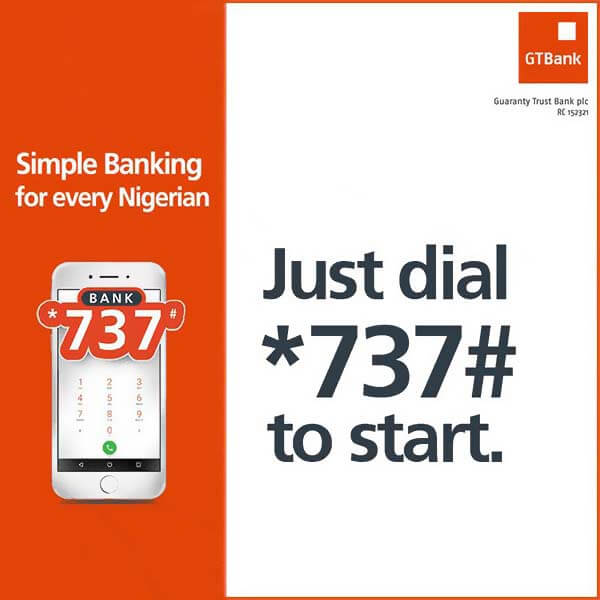
Step-by-Step Process:
- Dial *737*4# on your phone to buy for self or others.
- Enter the recipient’s phone number (yours or someone else’s).
- Select the desired data bundle from the options provided.
- Confirm the transaction by entering your USSD PIN.
Read: GTBank USSD Code to Buy Mobile Data Plan
Advantages:
- Works without an internet connection.
- Quick and accessible on any phone type.
- Zero USSD charges.
Limitations:
- Requires prior registration for GTBank’s USSD service (*737#).
2. Purchase Data on GTBank Mobile App
Step-by-Step Process:
- Log in to the GTWorld app using your username and password (or fingerprint).
- Navigate to the “Buy Data” section on the dashboard or under “Payments.”
- Enter the recipient’s phone number. (yours or someone else’s)
- Select the data bundle from the available options.
- Confirm the transaction by entering your app PIN.
Read: How to Buy Mobile Data Plan on GTBank Mobile App
Advantages:
- User-friendly interface.
- Supports multiple payment options.
Limitations:
- Requires an internet connection.
- Only available for smartphones (Android and iPhone).
Subscribe to Data Plan on GTBank Internet Banking
Step-by-Step Process:
- Visit the GTBank internet banking portal and log in with your credentials.
- Navigate to the “Airtime and Data Bundle” section.
- Enter the recipient’s phone number.
- Select the mobile network and preferred data bundle from the available options.
- Complete the transaction using your banking token or OTP.
Advantages:
- Ideal for users who prefer desktop banking.
- Secure with token or OTP authentication.
Limitations:
- Requires internet access.
- Prior setup of GTBank internet banking is needed.
Buy Data from Mobile Network Apps
Step-by-Step Process:
- Log in to your mobile network app (e.g., MTN, Airtel, Glo, or 9mobile).
- Navigate to the Data section.
- Select the desired data plan from the options provided.
- Choose GTBank debit card as the payment method.
- Enter your card details and confirm the transaction.
Advantages:
- Direct access to specific network promos and bonuses.
- Option to manage data subscriptions through the app.
Limitations:
- Requires downloading and setting up the mobile network app.
- GTBank card must be linked for payment.
FAQs
What is the GTBank USSD code for buying data?
The GTBank USSD code to buy data is *737*4#. Simply dial it and follow the prompts.
Can I buy data for someone else using GTBank services?
Yes, all methods allow you to input the recipient’s phone number to purchase data for others.
What happens if my data purchase fails?
You can contact GTBank customer care or use the “Log Failed Transaction” feature on the GTWorld app to resolve the issue.
Summary
GTBank offers convenient methods to purchase mobile data directly from your account, making it easy to stay connected wherever you are. Each method is tailored to suit your preferences, whether you’re using a basic phone, a smartphone, or even a desktop.
Key Takeaways:
- GTBank USSD Code: Dial *737*4# to buy data quickly without the need for an internet connection.
- GTBank Mobile App: Use the GTWorld app for a user-friendly experience with added security.
- GTBank Internet Banking: Perfect for desktop users who prefer a detailed transaction process.
- Mobile Network Apps: Access exclusive promos and manage data subscriptions by paying with your GTBank debit card.
If you found this guide helpful, please share it with others who might benefit from it.
unleash.com.ng is dedicated to providing valuable information on managing your finances. Keep an eye out for future articles on GTBank and other helpful financial topics!
Leave a message in the comment section below or Facebook page. Thank you!
Leave a Reply