You’ve run out of airtime on your phone and need to top up quickly using the FCMB app, but you’re unsure how to get it done.
Maybe you’ve opened the app but found it difficult to navigate, or the transaction didn’t go through successfully. Whether you’re recharging for yourself or someone else on networks like MTN, Glo, Airtel, or 9mobile, this guide will help you.
By the end of this post, you will learn:
- How to buy airtime for yourself or others on the FCMB app.
- How to troubleshoot common problems.
- Alternative methods for purchasing airtime if the app isn’t working.
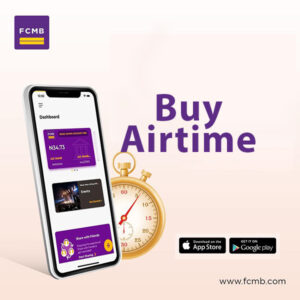
How to Buy Airtime on FCMB App
Here’s a step-by-step guide on how to buy airtime on phone on the FCMB mobile app:
1. Open the FCMB App:
Launch the app on your Android or iPhone and log in using your account details (password or biometric login if enabled).
2. Go to the Airtime Section:
Once logged in, tap on the “Airtime” button located on the FCMB app dashboard, right next to the “Pay Bills” button.
Under this section, you’ll find two options:
- Airtime Recharge
- Data
Select Airtime Recharge to proceed with buying airtime.
3. Enter the Phone Number:
Type the 11-digit phone number you wish to recharge. You can recharge your own phone or another person’s number.
4. Select the Network Provider:
FCMB usually detects the mobile network provider based on the phone number entered. If not, tap on the network logo next to the phone number field and choose the correct network provider from the following options:
- MTN
- Airtel
- Glo
- 9mobile
5. Enter the Airtime Amount:
Specify the amount of airtime you want to buy. You can buy as low as 50 Naira airtime up to any amount depending on your account tier limit.
6. Purchase the Airtime:
Review the details of your transaction, then tap “Pay” to complete the purchase. You’ll receive a confirmation message, and the airtime should reflect on the selected phone number immediately.
Read: How to Buy Mobile Data on FCMB App
Common Issues and Troubleshooting
Even though the FCMB app is user-friendly, you may encounter occasional issues while trying to buy airtime. Here are some common problems and how to solve them:
- Failed Transactions: If your transaction fails, first check if your account balance is sufficient for the airtime amount. If everything seems fine, ensure that you have a stable internet connection before trying again.
- Charged but No Airtime Received: In cases where you’ve been charged but didn’t receive the airtime, wait a few minutes as there may be delays. If it still doesn’t reflect, contact FCMB customer support or check with your network provider to confirm if the airtime was credited.
- Slow Network or App Glitches: If the app is slow or glitchy, close and reopen the app or try clearing the app cache. Make sure your device software and the app itself are updated to the latest versions.
- Contacting FCMB Support: For unresolved issues, FCMB customer support can be reached via their customer care line or through the live chat feature on the app. Ensure you have your transaction reference number ready for faster resolution.
Alternatives to Buying Airtime on FCMB App
If you’re unable to buy airtime using the FCMB app, there are alternative methods you can explore:
- FCMB Airtime USSD Code: You can easily buy airtime using the FCMB USSD code without the app.
- To recharge your registered number, dial: *329*2*Amount#.
- To recharge another number, dial: *329*2*Amount*Mobile Number#.
- Other Bank and Fintech Apps: If you prefer not to use the FCMB app, you can buy airtime through other banks’ mobile apps or fintech platforms commonly used in Nigeria, such as:
- GTBank App
- Access Bank App
- Opay
- Palmpay
- First Bank App
These options provide additional flexibility if you encounter issues with the FCMB app.
FAQs
Here are some frequently asked questions about buying airtime on the FCMB app:
How can I check if my airtime purchase was successful?
You will receive a confirmation message both on FCMB app and your network provider. You can also check your transaction history within the app to verify the purchase.
Is there a daily limit to buying airtime on the FCMB app?
No, there’s no specific daily limit for airtime purchases unless you exceed your account’s daily transfer limit.
What do I do if the airtime isn’t credited to my phone?
Wait a few minutes for possible delays. If the airtime doesn’t reflect, contact FCMB customer support with your transaction reference number.
Are there any charges for buying airtime on the FCMB app?
No, FCMB does not charge any fees for airtime purchases made through their mobile app.
Summary
FCMB makes it easy to buy airtime directly from their mobile app without any extra charges. This convenient feature saves time and ensures that you can top up your phone or someone else’s with just a few taps.
To recap, here are the key points covered in this guide:
- How to Buy Airtime on FCMB: Open the FCMB app, navigate to the Airtime section, enter the phone number, select the network provider, specify the airtime amount, and confirm the purchase.
- Alternatives: Use the FCMB USSD code or other bank and fintech apps in Nigeria to purchase airtime.
This guide ensures that you can confidently recharge your mobile number or someone else’s using the FCMB app.
Leave a Reply