Is your Fidelity bank account under attack? Do you suspect unauthorized access to your money or prevent it? Do you lose/misplace your debit card (or details)?. Then, you should freeze your Fidelity bank account instantly.
The Fidelity Banking mobile app is one of the ways to block your Fidelity account to secure your funds in seconds.
This easy guide will help you:
- Secure your Fidelity account in emergencies.
- Block your Fidelity Bank account on the app with just a few taps.
- Understand what happens after you block your account.
Let’s get started.
Prerequisites Before Blocking Your Account
- Install and activate the Fidelity Bank mobile app on your smartphone (Android or iPhone).
- Have an active internet connection.
- Know your Fidelity mobile app login credentials and PIN.
How to Block Your Fidelity Bank Account on the Mobile App
Step 1: Log in to the Fidelity Bank mobile app using your username and password.
Step 2: Navigate to the “Do More” menu option on the app’s homepage.
Step 3: Select “Maintenance” from the list of available options.
Step 4: Tap on the “Block Account” feature.
Step 5: Enter your Fidelity PIN to confirm the action.
Step 6: Look out for a notification confirming your account has been successfully blocked.
By following these steps, you can secure your account and money in seconds!
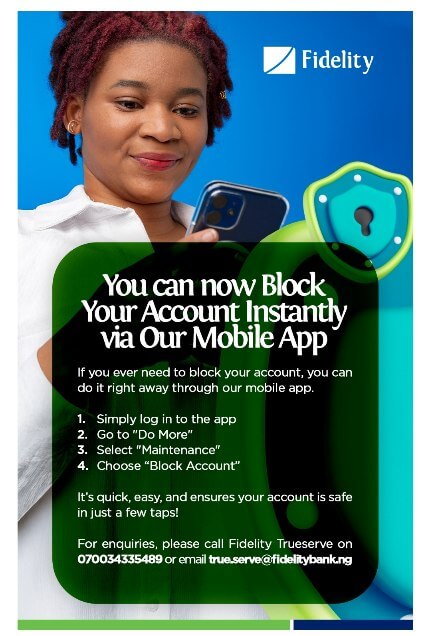
What Happens After You Block Your Account?
Once your Fidelity Bank account is blocked:
- Transactions are Temporarily Halted: Any attempted transactions, including withdrawals or transfers, will be declined.
- Your Funds Remain Safe: Blocking the account ensures no unauthorized access.
If you need to unblock your Fidelity account, simply follow the same steps above to make it active.
Alternatively, contact Fidelity Bank’s customer service online or physical branch for further assistance.
Read: Fidelity USSD Code to Block ATM Card
Summary
Fidelity Bank makes blocking your account on the mobile app is quick and easy. No more panic as your money is safe.
Here are the key takeaways:
- To block your Fidelity Bank account, log in to the mobile app, navigate to “Do More,” select “Maintenance,” and choose “Block Account.”
- Your account will be temporarily secured, and transactions will be halted immediately.
- You can unblock your account by following the same steps or contacting customer service for assistance.
- Blocking your account is free, fast, and ensures your funds remain safe.
Leave a Reply